
It is very common to come across some technical terms while you are reading a mouse review before purchasing. Angle snapping is one of those technical terms.
In general, angle snapping has a few names to it. Other than angle snapping It is also denoted as Angle prediction, and other names depending on the manufacture.
All the mouses do not come with this feature and there are chances that only high-end gaming mouses have it. Also, there is no perfect answer to whether it is a good thing or not.
Angle snapping is a feature that helps the mouse sensor to predict a path based on the movement and then smooth out the path the mouse is traveling into by correcting a few degrees of upward or downward movement.
Now the question is how does it affect gamers while gaming? Why all pro gamers must have it? Let’s learn the following points in the next part of this article:
What Is Angle Snapping?
With the onset of technological advancement, thighs have changed vastly. The same happened in the case of computer mouses. A modern mouse is way much better than the trackball mouses that were used earlier.
One can call the modern mouse to be one of the most accurate pieces of equipment in a Computer setup. Today, even a cheap office mouse can track pixel perfect movement.
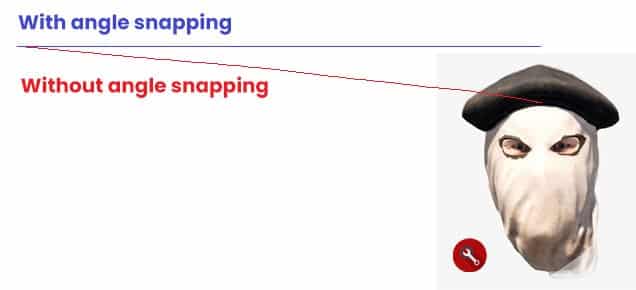
To understand angle snapping, you will have to understand that even a minute movement of your hand is registered by the laser on your mouse.
Just like if you haven’t perfected the art of drawing a straight line or a circle you cannot make a perfect one with freehand. The same happened when you are using a mouse on the table.
The optical sensors register the tiniest movement of your hand. You can check this by trying to draw something on any designing software or maybe on Window’s paint.
Apparently, one can understand that it is nearly impossible to draw a perfectly straight line or a perfect circle with the mouse using a free hand.
If you try to paint a straight line you will most probably fail, assuming that you are using a normal mouse that doesn’t feature angle snapping. If you had a mouse with angle snapping and if the feature was turned on, you might have possibly done the straight line trick in one go with a free hand.
Now, let’s ask why is it so? Because this feature on the mouse would have corrected the minute diversion of angles that your free hand likely would have made, by predicting a uniform path.
Is Angle Snapping Good or Bad for Gaming?
To make their product better, the manufacturers try installing the best and flawless sensors in their gaming Mouses. And they do it for certain reasons. Suppose if you have a pixel-perfect aim you would not want any other additional software interfering with the way you move your cursor around.
For example, while playing a shooting game, say CSGO, you suddenly locate an enemy towards the right side of your screen, and you move your crosshair to eliminate it. During this transition of yours, you will need a little correction in your mouse’s movement on the pixel level to make sure the cursor lands on the head of the enemy, and then you, quickly click to shoot and get a clean headshot.
But, here’s how the Mouses’ angle snapping will make it difficult for you if it is on. While you move the cursor from left to right, the angle snapping feature of the mouse will process that you are trying to draw a straight line and will correct the angles of your mouse’s movement in the path of a straight line.
Don’t laugh! It is possible that you would still register the kill, but it a surety that you are not getting headshots. Possibilities are that you might end up getting yourself killed too.
Angle snapping isn’t such a severe correction of your mouse’s path but the small angles that are correct by this feature will certainly not help you in a shooting game.
Check out this angle snapping image for a better understanding!
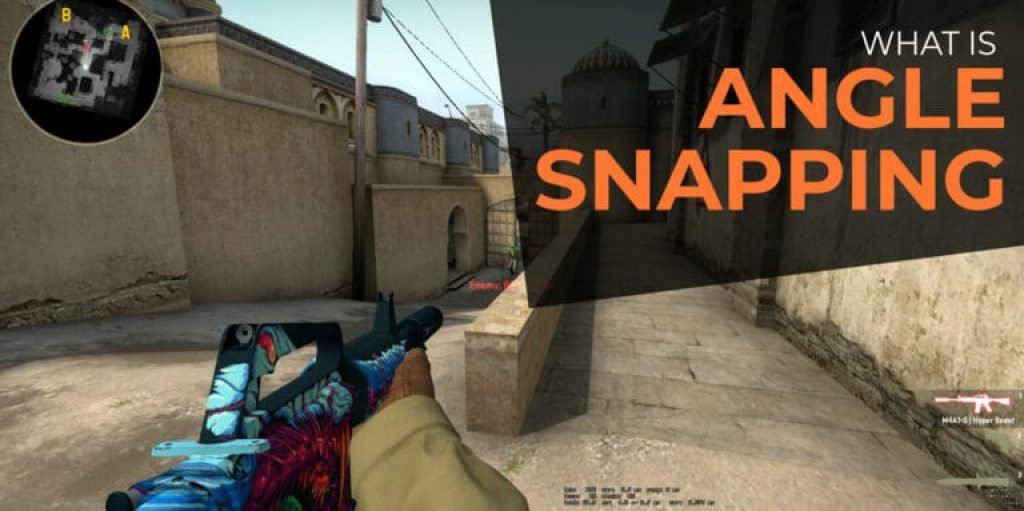
In the above image, you can clearly see how the path correction is leading to missing the clean headshot. The image also explains the fact that ‘ a mouse should always interpret the pixel-perfect movement of its user on-screen as perfectly as possible.
How to Check If Your Mouse Has Angle Snapping or Not?
Now that you are concerned, and worried about whether your mouse has this feature or not! We will tell you how in 3 very simple steps:
Step 1: Open MS Paint. Yes, the most basic software of Windows.
Step 2: Select the pencil tool and pick the finest pixel size.
Step 3: Try to Draw 3 straight lines.

If your mouse does not has the angle snapping feature the will look like the red line. If it has the angle snapping feature they will look like the white lines. Wasn’t it an easy way to check it?
How to Turn Off Angle Snapping?
There is actually no defined way to turn off the angle snapping on your system. The feature is based on the hardware of the mouse and hence can only be turned on or off with the native software that comes along with the mouse.
We would suggest you better look out for software that came along with your mouse and then locate the angle snapping in the settings options and from there you may be able to turn this feature on or off.
Also Find, a List of the Best Carpal Tunnel Braces
Conclusion
Hope we were able to answer most of your doubts related to the angle snapping of a mouse. Here, you read concepts like what is angle snapping corsair, what is mouse angle snapping, what is angle snapping g502, what is angle snapping on a mouse and lot more.
The feature though can come in handy for designers but most of the Pro gamers suggest keeping it off while gaming. In case you have a doubt about anything let us know in the comments section below and we will come up with the right answer.







