
What do you need most in CSGO? Well obviously CSGO Pro Settings and what else? We know that Counter-Strike: Global Offensive (CS: GO) is a popular multiplayer shooting game. It is the fourth game of the Counter-Strike and launched for different devices like Xbox 360, macOS, Windows, and PlayStation 3.
The game is very engaging for both players and spectators. CS: GO is an easy, fun, and straightforward game. However, the player needs to know a few settings to improve his/her game. We are going to discuss some important csgo pro set up settings. These settings are used by pro gamers as well. So, buckle up!
CS: GO Pro Settings

CS: GO Pro Player Settings is an important aspect if you want a better performance. In this article, we tried to make a proper list of the Pro CS: GO settings. These settings are really unique and worthy to try.
We have analyzed the perfect resolution, DPI & eDPI, sensitivity, monitor refresh rates, and many more. So if you want to change the Pro settings of CS: GO to improve the result of your game, consider reading the whole article.
Pro Mouse CSGO Settings
After getting the best mouse for the CS: GO game, you might be wondering how you should change the in-game settings.

There are many mice that are optimally configured. Mice have many settings like raw inputs, sensitivity, or mouse acceleration. We will help you to set up these features to their appropriate settings.
The most important feature of the mouse is eDPI. The term suggests the combinations of the DPI(Dots Per Inch) of the mouse. It also allows to increase or decrease the in-game sensitivity. The eDPI of the mouse helps to compare the sensitivity of different gamers irrespective of the hardware.
The Pro gamers of CS: GO generally prefer to keep the eDPI of mice much lower as compared to other casual players. In fact, this is true for all the gamers, the low eDPI helps the players to achieve an overall sensitivity that allows them large swipes.
Some professionals do not use overall sensitivity at all. This might feel pretty weird to the beginner shooters. But, the lower sensitivity helps to get proper control over the mouse. So, gamers prefer this CSGO pro player settings
eDPI
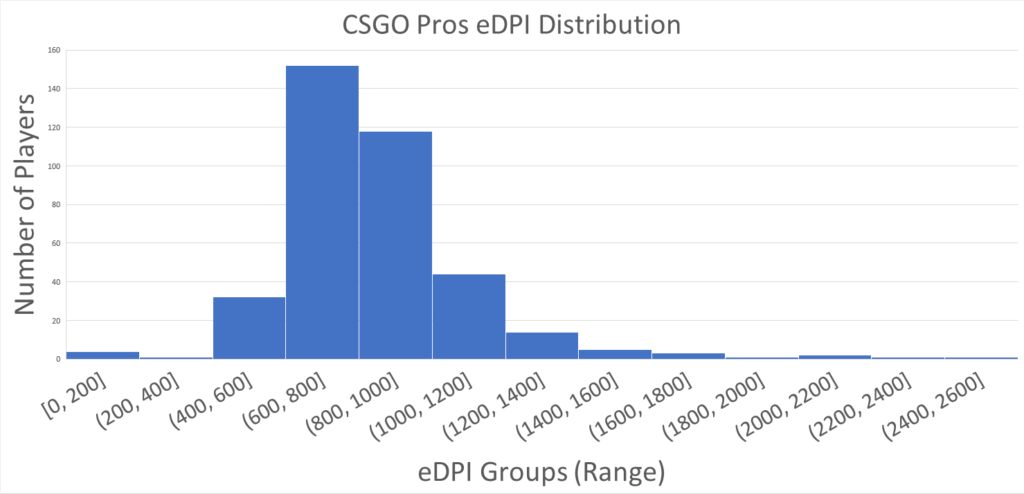
eDPI (effective Dots Per Inch), term is sometimes referred to as the true sensitivity of the mouse. It is also easier to compare the sensitivity of different mice according to their eDPI. However, the sensitivity is considered as the software part of the equation whereas, the DPI is said to be the hardware of the mouse.
There are a ton of mice out there in the market, and the players can compare the mouse according to the DPI setting. The sensitivity and the DPI settings together build a CS: GO Pro player settings for the mouse. One can very easily calculate the eDPI of their mouse by applying a simple formula below:
| eDPI = DPI X SENSITIVITY |
Let us take an example of the DPI of your mouse 400 and a sensitivity of 2.5.
Formula: eDPI = DPI X Sensitivity
Solution: eDPI = 400 X 2.5
=> eDPI = 1000
While collecting the data of the average eDPI of the CS: GO Pro player. We noticed that AWP players have a higher eDPI than rifles. This might be because of achieving precision with an AWP (a shot that kills the enemy).
- Average eDPI of CS: GO Pros (Combined)- 832
- Median eDPI of CS: GO Pro (Combined)-889
- Average eDPI of CS: GO Pro (Rifler)-859
- Average eDPI of CS: GO Pro (AWPER)- 997
DPI
Mouse manufacturers have always been working for the DPI of the mice. However, it is just a marketing strategy, because no professional video game players use a DPI more than 3200 because that is bad for their game.
Pro Players of CS: GO prefer to keep the value of the DPI low. If you want to increase the sensitivity of the mouse, then you can also raise the sensitivity of the game. The high value of the DPI can also cause many issues with the sensor of the mouse.
Too much smoothing of the mouse may restrict you from using the mouse efficiently. The sensitivity of the mouse is high in today’s days hence there is no need to use a high DPI setting.
According to the records around 67% of the players use Pro CS: GO Settings of 400 DPI. Whereas, around 24% of the players use 800 DPI, and only 6% use 1600 DPI. So, it’s obvious that you don’t majorly need it in present times.
Sensitivity
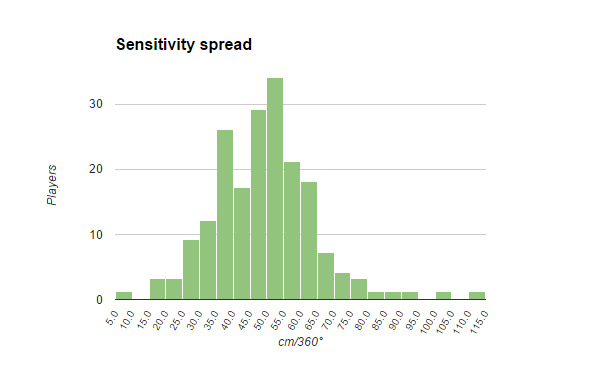
The sensitivity of the mouse depends on the setup sensitivity in the game, which is also called, ‘Mouse Sensitivity.’ The sensitivity is important to understand the ingame sensitivity to calculate the eDPI.
Before getting or changing pro settings CS: GO, it is important to know that the high DPI is not at all necessary and is used as marketing. And DPI and sensitivity depend on the device you are using and the game you are playing.
The sensitivity is the ingame settings while the DPI is the mouse settings. And the player can then find out the eDPI of the mouse by multiplying both sensitivity and DPI.
Zoom Sensitivity
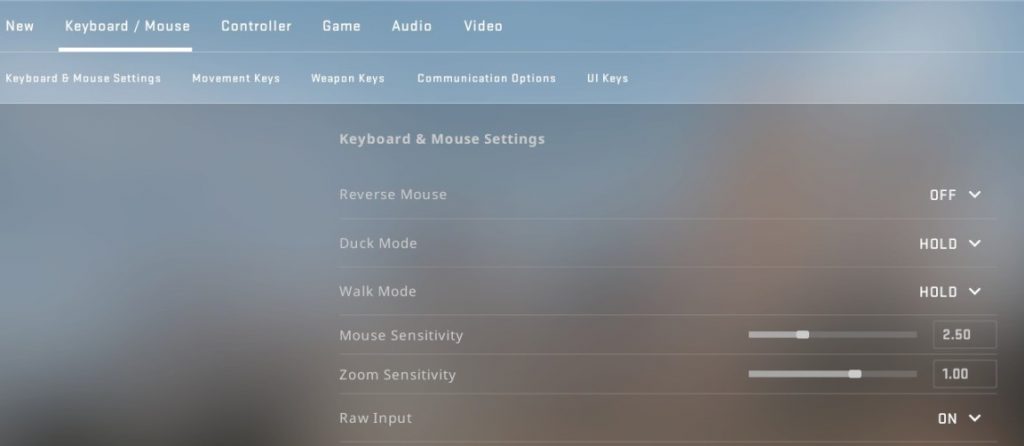
The zoom sensitivity of the game is defined as how fast you can zoom the aim or enemy by using the scoped rifles. The settings and values are very important for the AWPers. Every player should spend some time to understand and learn the setting of zoom sensitivity.
The comfortable default setting for most of the players is 1, but it also depends on the mice that are using it to play the game. The average Zoom Sensitivity for Pro AWPers of CS: GO is 0.990 Mouse Hz.
The polling rate of the mouse is measured in Hz, it helps to determine how the mouse sends information to your PC. If the polling rate of your device is 125 Hz it will be updated every 8 milliseconds.
And if the setting is at 500 Hz then the update period will be reduced to every 2 milliseconds. For 1000 Hz updates for every millisecond. The difference in the update time of 125 Hz and 500 Hz is quite significant.
However, there is only a millisecond difference between 500 Hz and 1000 Hz. but, it is important to mention that the Zoom sensitivity works differently for different users. It is important to know that the settings solely depend on the software of your device.
Mouse Acceleration
Now let us talk about mouse acceleration in the CSGO pro setup setting. The increase in the acceleration of the mouse is a bad decision, especially for the players. The mouse acceleration of the cursor will fast the movement of the cursor.
It will not let the player get proper control over the mouse. However, some Pro CS: GO players turn the setting of mouse acceleration on, while we suggest you play your game by keeping it off.
Most of the Pro players, around 86% of them use 1000 Hz, and only 13% use 500 Hz of the polling rate settings. On the other hand, 98% of the players keep the mouse acceleration settings ON whereas, only 2% prefer to keep it ON.
CSGO Pro Settings of Aspect Ratio and Video Settings
The best CS: GO Pro video settings will vastly depend on personal preferences. But, there are many combinations of aspect ratios that are used by the professional players at a given point in time.
The combination of the disadvantages and advantages as some players would argue that the placebo effect works for them while others would say that it does not work for them. So apart from looking for what settings the pro players are using for themselves, choose what is best for your use.
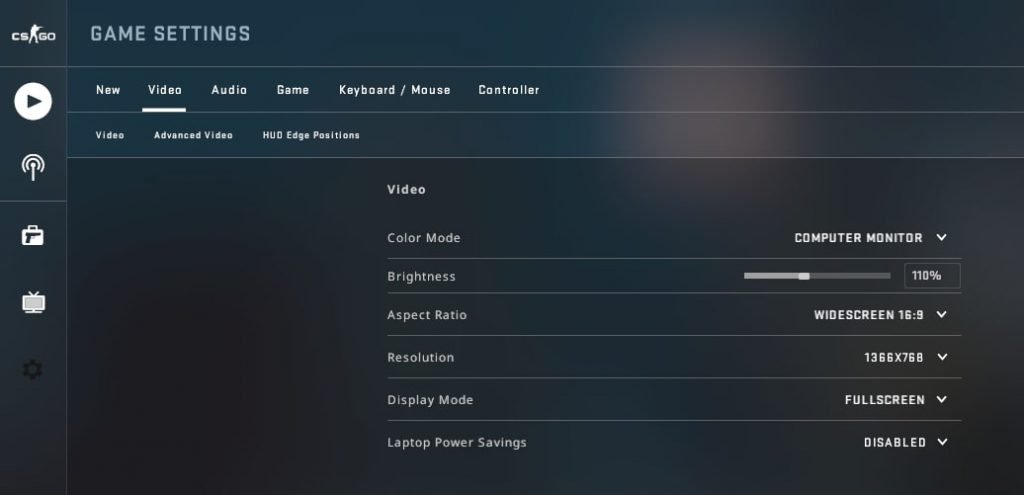
We want to configure the game by changing the video settings to achieve the highest framerate possible without blurring the game or making it too difficult. The aspect ratio and the resolution of the game are very important for a great visual experience.
If you are not playing on the default aspect 16:9 then you can choose between different scaling modes. However, the 16:9 aspect is the most comfortable. But if a player can’t reach the 240 FPS then reducing the resolution can tremendously increase the FPS.
It is to be said that reducing the aspect ratio might help you to focus on the part of the screen that is more important. The lower aspect ratio helps to make the enemies look bigger and hence it is easier to hit. But again, it is the personal preference of different players.
In short, try to keep the aspect ratio of your low and below the critical settings 144 for best CSGO pro setup settings.
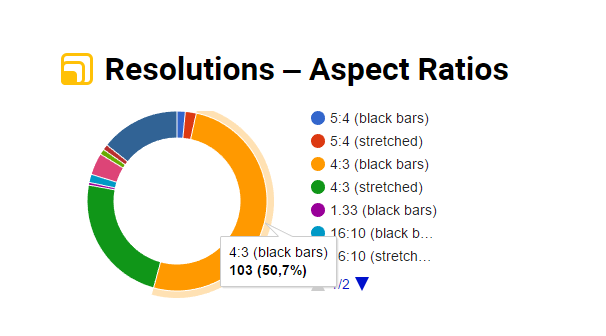
Around more than 70% of players prefer the 4:3 aspect ratio while playing CS: GO games. Whereas, only 12% prefer the 16:9 aspect ratio and 10% use the 16:10 aspect ratio. Among many professional CS: GO players, around 37% use the1280 X 960.
CSGO Pro Settings of Refresh Rate
Players who are in the gaming world for a reasonable period of time know that high refresh rates are very important in shooter games. Professional players do not consider using the regular 60 Hz monitor because the high refresh rates of the gaming help the player in the game.
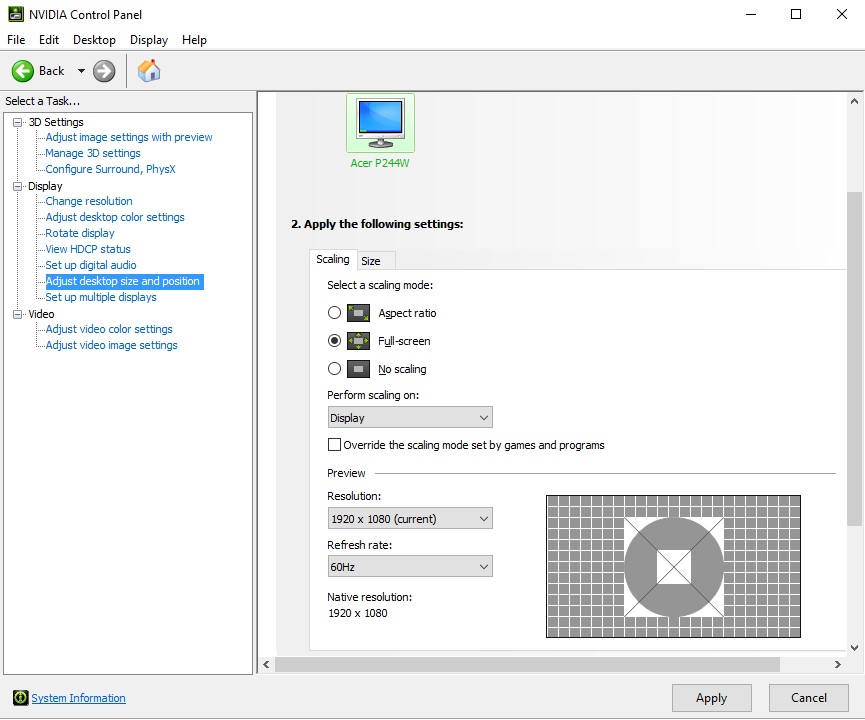
The greater the refresh rate is the more the smoother CS: GO becomes. It provides the players to track the enemies smoothly and helps to hit a shot. Even if the user does not have a 24 Hz monitor, there are other advantages that the framerate might possibly help.
CS: GO is a very straightforward game, hence you do not need the best GPU to reach 240 frames per second.
CSGO Pro Settings for Best Keyboard
A good mechanical keyboard is extremely important to improve your game. It is a reliable regular rubber dome-shaped keyboard. The keyboard will provide you with comfortable usage and allows precise inputs.

The CSGO pro player settings in the keyboard is important as it allows you a smooth movement in the online game. And since CS: GO is a highly configured game, it is recommended to change a few binds here and there.
The user can buy a certain weapon by pressing a button. The feature is very useful during the last minute to drop me a weapon because being a little bit late could make the difference between dying and winning.
CSGO Pro Player Settings for Best Audio
The players often forget the importance of audio for a game and it is a huge mistake. Audio has considerable significance in video games. It helps the players to listen to the footsteps of the enemies and save themselves from knockout or even die.

A good pair of headsets can help you to win the game and for the same reason, we recommend setting the best audio profile to Stereo Headphones. However, the setting of headphones completely depends on personal preference. But, you should consider the noise tolerance feature and other aspects when opting for one.
You really have some good taste in games. We believe CSGO Autoexec might interest you.
Conclusion
Changing or modifying the setting of your device for better gaming performance is important. Hence before adjusting our settings do consider reading the whole article very carefully.
The resolution, aspects, and audio sensitivity are a few features that are very personal, however, still, you have to be very mindful about it. Hopefully, the article about CSGO pro set up is informative and engaging for you.







