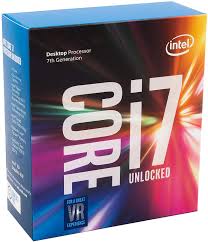Viss PUBG Settings & Keybinds
Viss PUBG Video Settings
| Resolution Of Display (Native) | 1920×1080 | |
| FOV Aka’ Field Of View | 96 | |
| Aspect Ratio | 16:9 | |
| Brightness | 100 | |
| Refresh Rate | 240 Hz | |
| Screen Scale | 120 | |
| View Distance | Low |
| Anti-Aliasing | Low | |
| Texture | High | |
| Post-Processing | Low | |
| Shadows | Medium | |
| Effects | Low | |
| Foliage | Low | |
| V-Sync | Off | |
| Motion Blur | Low |
| PLAYER INFO | |
|---|---|
| Player | Viss |
| Real Name | Colton Visser |
| Born | August 22, 1994 |
| Country | |
| Team | NRG Esports |
| Game | Pubg |
Viss PUBG Keybinds
| Walk | Left Ctrl | |
| Sprint | Left Shift | |
| Jump | Spacebar | |
| Crouch | C | |
| Move Forward | W | |
| Move Backward | S | |
| Strafe Right | D | |
| Strafe Left | A | |
| Freelook | Left Alt | |
| Fire | Left Mouse Button | |
| Aim | Right Mouse Button | |
| Reload | R | |
| Prone | Z | |
| Interact | F | |
| Toggle Camera | V | |
| Auto Run | = | |
| Peek Left | Q | |
| Peek Right | E |
| Unarm | X | |
| Toggle Firing Mode | B | |
| Next Weapon | Mouse Wheel Up | |
| Previous Weapon | Mouse Wheel Down | |
| Primary Weapon 1 | 1 | |
| Primary Weapon 2 | 2 | |
| Side Arm | 3 | |
| Melee Weapon | 4 | |
| Throwables | 5 | |
| Increase Zeroing | Page Up | |
| Use First Aid Kit | 8 | |
| Use Bandage | 9 | |
| Use Boost Item | Shift | |
| Use Heal Item | Hyphen | |
| Use Energy Drink | F4 | |
| Map | M | |
| Inventory | I/Tab | |
| Push To Talk | T |
Viss PUBG Mouse Settings
| Targeting Sensitivity | 45 | |
| General Sensitivity | 45 | |
| Vehicle Sensitivity | 55 | |
| Vertical Sensitivity | 1.00 | |
| DPI | 400 | |
| 15x Scope Sensitivity | 36 |
| 8x Scope Sensitivity | 36 | |
| 6x Scope Sensitivity | 36 | |
| 4x Scope Sensitivity | 36 | |
| 3x Scope Sensitivity | 36 | |
| 2x Scope Sensitivity | 36 | |
| Iron Sight Sensitivity | 36 |
Viss PUBG Gaming Gear
Trending Pubg Players
Viss Pubg Settings FAQs
TSM Viss is a known name in Player Unknown’s Battleground. Everyone who is a fan of PUBG must have heard about him. He is a part of the SoloMid team and is used to play many games like PUBG, apex legends, and call of duty. There are fewer known facts about TSM Viss but here, in this article, we have mentioned almost every one of it. If you are also his fan and want to know more about him, this article is for you.
Basic Facts
- His full name is Colton Visser. He opted for his name Viss from his surname.
- He is 26 years old and was born on 22 August.
- Other than this, he is from the US. His hometown is in Utah.
- He is a team SoloMid member and mostly streams PUBG.
- There is very little known about his childhood in the public domain and therefore, there is not much information about his family. All we know is that he has one brother.
- One interesting fact that is known about TSM Viss is that he used to play football and it is what made him competitive.
Career Growth
TSM Viss has been interested in gaming since his childhood. Following his interest, he started playing Halo 3 and COD. Fortunately, he achieved a good position in all the games he played. Later on, he decided to post videos on YouTube and Twitch in 2015. After the release of PUBG, he started playing it and then decided to continue with it. He started gaining ranks in both solo matches and duo matches in PUBG. His followers increased rapidly because of his gameplay. After some time, the followers may have decreased when he switched to Fortnite. Even with the downfall, he became a professional streamer, and then he joined TSM.
Income
The income of Viss is not properly known and cannot be decided accurately. Though we can estimate his income and net worth. He has around 2000 subscribers which can gain him a lot of views. It is expected that he can earn up to 7000 USD monthly from streaming only. Other than this, he may get a percentage of his income from the salary he is getting from TSM, sponsorships, and advertisements. So, this is all we can estimate from the information that we have about him.
Stream Schedule
He does not have a particular time to stream. Usually, Viss streams between 3-10 hours. There are chances that you may find him streaming at some other time of the day also. So it is better to subscribe to him and know when he is streaming on his channels.
Social Influence
You will be able to easily find Viss on different social media platforms. You can find him with the username “TSM_Viss”. He is active on Twitter, Instagram, and Twitch. He has around 42.1k followers on Instagram and around 5,35,000 followers on Twitch. You can follow him and know more about his lifestyle and his personal life. Subscribe to his channels to watch his streams.
Viss was born in Utah, US.
Viss uses the Logitech G910 to play games.
Viss uses the Logitech G Pro Wireless gaming mouse to play games.
Viss uses the NVIDIA GEFORCE RTX 2080 TI Founders Edition graphics card.
Viss uses the ASTRO A40 gaming headset when playing games.
Viss uses the ASUS ROG SWIFT PG258Q gaming monitor.