
What’s something that gamers use most while gaming? Right’s it’s mouse. So, what can gamers get to get the best experience from mouse? It’s mouse smoothening. Now the question is what is mouse smoothing and how do you get it? Let’s learn it all to understand if it’s good or not.
Mouse smoothing as the term suggested is hardware that predicts where the users want to move the mouse. In other words, the mouse smoothing senses the raw inputs to sense what the user wanted to do with the mouse. Yes, you got that right, here the mouse knows what’s your next move is.
The mouse manufactures created different technologies to provide a better user experience. Among many such technologies, mouse smoothing is one of them. Back in the time of ancient computers, the mouse has poor smoothing and the movement was rough.
To smoothen the user’s experience the mouse guess where the user would go based on the algorithm of the current movement. After that with calculative measures, the mouse smoothens the cursor’s movement. So, is it really helpful?
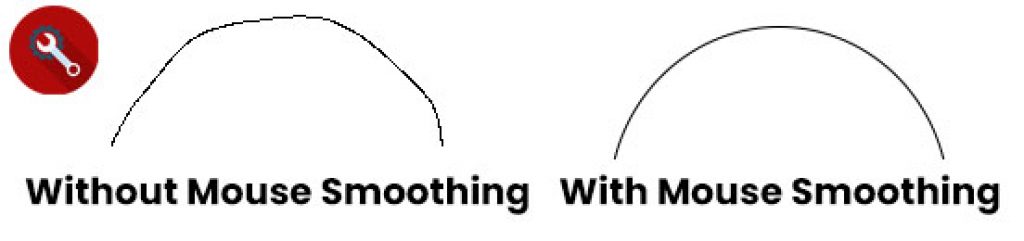
In this article, we would talk about Mouse smoothing in detail and would also try to find out if mouse smoothing is helpful for gaming purposes or not, and how we can smoothen the movement of the mouse. So let’s jump into the article.
What is Mouse Smoothing ?
The modern mice are accurate with their movement. They effectively report the movement of the users for better control of the player’s movement. Whereas, the old trackballs sensor or other old mouse sensors were not so accurate with their movements.
The older mice did not have strong sensory technology. They consist of a low DPI count which made the movement of the cursor abrupt many times. The ancient mice weren’t able to accurately measure the point per inch and hence manufacturers came up with the idea of smoothing the flow of the mouse which is termed as mouse smoothing.
The software and sensor technology predict the motion and measure the virtual extra point of the mouse movement. The prediction and measurement help the sensors to smoothen the mouse’s movement. The technology of mouse smoothing is used today in many sectors.
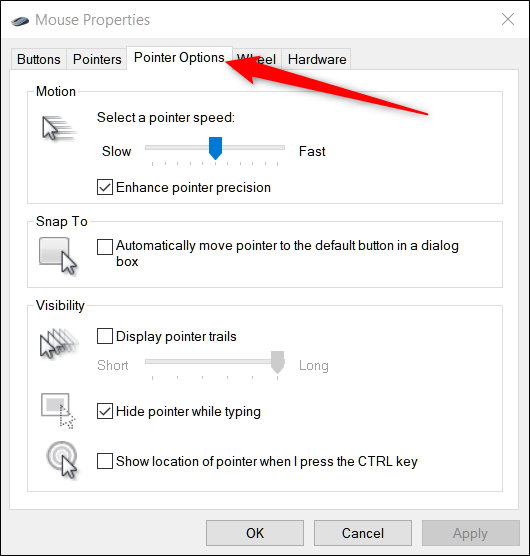
How to Smooth the Mouse in Windows?
Now you know what is mouse smoothing exactly, now let’s learn how you can smooth mouse in windows. Users can easily smoothen the mouse with the help of various options like Enhance Pointer to DPI and pointer speed. The “Enhance Pointer Precision” is the option in Windows that will help you to customize your mouse to increase productivity.
With a proper setting, you can accelerate the formation of the mouse, which means for a little physical movement, the cursor will move farther. The feature can help you to select small things on the screen. However, it can make you less precise with your mouse because then it would be hard to understand where the cursor would move with a little movement.
However, the accelerating and smoothing of the mouse is an experiment that is worth performing. It also depends upon your daily tasking with the mouse. For instance, the official workers with cheaper mice might want to enable the features. Whereas, the gamers do not want the feature as it could destroy their game.
Many mice have physical buttons to change and adjust the DPI on the fly that makes it precise and easy to select the small things on the screen without enabling the feature.

Follow the steps to enable/disable the feature:
- To turn on or off the feature, you need to open the Control Panel of your PC or laptop first.
- Look for the option Hardware and Sound, then click on it.
- Select the option Mouse on it. Or tap on the Setting option.
- On the Settings, go to the Device option and click on it.
- Select the Mouse option and look for the option Windows 10 on the Additional mouse option.
- Select the “Pointer Options” and then “Enhance Pointer Precision.”
- ON/OFF the option and press “OK.”
Control Panel → Hardware and Sound → Mouse OR Sound → Devices → Mouse → Additional Mouse → Pointer Options → Enhance Pointer Precision → ON/OFF → OK.
Move Mouse Using Keyboard
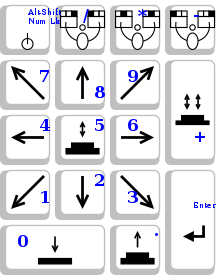
Windows provides a Mouse Keys feature that allows the user to use the number pad to move the mouse pointer. With the feature, you can move the cursor and select the smaller things on the screen. The adjustments are not possible on the smaller laptop keyboards which do not have a separate number pad.
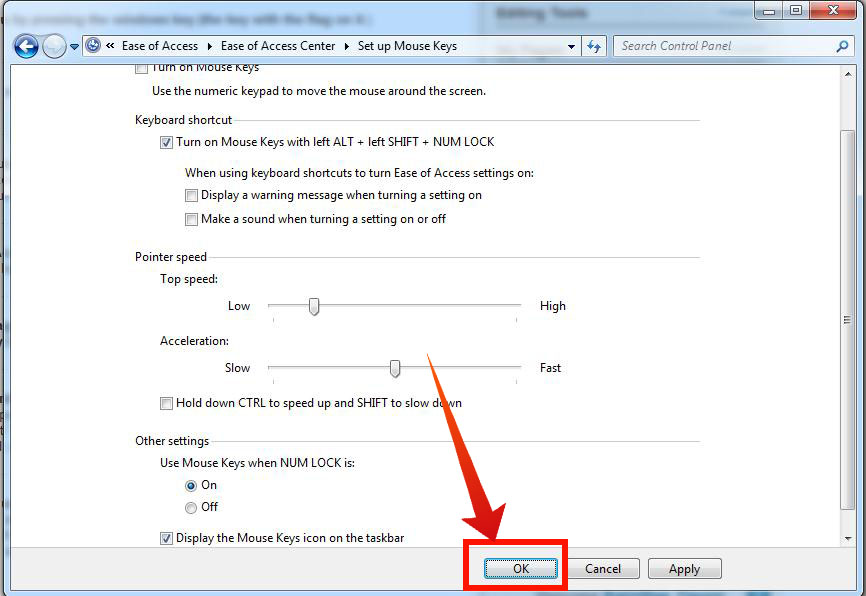
The following are steps to enable and configure Mouse Keys:
- Go to the Control Panel.
- Click on the option Ease of Access.
- Select Change how your keyboard works.
- Go to the “Set up mouse keys” and tap the “Turn on Mouse Keys” which will by default turn off the Alt+left Shift+Num Lock.
- Then use the number pad on the right side of the keyboard to move the cursor.
Control Panel → Ease of Access → Change how your keyboard works → Set up mouse keys
Check If You Have Mouse Smoothing Features
If you have a gaming mouse or the latest mouse then the high chances are your mouse does not have Mouse smoothing. Another way to check is to look for its specification on the cover box or on the online platform from where you have bought it.
If you can not find it either way, then open your MS Paint, and try to draw a circle. If the circle is perfect without any irregularities then you probably have mouse smoothing, otherwise, you don’t.
What is Mouse Smoothing in Games ? Is it Helpful?
No, mouse smoothing is not helpful in gaming. Because in gaming the gamers want to register the rawest movements possible. And if any changes happen other than that, then your performance might get affected.
The smoothen mouse does the same, it predicts the movements of the user and configures the next point. However, some may also think that mouse smoothing is sometimes good for gaming.

The smoothen mouse does not do what you want to do with it, and it makes the user feel “floaty.” The floaty feeling reduces the quality of your game and performance.
Suppose, you are in a game and are going for a pixel-perfect shot on an enemy that is not much exposed. Hence to kill the enemy you drag the mouse and start aiming at him.
Since humans can not move their hands in a perfect concave or straight line, therefore the mouse smoothing would help the player to correct the movement.
However, this is not always the case. Sometimes the smoothening of the mouse would not allow moving the cursor as you want, which would negatively affect your performance.
In gaming, you need a flawless mouse that won’t alter or pre-decide movements. Therefore, don’t use a smoothen mouse, unless you are playing a casual single-player game.
So, now you know how mouse smoothening can offer best settings for Warzone or PUBG smoothed frame rate and what not!
What is Mouse Smoothing in Paladins?
Paladins is a free online hero shooter game developed by Evil Mojo Games. The game has two elements- science fiction and fantasy. Let’s discuss if mouse smoothing is possible in the Paladins game or not? And would it be helpful?
What do you Mean by eDPI?
The term eDPI measures the sensitivity number of a player’s in-game sensitivity number that is multiplied by the DPI number of the mouse.
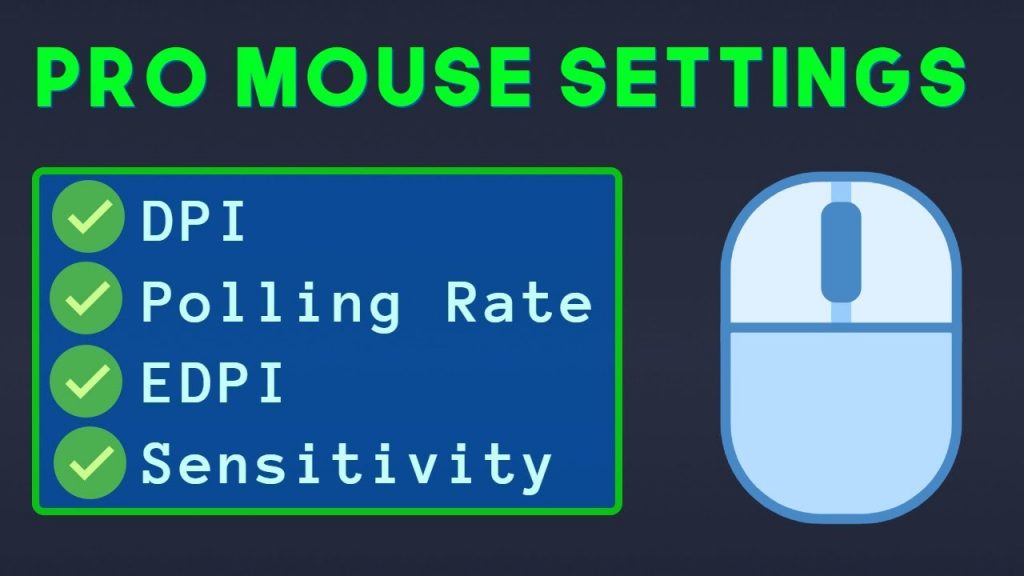
Let us understand the term with an example. If two players have the same in-game sensitivity setting, but their performance will be slightly different from the one other due to the higher DPI of the mouse . Hence mostly mice have 800 DPI, however, mice can have 500 or 1000 DPI according to your need.
- Lower eDPI- Aiming is much easier. But looking around becomes difficult.
- Higher eDPI- Looking around becomes easy but aiming your enemy is difficult.
Converting Sensitivities Between Games
To all the gamers, who are thinking of trying their hand on Paladin, we have a few interesting facts and tips that would help you to enhance your gaming ability.
- If you are not able to aim precisely, then the sensitivity of your mouse must be very high.
- Assuming, the DPI of your mouse 800, then set the sensitivity of the in-game to 6 and not 15.
- Try the new setting for two weeks if there is no improvement or have an uncomfortable gaming experience then try to adjust it lower or higher as required. So always aim smoothing overwatch
Conclusion
Mouse smoothing is helpful to some whereas might also cause difficulties to the gamers. If you want to adjust your mouse or on/off the sensitivity of it then read the article thoroughly, we have tried to answer all the possible queries related to mouse smoothing. Hopefully, you found the article informative and engaging.







