
When it comes to gaming, there are only a bunch of brands that have earned the trust of the gamers. Among those trusted gaming brands one is “Steelseries”. The Apex Pro TKL is a product from SteelSeries that delivers another level in the gaming keyboard segment.
Most people by now consider that the mechanical keyboards are now perfected and there is nothing more to do on them. But little do they know. There is a lot more that can be done in a mechanical keyboard. You must be thinking, what else?
We agree that in a mechanical keyboard you apex pro tkl already have the option related to everything. You get them in all shapes and sizes. In a mechanical keyboard, you can go for a custom build. You can customize them to almost infinite levels. You can use different switches and prefer the choice of material that is used to build the board too. They are available in all price ranges.
What Else Can Anyone Want From a Keyboard?
The answer is that they still have limitations. How? Do you know that once the type of switch that you preferred, is installed in the casing of the keyboard, there is nothing more you can do about it? We are not denying that you cannot swap switches, some keyboards have the hot-swap feature. But, to be honest, it includes some good amount of work and can end up being heavy on your pockets too. So will you go for hot-swapping after investing in the mechanical keyboards itself?
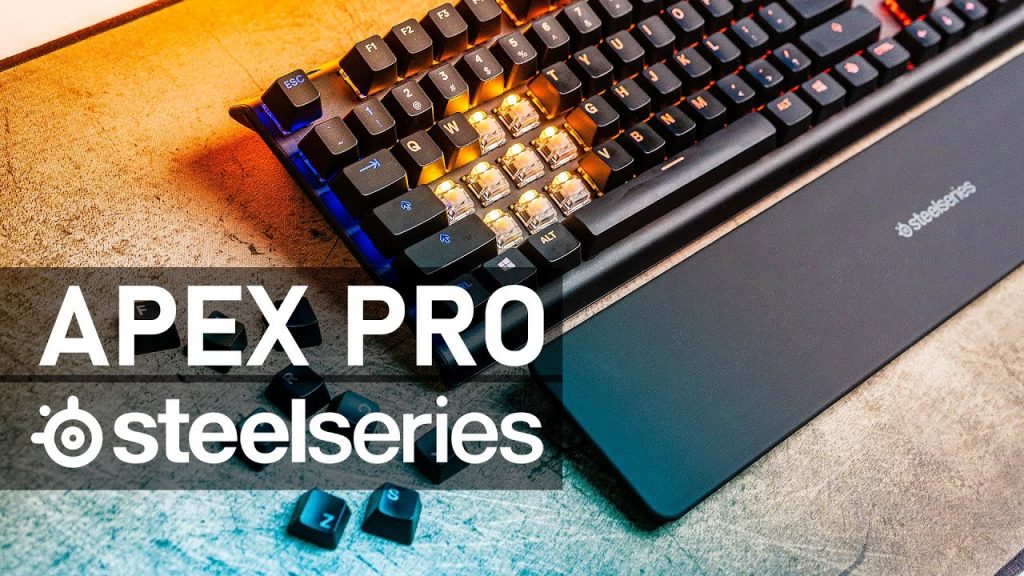
If you are someone who likes to have variety in their setup for working and gaming, then even with the best mechanical keyboards things can get a little complicated for you. Thus, to provide you freedom from this problem and have the variety that you want in a mechanical keyboard, SteelSeries has been working for quite some time now. As a result of that hard work you get the Apex Pro TKL
The Apex Pro TKL is a keyboard to lure for! For those gamers who like a compact keyboard and tons of customization options, this one is made for you. Moreover, there is no doubt in saying that this keyboard is the outcome of the hard work of SteelSeries. One can predict the success of this keyboard from the way pros are switching to it. Since its release, I and my team noted that a good number of Fortnite professionals have switched to the Apex Pro TKL.
- Keyboard with consideration
- More customization options
- Sturdy design
- Made from high-quality aluminum
So, if I am praising Steelseries apex pro tkl does not mean that I am a fanboy of the brand. This product is really good and hence the efforts put to make this one needs appreciation from everyone. However, I am thankful that I am not the only one whose is in awe of this product.
When you look at it first you will find it to be just another “Flagship Product” from a mainstream gaming brand. But the real amazement is under the hood when you get to see those OmniPoint Switches. These switches are the innovation that I was talking about earlier. The OmniPoint Switches allow you to customize the actuation point of each and every individual key.
Amazed? It amazed me too? There is a reason for you to be amazed by it. This keyboard is the first of its type. Hence, we decided to take a look at it to decide whether it is even worth your money or is it just another marketing gimmick from a big brand?
First Impression | SteelSeries Apex Pro TKL
Now since you know that this product is an innovation you must be very excited! The first thing that came to my mind is “How lite is this Mechanical Keyboard?” This doesn’t mean that I am calling it a featherweight keyboard. By this, I meant that given that it is a mechanical keyboard it must have some more weight.
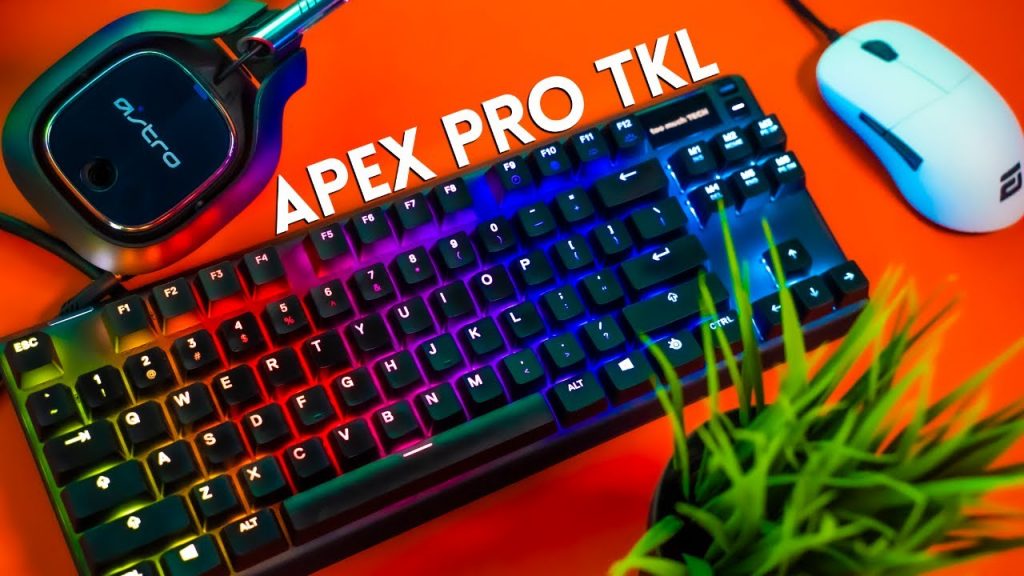
The Apex Pro TKL is certainly not a compact board for me. It comes with a thick and rigid (non-detachable) cable. I think this has to be this way because the wire ends in 2 USB connectors. Also, there is no hard done, since steel series never marketed this product and a compact and portable keyboard. But, you will have to agree that this is not the keyboard that is going to fit easily in a low-on space bag pack.
The frame looks absolutely mesmerizing. No! I am not singing accolades, the frame of Apex Pro TKL is really amazing. It appears as if it is made from aircraft-grade aluminum, the fame looks and feels great. Moreover, it also gives an excellent look to the keyboard. This is because the switches and the keys sit on top of the housing. In general, you will find them inside the case. If you ask me about it, I will say that this gives the keyboard a very good look. However, the font used on the board is not what I prefer. Hence for me, the look stopped only at Good.
- Non-detachable cable
- Limited portability in comparison to other TKL keyboards
The Attractive Part of the SteelSeries Apex Pro TKL
So, the best part about the first impression of this keyboard is the OLED display that the SteelSeries Apex Pro TKL features on the front face. Initially, I felt that the keyboard is light weighted, but as soon as I saw the face, the OLED display got me curious. It is a rarity to find an OLED display on a keyboard made for PC. However, it looks very cool, but it could have been a bit more Brighter and Sharper. We will talk more about it later in the review.
The Main Product | SteelSeries Apex Pro TKL
As mentioned earlier, in this article, the keyboard casing is “made from aircraft-grade aluminum.” Do not start thinking that it is made from the aluminum used to make aircraft. Because if they start using it in the production of a keyboard, how will the aircraft be made, or do we have it in excess? By that phrase, all I meant was that it is light and yet very firm and sturdy.
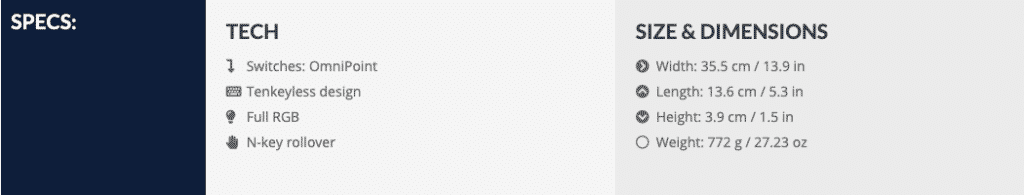
If you try to bend the product, You will find it nearly impossible to do it. However, if you apply a lot of press on it, it will creak a bit. But, that would not make me worry about its durability even for a second. The Apex Pro TKL appears to be one of the most durable products than my other products reviews. In terms of durability ranking, it certainly is in my top 5. I have not used it for long and this is my opinion based on initial but heavy usage.
Packaging of SteelSeries Apex Pro TKL
The packaging in which the Steel Series Apex Pro TKL comes includes a few basic things only. It has the main product, Apex Pro TKL keyboard, magnetic wrist rest, and the user manual (which is important).
=> The Keyboard => Magnetic Wrist Rest => Mandatory User Manual => SteelSeries Sticker
However, the packaging did not make me happy. So you offer a brand sticker, I still never understood who uses it and where do you put it? Are you going to put a Steelseries logo on your fully lit RGB CPU or your monitor? For me, it is certainly useless, unless I am making a sticker board. However, if they would have included a keycap puller with this board at least, it would be best.

Despite being the top-of-the-line product from one of the most known gaming brands the package has nothing extra for surprising their customer despite that pricing. Even a different color keycap for a broader key would have made people happy. However there are pretty little things, but won’t you agree that they have a good impact on a brand’s image and increase loyalty.
Features & Built Quality | Things That Define the Apex Pro TKL
This keyboard from SteelSeries is available in 2 sizes. The full-sized board and the TenKeyLess (TKL) version of it. The Apex Pro and the Apex Pro TKL. The version that we are discussing here is the Tenkeyless (TKL) version of the board. For a board to be tenkeyless, it is not just the sacrifice of numbers but many other keys too. So a TKL keyboard misses on some of the other things. However, contrary to this the Apex Pro TKL seems to compromise on nothing.
- Volume Dial
- Multi-function Multimedia buttons
- USB pass Through option
The Apex Pro TKL is a complete keyboard that features a volume dial, multi-functional buttons for media, an OLED screen, and a USB pass-through. I bet that you won’t find these features in most of the TKL keyboards from the top most brands too.
Generally, TKL keyboards have the design just for portability. Breaking the stereotype about it, SteelSeries made a premium keyboard which is a TKL keyboard, and still has everything, even the num pads. And that too with no compromise on anything in a TKL model.
When you talk about the bezels of the Keyboard, there is a very thin, or you can call it a no bezel at all, on the sides of the apex pro TKL. However, the back and the front of the keyboard look flared out a bit. This results in a bit larger footprint of the keyboard.
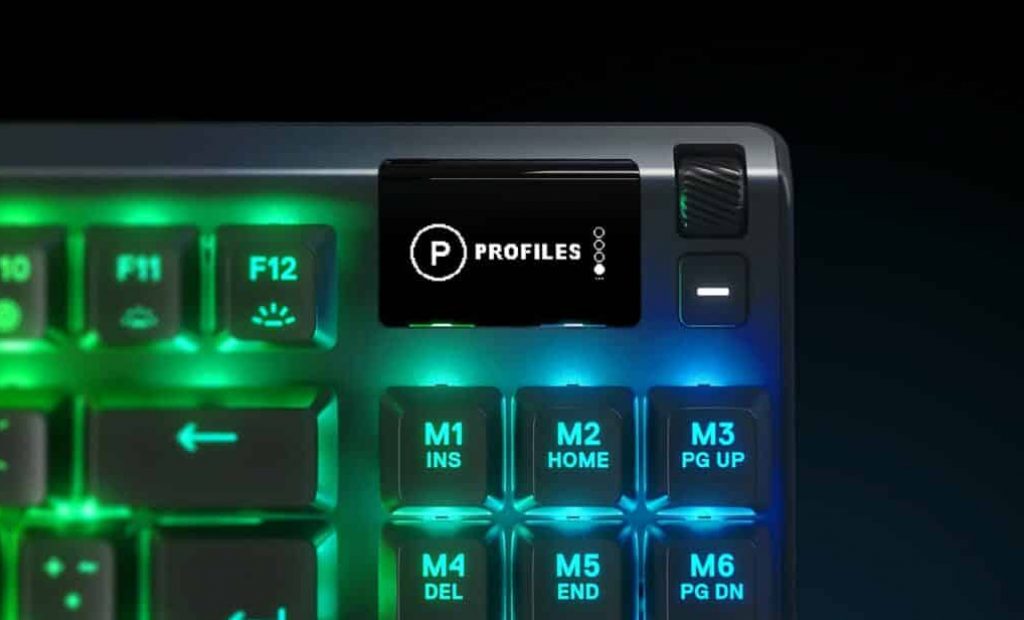
Just to remind you, that the company does not market this board as a super-compact, on-the-go keyboard, which is best fit for travel purposes. Hence, when I am talking about the size and footprint of the keyboard, I am not criticizing it. You mention when you talk about the board because size preferences matter to most people.
The only additional thing, other than the SteelSeries stickers that you get with the package of this keyboard, is a magnetic wrist rest. You can attach the wrist rest that comes along with the Apex Pro TKL, to the front face of the keyboard via magnets. However, when it comes to the quality of the wrist rest, I will say that this certainly is not the most comfortable wrist rest that I have seen in my career till now. But, this one involves a rubberized texture which feels good to put my hands on. The wrist rest has a nice angle too.
The Apex Pro TKL is a compact gaming keyboard but is not the best fit for a portable keyboard. The no-detachable & thick wire makes it a tough fit for your bag.
Moving on to the bottom of the keyboard, you will find a few rubber elements that are designated to work as the legs of the board and keep it firm at its place. For me, these rubber elements did a good job that they have to do. You will find two additional legs, which have the job of providing an elevated angle to the keyboard. So, there is an option that you have for changing the angle of the Apex Pro TKL. This helps you to decide how it sits on the table, according to your preference.

You will find a very impressive cable routing system on the board. Since the keyboard does not feature a detachable wire system, the makers knew how to make it perfect. SteelSeries has perfectly routed the cable and that is something that impresses me about such brands at times.
Things That Can See Some Improvements
- Not up to the mark keycaps
- Develops a cheap shiny texture within a short time of use
- Limited Omnipoint switches
Till now the most disappointing aspect of the keyboard for me was the keycaps. I would not call them the worst, but for a top-of-the-line product from SteelSeries, the keycaps and a big turn-off. They come with a sort of powdery coating and start to develop a shiny texture pretty soon. This is something that hurts the look of the keyboard and snatches away its eliteness making it look cheap.
I would have not pointed this out as I don’t care that much about these petty little things, but since it is one of the top products from the Steel Series, it was needed at the moment to highlight this. The keycaps can certainly see some improvement.

The other big thing that you will notice in this keyboard is that the whole keyboard does not feature the new SteelSeries Omnipoint Switches. Meaning that there are normal mechanical Switches also present on the Apex Pro TKL too. When you notice it precisely, you will find that the navigation cluster of the keys and the function keys all house a basic standard mechanical switch. Now, many of you will not find it to be a big deal, but for those who are very precise about what they are choosing, this is certainly something noteworthy.
I am still wondering, how much more effort or costing would it have taken to make the whole keyboard customizable by adding the SteelSeries Omnipoint Switches all over?
What the makers would have thought could be that these keys are less used and no one would bother about them. But in my opinion, uniformity would have made the product a more elite and premium one.
Daily Use and Performance Feedback
Directly jumping on to the Unique Selling Proposition (USP) of the Apex Pro TKL, which is the SteelSeries OmniPoint Switches, that allow you to change the actuation point of the key. With this type of switch, you can change the actuation point of every individual key (excluding the ones that do not feature this type of switch on the Apex Pro TKL) on your keyboard. Now, this is something that can be used in many ways depending on the preference of the user.
These switches allow you to set a sensitivity level between 1 to 10. At 0.4 mm, ‘1’ is the lightest sensitivity while at 3.6 mm, ‘10’ is the heaviest. And trust me you are going to note some major differences between these 2 sensitivity markers.
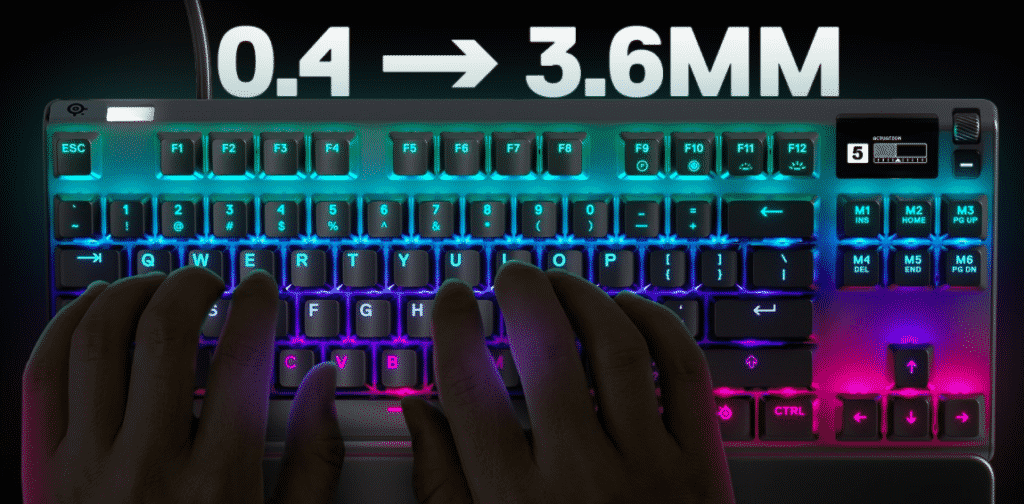
This not just a show-off or a gimmick from SteelSeries, going from 1 to 10 shows you a pretty huge difference. However, since it is a keyboard from a brand that is “game-centric” and is mostly famous among gamers, the main question was related to gaming. So, “Does the SteelSeries omnipoint switches make any difference in-game?” was the real question.
To test this we played a few games using this keyboard and the answer that we landed on was “It Depends.” The reason behind this is that if you are using sensitivity at 1, the key dresses are too feather-like and you might end up repeating some actions in the game that can be harmful.
For example, you are playing CS GO and you have the reload bound with the R key and the sensitivity is at 1. You will notice that you end up reloading the gun repeatedly.
Similarly, when the sensitivity level came at 10, the keypresses became too hard and missed some instantaneous action.
For example, Instant crouches can save lives in FPS games and if you have the sensitivity at 10 there is a huge chance that you are going to miss that crouch because the key will require a sufficient amount of effort in pressing.
Also Read Best Keyboards for CSGO
So, I finally landed on a middling overall sensitivity at around 4-6 depending on the game that I was playing. However, I tried something different and it worked quite fine with me. I tried to set the sensitivity of each key differently based on the ability it is bound to and the rarity and cruciality of the ability in-game. It worked like magic to me.
Following this, I set the sensitivity of the movement keys W, A, S, D at 4 while playing Overwatch. In addition to these movement keys set to a 4 sensitivity, I preferred to set the ‘Tab’, which is bound to crouch action for me at a super light 2, and the ‘Q’ at a super heavier 8. This helped me a lot in timing my Ultimates and not end up fat-fingering that crucial ability. For those not aware of overwatch, “Q” is the key bound to your ultimate. This also helped me in spamming my crouch without worrying about the Q.

So, in and out, the ability to set sensitivity individually is something that can come in very handy. One can say that this is kind of the best of both worlds. However, I may say that I gained some rank due to the Apex Pro TKL keyboard and understood how this ability to tune the sensitivity of each key can become useful in gaming.
If this was a keyboard-wide thing, there is a huge chance of rejection from my side. There is no point in having one actuation point throughout the Keyboard at once. Even in the existing mechanical setup, you get the same thing, on the actuation point depending on the type of switch you choose. The only difference then would have been that you would have been able to change the number depending on your preference. However, this would have been more or less similar to changing switches.
So, it is quite clear that no one can say that SteelSeries is presenting a marketing gimmick with Omnipoint Switches in the Apex Pro TKL. It stands true to its promise and this is one of the main reasons for me. Also, No one can deny the fact that players can use this feature in the pro and pub scene. And even for normal gamers, this feature of Apex Pro TKL might be very helpful.
More about the Switches
Moreover, the Switches, the way they are, pleasantly surprises me. They are in a linear setup and the sound is quite good. I won’t say the sound is clicky, if you like clicky this ain’t for you, but it is very good.
The stabilizers styled like the Cherry MX stabilizers are satisfying straight out of the box. To be very true, I was expecting that it will be disappointing, but the quality that SteelSeries is impressive.
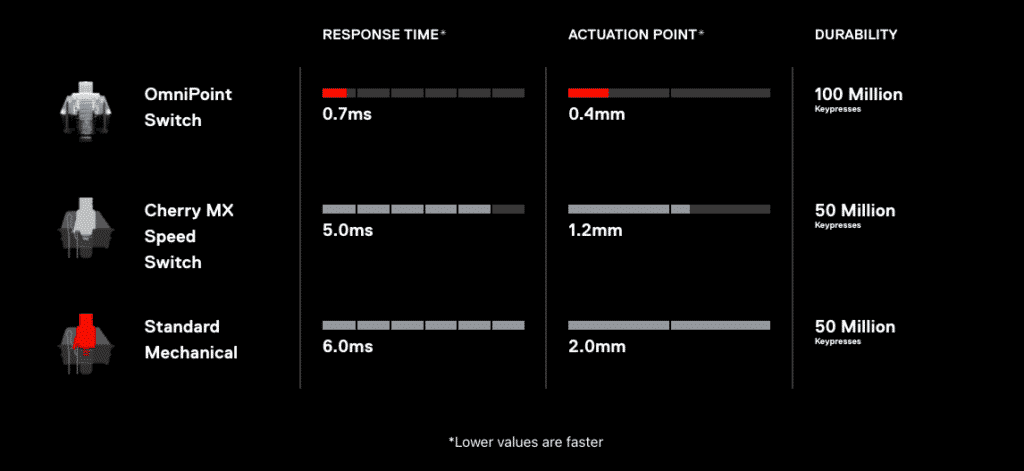
Competing with Cherry MX is a tough task to do in the present scenario. However SteelSeries came a long way proving itself worthy of the competition. And that too in the first attempt of developing a customizable switch for a mechanical keyboard. I like a less noisy keyboard and this one is somewhere near it, despite being a mechanical one, which is a good thing, at least for me.
On top of all that, there is another feature that is quite eye-catchy, and this is the OLED screen atop the Board. However, contrary to the omnipoint switches this is a pure gimmick. Having an OLED screen on the keyboard is an amazing thing, but tell me about its purpose. Why would they put up a top-end screen that serves no purpose at all? It displays some of the game stats but what is the point of having them on my keyboard when I can see them on my main screen itself.
It is quite cool that you can customize what is there on the little OLED display. Be it your name or gamer identity, or a custom logo for yourself, etc … to compliment your customization. But, it seems, it is much better without it from the board and the focus should be more in some extra keycaps or more omnipoint switches, to begin with. Finally, about the OLED it is a nice little extra but has no relevance on this keyboard. This is the reality of the OLED gimmick here.
Other than that, the Apex Pro TKL also features a volume wheel. The volume wheel on this SteelSeries Keyboard feels nice to use.
The wheel has a nice textured surface and has defined steps too. In addition to this, the button underneath the wheel serves as a multi-functional button for media. You can press it once to pause whatever you are playing, twice to skip to the next track.
Pressing it thrice will take you back to the beginning of the track. Whereas holding it for long will bring up an on-board menu for customization of the keyboard. You can also click the wheel itself to mute instantly. You can also use the wheel to navigate the on-screen display of the Apex Pro TKL.

Coming onto the profiles and other functionalities that you can save on the board there is a lot that you can do. You get to save as many as five profiles onboard, along with a full micro functionality option.
You can also totally customize the RGB backlighting as you deem fit. However, these functionalities can be managed through the SteelSeries software too. Moreover, the RGB lighting is not that super special on this keyboard.
The Apex Pro TKL also has no white backplate that would have helped in bringing out the colors more vibrantly. Despite being not so special they look pretty good. However, the possibilities related to the SteelSeries engine are endless.
Some Last Helping Words
No one can deny the fact that the Steel Series Apex Pro TKL has a lot to offer as a Tenkeyless keyboard. It has got everything that you would want from a “not on the go” Tenkeyless keyboard. It has media controls, a USB port, Wrist rest, the latest switches, and an amazing rock tough casing.
However, the price at 190 USD justifies the fact that it is not like your regular TKL keyboard. And it depends on how creative you are to make the newest innovative addition in the mechanical keyboard world. If you think that the omnipoint switches are made for you, then without a second thought this keyboard is for you.
So, according to me, this is a good pick for those who are quite irritated with the accidental key presses. This is because as the variable actuation points are something that helps a lot in that case. However, every product has its own pros and cons. If you are into gaming, then trust me that this one is not a wrong pick. Your investing 190 USD on his product will certainly gain you a lot on the gaming part.







