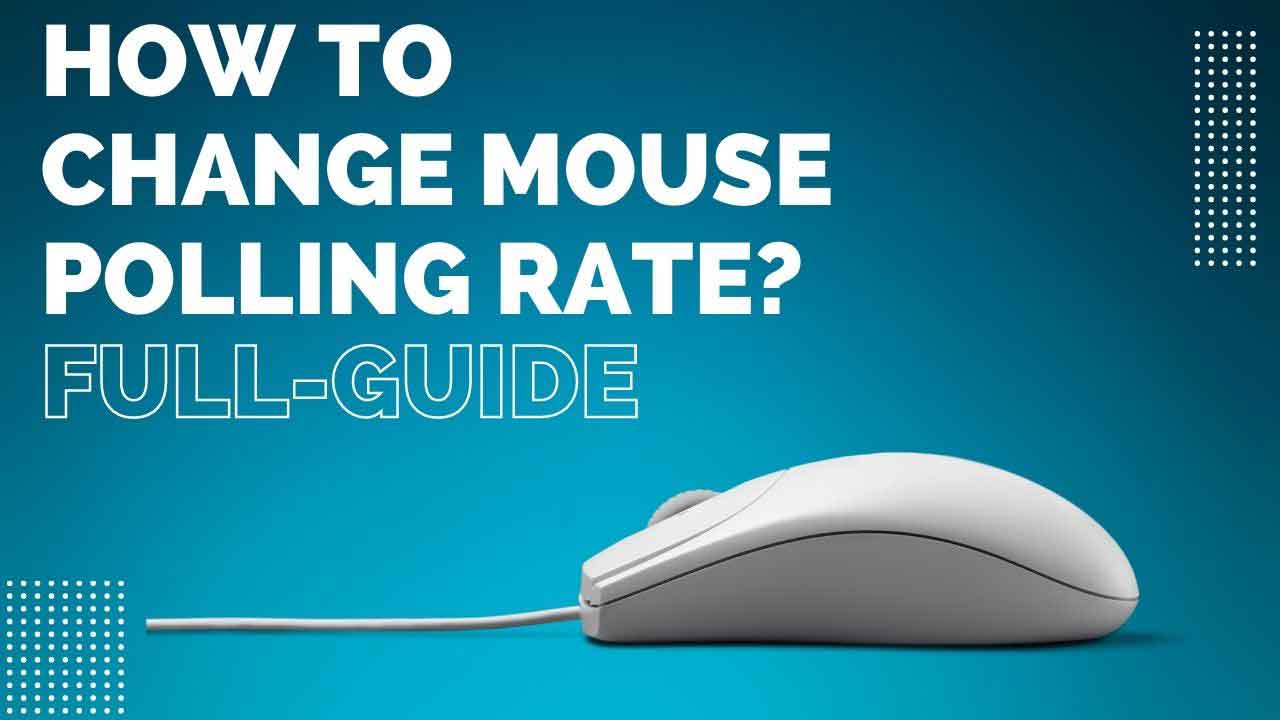
While buying a gaming mouse we all check specifications very carefully. Among those specifications, is the term polling rate. Ever thought about What is polling rate ? What role does it have in the mouse functioning?
In general, we just read such terms, check that it has some value, and move on to check the DPI and other features. Most of us are attracted to the features that are being marketed to us as performance gimmicks.
Now the question is – Are they really as important as the polling rate? Here, we will tell you all about the polling rate. We will also tell you about what role it has in the mouses’ function and how it impacts gaming?
Before we directly jump on the facts about the Mouse polling rate that can impact gaming, here is all that you want to know about the polling rate.
What is Polling Rate Of A Mouse?
Like other mouse properties, Polling rate is a property or factor that tells you how frequently the mouse is reporting its position to the Computer/CPU it is attached to. The Mouse polling rate is measured in Hertz (Hz) and is totally a different thing from DPI.
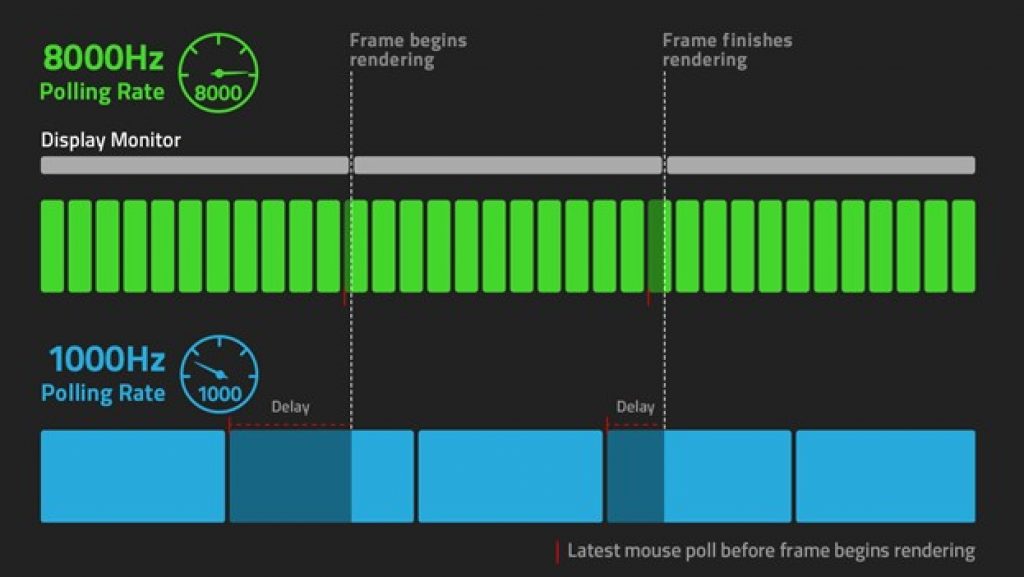
Polling rate is the rate that defines how often the mouse is sending information to the mainboard (motherboard) of the computer or PC. Every value of the polling rate is connected to the lag time.
Polling Rate Explained
If a mouse has a polling rate of 1000 its response rate will be 1 ms. Once the rate increases the cursor location will be updated more often. This is important when the lag time between the mouse and computer is an important factor and hence in gaming. So, the pro gamers prefer buying a mouse that has a higher polling rate even if it has a fair DPI.
To understand it better let’s consider a smaller polling rate. If you have a mouse with a 125 Hz polling rate its lag will be 8 Ms. This means that a mouse with a 125 Hz polling rate Mouse will report its position to the mainboard of a computer every 8 milliseconds or 125 times in 1 second. Also, since the cursor appears on the screen and is rendered as a graphic item too.
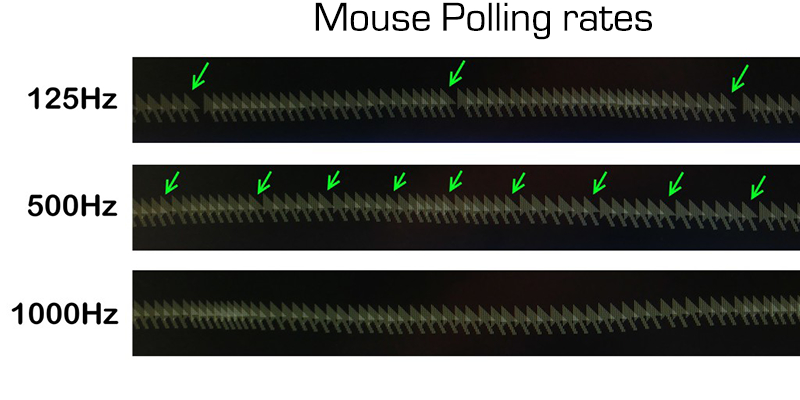
Can we Adjust the Polling Rate Manually?
Yes, you can adjust the polling rate manually from the control panel, but only if the manufacturer has allowed it. Since a higher polling rate can reduce the lag that occurs between the mouse on the table and the cursor on the screen. A higher polling rate mouse can give you more synchronized results between the mouse and cursor movements.
If a mouse has a higher Mouse polling rate there is a great chance that it will allow you to alter the Polling rate. You can do it either from the control panel or a dedicated switch or button on the mouse. Professional gamers prefer changing the polling rates on the go. Hence there are mouses that come with a dedicated switch or key for adjusting polling rates.
What is the Polling Rate Value Used in Pro Gaming?
In gaming, gears are your real weapon. They are of critical importance and hence their response rate is everything. Every gamer wishes their gear to respond as fast as possible. Suppose, if you are in a critical situation in a CS GO game.
The enemy is showering constant bullets in large numbers on you and you don’t have an escape route. In this case, if your mouse reacts even half a second late, you will probably die before you shoot him, despite clicking before him.
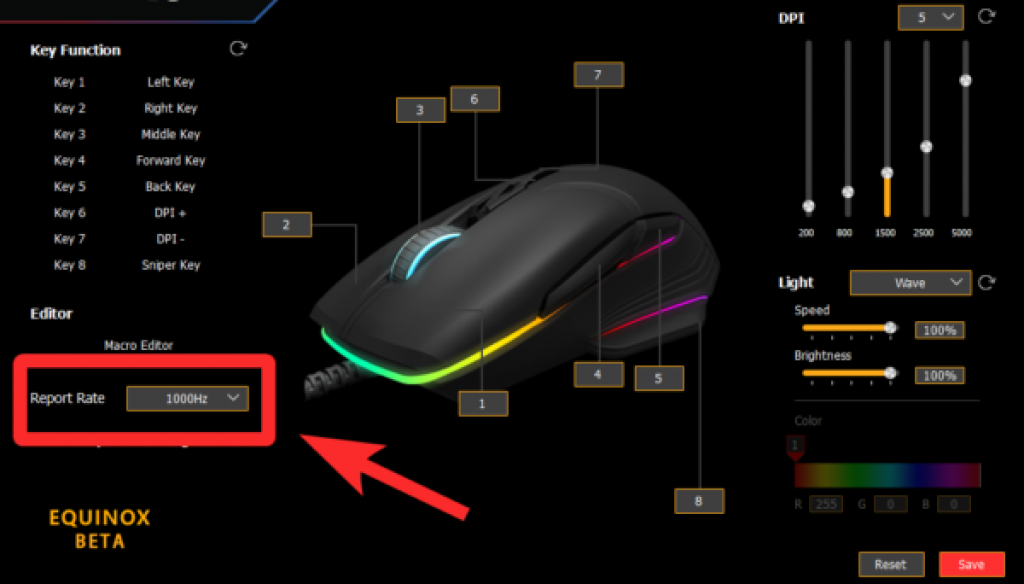
In 2023, most gaming mouses allow you to set the polling rate of your mouse according to your preference. You can choose to set the value from between 125, 250, 500, 1000 hertz. Logically, a higher polling rate means a better response.
But, at the same time, it also means the increased load on your system performance. Although it is of no concern for a well-built PC, if you are gaming on a low-end PC, you are wasting some of the PC efforts in taking no leverage for yourself.
Pro Polling Rate Recommendation
However, experts do not recommend to use a polling rate below 500. As we have concluded that nearly all pro gamers use a polling rate above 500 and we recommend the same for you.
Are Higher Polling Rates and DPI Better?
This is still a matter of debate between professional gamers. We all know that everyone has their own preferences. But when it comes to polling rates and DPI, views are quite surprising. In recent media reports, some of the mouse manufacturers say that DPI is a quite irrelevant specification to judge a mouse.
A very high DPI will cause nothing but the mouse cursor to fly around the screen even with small nudges on the mouse. Hence, you will get an unstable cursor that is disproportionate to your mouse and you will not be able to control it. An ideal DPI depends on N number of factors.
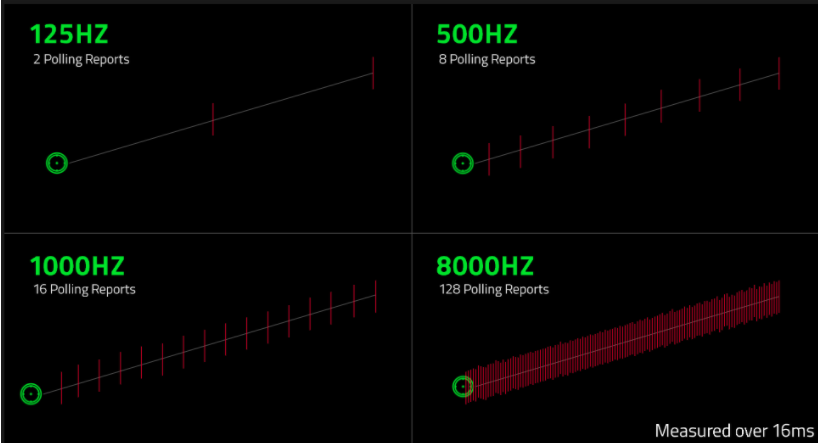
Just to let you all know that a higher polling rate can be useful but, to tell the difference between 500 Hz and 1000 Hz is hard. It is almost negligible even for most gamers. Though even 1-millisecond matters in professional gaming, there is no doubt in that. Hence you will see most of them using a mouse with a polling rate of 1000 Hz.
Check, What is Mouse Smoothing? Is it Good for Games- Explained
How to Change Mouse Polling Rate (Software)?
Different manufacturers have different gaming mouse software and there are a variety of options that users can access. To understand how we change the polling rate values of a gaming mouse from its native software, we will consider changing the polling rate of a Razer gaming mouse.
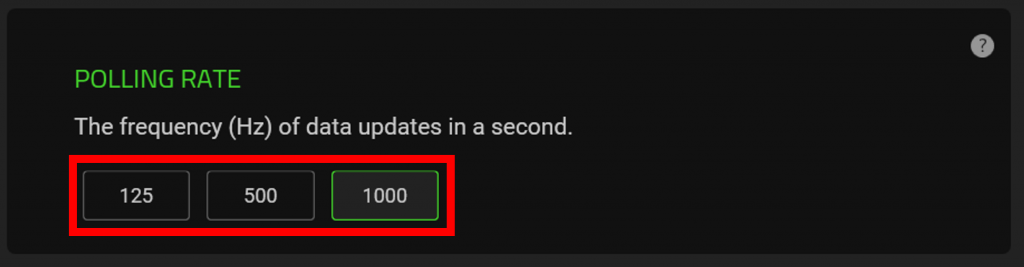
Razer gaming mouses have a polling range of 125 Hz to 1000 Hz. Razer Synapse is the software that razer provides with its gaming accessories to manage their settings. If you want to change the polling rate of a razer mouse, then follow these steps.
Steps to Follow
- Open the Razer Synapse software. Navigate to the mouse Tab.
- In the mouse tab, locate the performance tab and click on it.
- Once you open the performance tab, find the ‘ultrapolling rate adjustment’ option. It is on the top-right side.
- Now you have to click on the dropdown section of the ultrapolling option and select the desired value. You get the option to choose between 125 Hz, 500 Hz, or 1000Hz.
In other native gaming mouse software from different manufacturers, the settings are quite similar but the name may vary. So you can take an idea from the above-mentioned steps.
5 Facts About Polling Rate That Impacts Gaming
- A low polling rate will not allow sync between the cursor on the screen and your mouse speed on the table.
- DPI and Polling rate is totally different and despite a higher DPI, a low polling rate can cause laggy mouse movement.
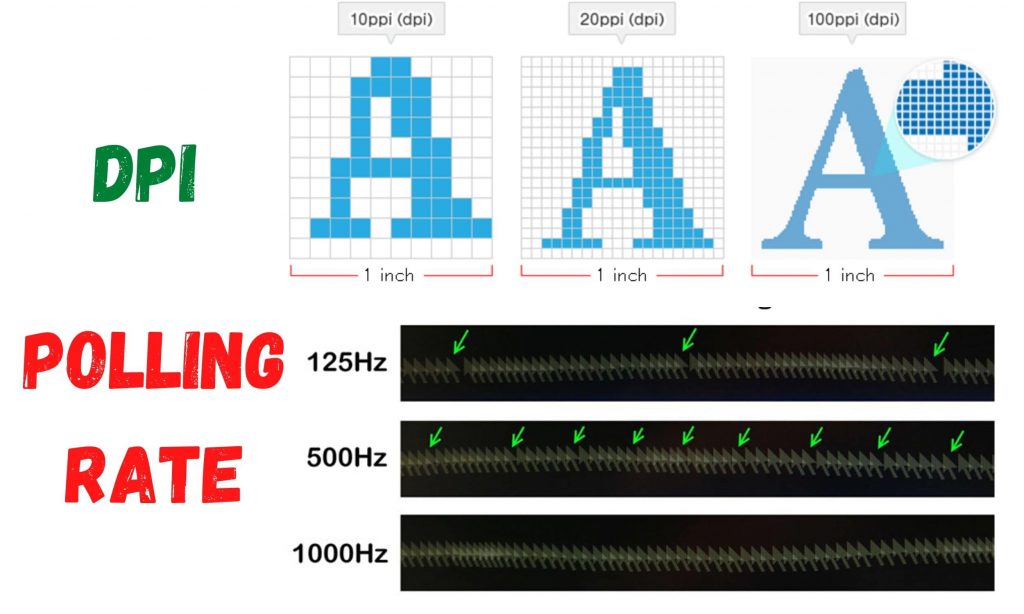
- Polling rate must be twice the refresh rate of your monitor/screen for a seamless experience.
- Low polling rate can be useful for stability in gaming. Hence, professionals play FPS and using snipers use switch on mouse to decrease polling rates.
- The polling rate is one of many factors that matter. However, the gaming performance depends on the overall response of your gaming gear to the system.
Conclusion
The polling rate is an important part of mouses’ function but the performance of a mouse depends on its overall specification.
We hope that we pretty much covered all that you need to know about what is polling rate Mouse and how it is important for your gaming scenario.
If in case we missed out on something do let us know in the comments section. You can also ask your doubts and questions here.







