
CS GO Binds : Counter-Strike Global Offensive (CS GO) is one of the most played First Person Shooter (FPS) games of recent times. Moreover, the pro-game scenario of the game has a neck-to-neck competition. However many new players struggle at increasing their medals because of the tough competition even at a general level.
To help you perform better in the competitive scenario, we have prepared a list of 5 Keybinds that will help you in leveling up your CS GO game. But before we get on to the Keybinds directly, you must understand that until and unless you perfect your gaming skill with dedication and practice, just playing and trying to level up your medal will not help.
So before you go on to use these CSGO binds in a competitive match, have enough practice of using them correctly. The ones we have selected here are the most basic, important, and prominent ones.
What is a CS GO Bind?
A bind in CSGO is when you allocate a key to perform a specific action instantaneously. In order words, when a specific in-game action or command is triggered in response to a keypress, it is termed as key-bind. The key is bound to a specific action.
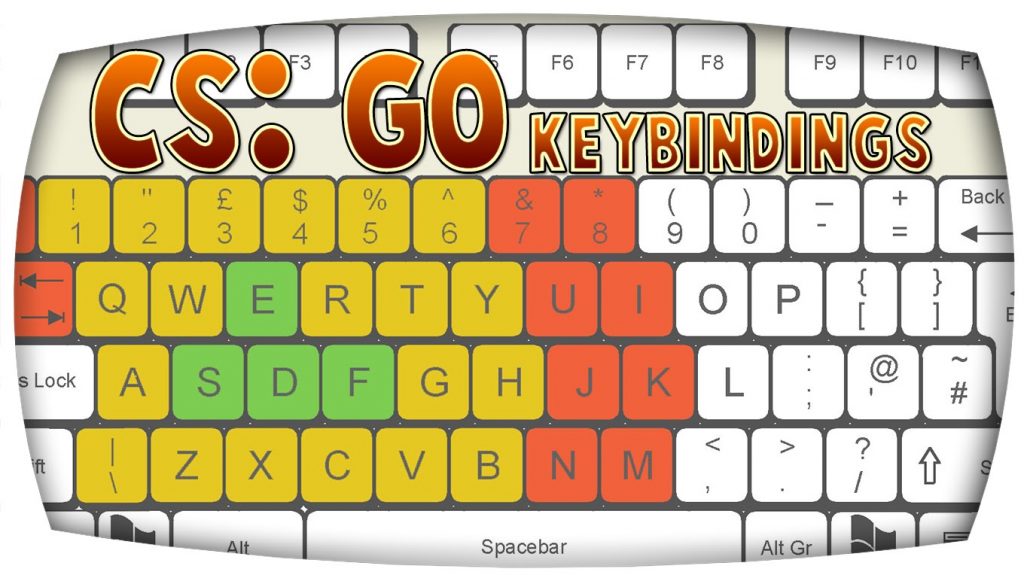
With CSGO binds you can perform different actions using different keys instantaneously. They are considered immensely valuable tools in pro scenarios.
How to Activate a CS GO Bind?
To activate a CS GO bind you have to open the developer console. And type/paste the CSGO bind commands /codes in the boxes below every type of keybind. You can also download a “.cfg” file, which can be part of the auto-execute to apply the bind.
Once you have executed the command, click on the “change key” button. Following this, you will be prompted with the option to press a key from your keyboard that you want to bind with the keybind option.
For example, you want to use “G” as the key to drop the bomb and let someone else pick it. So, all you have to do is copy the code to bind a key to drop the bomb. Fetch it in the console and when prompted to press a key on the keyboard to bind, press “G”. Now pressing “G” in-game will result in the bomb-dropping off if you are a “terrorist” in CS GO.
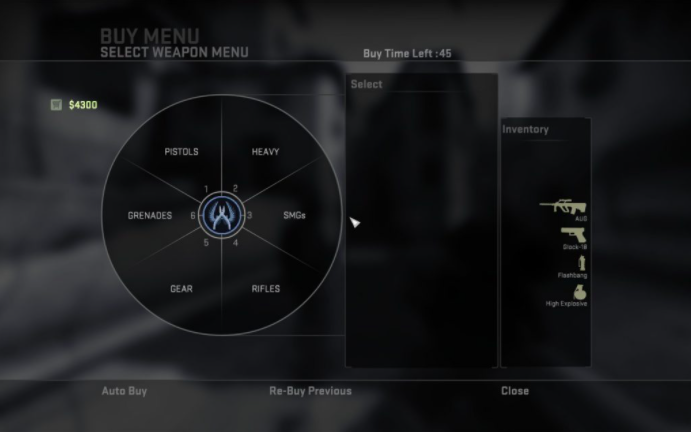
Each CS GO bind has its own individual page and common variation can be hidden on them along with the explanation of how the bind will work.
Here are the Best CS GO Binds
To play CS GO without using binds is like watching a movie in a cinema hall with lights on!
Yes, that is how naive it is to play a CS GO game without keybinds. If you ever noticed how things work in a pro-CS GO game, you will understand how the pro players use CS GO Binds to perform instantaneous action and win the match for their team.
So if you are not using CS GO binds to full advantage, you are not making most of the game. Also you are naive in the game for opponents and if you trust us, do remember that you are not gaining any medal after a certain time without using binds.
However, Binds can vary in complexity in the game but most are easy to use and understand. For example, you can easily send a predefined message in a chat when you press a key. CS GO professionals use this to their full advantage.
Now that you know that the CS GO binds are invaluable settings for your game, make sure to use them to your full advantage. However, we have picked out 5 of the most important CS GO binds that will help you in elevating your competitive rank.
Also Read – Learn the Fundamentals of CSGO Surf to Become a Pro Gamer
Top 5 CS GO Binds Used by Pros

1. Increase Volume While Walking
Sound plays a very important role in CS GO. Even a small cue can lead you to win the round. It can be a footstep, gun-drop, reload, grenade throw, or any such action, this can reveal your position or enemy’s position in-game from the sound that these actions have.
So, while you are looking out for the enemy, if you have the volume increase, it can be an advantage. In a crucial game-deciding moment, you are not going to run either. Therefore, if you have your volume increase while you are walking it can be really advantageous.
This bind will increase the in-game volume whenever you’re walking on the map and will remain normal when you are running or performing other movement actions. Also, since you walk only when you are looking out for an enemy, and increased volume can help you.
Any action that makes a sound if performed by the enemy can give you good leverage in the game and hence it is highly recommended to use this bind. Here is the console code to activate this bind:
alias +incvol "incrementvar volume 0 2 0.5;+speed";alias -incvol "incrementvar volume 0 2 -0.5;-speed";bind SHIFT +incvol”
2. CS GO Grenade Binds
Considered as one of the simplest keybinds of CS GO but at the same time, it is equally important too. Be it a rookie or a professional game, grenades are something that can help you up in most adverse in-game situations.
So, if you are trying to access the grenades by default in-game, it is going to take you forever. There are basically two ways to do it. Either you scroll your mouse wheel to cycle through weapons until you find the grenade, and select it and then throw or by pressing 4 multiple times to cycle through types of grenades.

In both cases, there is a high probability that in a competitive scenario you will get killed while selecting your grenade. we all know that using a scroll to select a weapon or grenades is never okay and. Even cycling through weapons using multiple keypresses is not good in a competitive CS GO Game.
In CS GO, there are 4 types of grenades, each can help you in a specific manner during different in-game situations. So, to use your smoke grenade or flashbang or any one of the remaining two grenades, you can specify a key. Which is basically binding each type of grenade to a specific key.
To bind all 4 types of grenades to unique keys, you can use the console code given below. We have allocated Z, X, C, V for Flashbang Grenade, Smoke grenade, HE Grenade, Molotov/incendiary respectively. We are quite certain that you will blame yourself for not using it sooner. So, practice enough.
bind z "use weapon_flashbang";bind x "use weapon_smokegrenade";bind c "use weapon_hegrenade";bind v "use weapon_molotov;use weapon_incgrenade"
3. CS GO Drop Bomb Bind
So, this bind is only when you spawn on the terrorist side in-game. When you spawn on the T Side, your team gets a bomb and it’s crucial how one carries it and plants it. This is the best way for the T side to win the game. All they have to do it, plant the bomb on a base and then defend the base from anti-terrorist until it blows up.

But in this situation, you need to drop the bomb so that your teammates can take it back to safety and plant it if you are to engage with the CT. Imagine doing that bomb drop in a very high-pressure situation when you are engaging with CT and u have to plant the bomb too. So, it’s best to assign a key to drop the bomb instantly without any delay or hold-ups.
The console code/command will bind the key ‘B’ on your keyboard to perform this action. You can change it according to your preference.
bind b "use weapon_knife; use weapon_c4; drop; slot1"
4. CS GO Jump Throw Bind
So, to be very true, if you master this skill you can end up winning some insane matches. There are times when the opponents camp up a site on the map and their sniper with AWP and AR Shooters have eyes on all the entries to the location. There is nothing much u can do before the timer runs out.
In the case of T, they plant the bomb on bombsite and camp in case of Ct they camp a bomb drop site. So to get into their location, like on the bombsite A or the Mid of Mirage, you need to have the Jump Bind Throw skill. Do it where you can blind your enemy or throw smoke at the perfect location.

You cannot do it every time by pressing space and maneuvering your movement. In most of the pro game scenarios, you see such good jump Bind CSGO throws. This because they have a key bind, active for it. So it gives you a perfect jump Bind and throws, all you have to do is place your crosshair wherever you want to throw it.
With a keybind for jump Bind CSGO and throw action, it is like shooting a grenade on an enemy(s) with a higher precision because the key bind will act as 2 keys and 1 mouse click at once. So to bind key to perform the jump and throw action use the console code/command below.
Make sure to put this code into Autoexec or you will have to fetch it to your console every time you load CS GO. We have used the ‘Alt’ key to bind it with the jump Bind CSGO and throw. However, you can change it and use any bind key of your preference that is not assigned to another action already.
CSGO jump throw bind is super important in a game. The Csgo jump throw bind can definitely level up your game.
alias "+jumpthrow" "+jump;-attack"; alias "-jumpthrow" "-jump"; bind alt "+jumpthrow"
5. CS GO Clear Decals Bind
Among one of the most under-rated keybinds can be important in crucial scenarios. Most of the gamers think, How is removing decals of any use in the game? However, in the Pro CS GO gaming scenario, things are a little bit different. Almost all the top gamers use this bind. We will tell you how this helps you in-game.
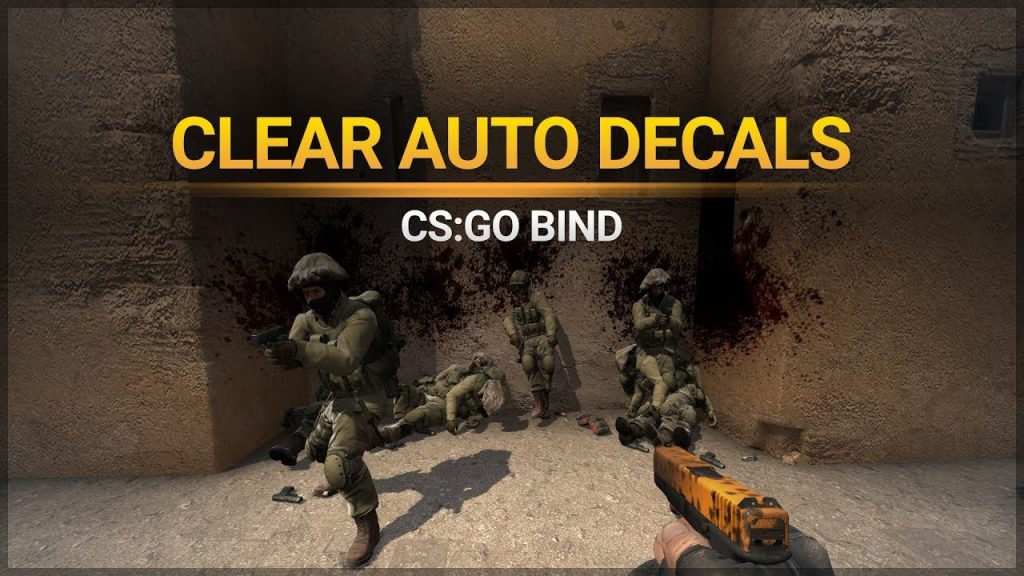
So clearing Decals in a CS GO game removes all the bloodstains and bullet holes from around the map. It makes it a totally fresh and clean map. Now, this gives you a small advantage. The bullet holes and bloodstains can block certain landmarks on the map.
These landmarks can be used for directing your grenade at the right point helping you to line them up perfectly. In case if you place the smoke wrongly by even an inch, you can expose your team’s location and land them in trouble.
Also Read CSGO Pro Player Settings 2021-Mouse, Keyboard, Sensibility
Before Removing Decal
Moreover, those stains can work as cover in some cases for your enemy to hide as most of the walls are bright-colored while the stains are dark. And the moment you realize that you skipped an enemy, bang! Headshot and you are on the floor. So, it is always better to play on a map that is like a new one with no marks and spots.

Here is the CS GO bind that will clear the decals whenever you move around the map. Meaning whenever you press the movement keys (W, A, S, D). Inter this console code/command and you will have this bind.
bind w "+forward;r_cleardecals";bind a "+moveleft;r_cleardecals";bind s "+back;r_cleardecals";bind d "+moveright;r_cleardecals"
After Using Remove Decal

In case you want to use just one key to clear the decal asap, it can be done too. But that should be a dedicated key. If you use the key ‘N’ for this clear decal bind, then use the below-mentioned console command to bind it.
bind n "r_cleardecals"
Conclusion
There are a huge number of CS GO binds available out there. What we have selected are the most basic, important, and prominent ones. Some other important mentions include, CSGO Chat binds and CS GO buy binds. However, the prefetched allocation of keys for their binds is quite satisfactory. Hence you just have to learn to perfect their usage.
If you have already mastered the top Bins you can, try using some more CSGO binding for a faster game. If you think that we missed out on something more important than these 5, do let us know down below.







