
Gaming Mice has always been a hot topic for gamers. However, good the gaming mouse is it always has some limitations that the pros identify. The Glorious Model O is something that is a hot topic though even among the pro gamers. The reason for this enthusiasm is also justified and we understand why. In this Glorious model O review we will tell you why this gaming mouse has developed hype in the gaming community. But before we get into the details here is a little overview of the Glorious model O.
The Glorious model O Wireless in the first release of the Glorious’ O.D.I.N l. Line-up. It is a mouse that has everything to lure the gaming audience. It is super light-weighted and features a flexible cable. The Honeycomb shell design of the mouse is something that is trending and has become popular among the Battle Royal and FPS gamers.

The reason this design is so popular is that it results in the drastic depletion in the glorious model o weight (wireless). Additionally, the model O features one of the best gaming mouse sensors, that is the 3360, along with the dynamic ambidextrous shape and vibrant RGB lighting. So, with all these features on paper, it looks like an ideal mouse and hence the hype among the gamers.
However, we all know that reality is different from what is mentioned in the paper. You must be thinking “Why are we saying this?” We are making this conclusion because we have seen at times that top companies like razer, SteelSeries, Logitech, etc … also sensitize some features that are just marketing gimmick and nothing else. So, in order to tell you the truth, beyond what the company has presented on paper we have written this review.
Here we will tell you that is Glorious model O Wireless is the ideal gaming mouse that the gamers were excited about? or is it just another marketing spoof? Also, since this is the first product from Glorious, has it done justice to the expectation of the gamers? To find answers to all these questions keep reading on.
First Impression | The Glorious Model O Review
(Note: The review has been written around the overall performance, look and feel of the mouse. I was provided with multiple models of the mouse for review purposes. However, Glorious has this version of the mouse available in two looks and feel, that is glossy and matte. Although, performance-wise there is no difference at all between the two, when we talk about weight the glossy version weighs one or two grams more.)

The packaging of the mouse is quite like other mice. I will get into the details later in the review of Glorious Model O. However at a glance all you notice is that it has all the crucial information and support information mentioned on the outer cover itself. When removed out of the box, the main attraction of the mouse which is also its main feature is the shell that it has.
The shell is designed in a honeycomb form which appears like there is no shell at all. To some, this looks like a silly gimmick, while for others it is doing wonders. We have seen similar designs in the mice from Finalmouse and they are also popular among Fortnite players due to their considerable low weight. The Finalmouse Ninja which is a rare find weighs 58 grams. Maybe looking at the popularity of the design that the final mouse used, Glorious wants to capture the market by providing much better quality.
The best part about the honeycomb shell design in the glorious mice is that they have done justice to this design. Despite having large holes, when you grab the mouse you won’t feel the gaps in your palm, which is something worth praising. Moreover, the unique shell design gives it a very appealing look. However, I mentioned this here because, for many pro gamers, the holes were a concern, and many thought that they would feel uncomfortable and interfere with the gameplay. So, I thought why not clarify this here. However, I will talk about this later in the review.

The lightning on the Model O is decent. The Glorious’ gaming mouse comes with 2 lighting stripes and one ring. The stripes are nicely placed while the ring takes its position on the scroll wheel. The left side of the mouse depicts a decent and attractive glorious mascot. The right side features a subtle GLORIOUS imprinted towards the front.
Altogether, these design aesthetics are enough to turn the heads of most RGB-based mouse lovers. But for me, I won’t say that the way the Glorious Model O has been designed is gaudy or is showing off. It is a mouse that has honeycomb holes and still looks very decent. Can you believe this to be true? But, this is what I think it is, a glorious subtle and decent yet appealing gaming mouse. And trust us, with steelseries keyboard it works best.
You all might be aware that I have never given much attention to the looks of a gaming mouse or any gaming peripherals in my previous reviews. But, the RGB lighting setup in this mouse (Especially the Glorious Model O white) is something to behold. It looks decently attractive.
The Main Product | About the Features of Glorious Model O
The Glorious Model O is a medium-sized honeycomb shelled ambidextrous mouse. It has been designed by the makers with a focus on being extremely lightweight among other things. And, to be honest about it, they have justified this. They are certainly not the lightest mouse to have ever existed but they are one of the best light-weighted mice available in the market.

The matte version of the Glorious Model O weighs around 65 grams. The glossy version weighs around 67 grams on the saucer that I used. As far as I know, this is the second lightest mouse right now. The first one being the Finalmouse ninja which weighs 58 grams but is rarely available.
Apart from the honeycomb shell (The only other company to produce this design is Finalmouse), the Model is best suited for basic FPS gaming when it comes to the functions of a gaming mouse.
Moreover, even Battle Royal pro gamers of games like Fortnite are excited about this light-weighted mouse. The Mouse features one DPI button placed at the top while two buttons on the left side of the mouse. It also has a DPI indicator placed on the bottom portion.
The Packaging | What’s in the Box?
Since I was planning to write the Glorious Model O review for a long time , one thing that Concerned me was the very generic outer cover and presentation. So, I expected something different in the case of the outer cover. This is because people will agree that a good presentation adds to the hype of the product. When you undo the outer cover of the Model O, the first thing that you land your eye on is the glorious mouse. And it will certainly impress you.
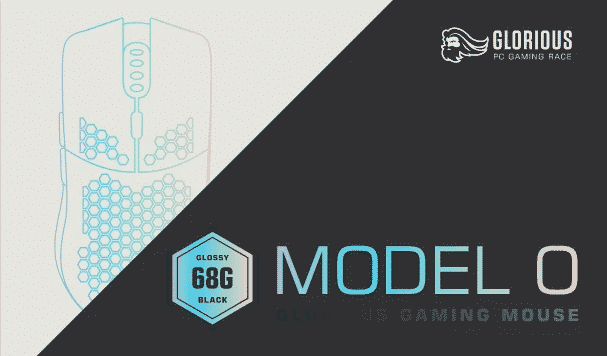
Below the mouse is the usual stuff that includes the manuals and instructions, a small Glorious Ad Card with a good graphic, and a thank you note from the CEO among other things. In addition to all these, there are two stickers in the box, and they are honestly nice looking. So, if you are among those who have been endorsing the sticker trend, then it’s a plus for you.
What I did not like here in the cliche presentation of the mouse. The name is glorious and the package is not so glorious. However, the way the cliche stuff has been done is appreciable. The package is not bulky at all.
Also, it is not too flashy which is a good thing. The sizing is also accurate, meaning that the box matches the ratio of the product, that is the Glorious mouse model O inside it. So, the packaging has been done in a logical way but it is cliche.
However, since I am mostly gaming from my home, I prefer having a good out-of-the-box package that can be put to display. I am not a sticker collector but I am someone who likes to put the boxes of my gaming peripherals in my background to have good gaming aesthetic for streaming. The box is small in size makes it easy to carry.
Body, Shape, and Finish | Glorious Model O Review
The ambidextrous design of the Glorious Model O makes the shape of the mouse one of its USPs. The mouse has a kind of streamlined shape. You can find a gradual slope towards the back from the front of the mouse which is a very good factor.

Also, the mouse gets thinner at the middle and gets wider as you go further towards the back. If you have had a hand on the Zowie FK series then you can estimate the shame of Model O as they are quite similar.
The space is ample and you won’t have to be forced to hold the mouse in a particular way. You can hold it comfortably without any issue or discomfort. So, overall I don’t find anything that is not to be liked in terms of the shape of the mouse. However, for those who like a fully palm-filled grip, the Model O is most likely to not serve the purpose.
As informed earlier about the body, it comes in two textures/coatings, matte and glossy. Now, it is totally a personal choice to what you prefer. For me, I avoid using glossy, but I tested both to justify my opinion.
For me, both the versions work perfectly fine and there is nothing wrong with either of them. However, I think it is a common issue that the glossy mouse texture becomes oily after some time. But in the case of the Glorious Model O, since the skin to surface contact is less, and it certainly does not mean that the mouse is less grippy.
Also, as mentioned before, the holes are non-existent for your palm. If you are worried about feeling the honeycomb shell design on your palm, then you need not be worried. Glorious has taken the best care of this thing. The implementation of the Honeycomb cut-outs is impressively nice.

You will not find any sharp or rough edges in any of the holes. So, once you hold the mouse, there are chances that you will not even take notice of these holes. And this is certainly something that needs total appreciation.
Glorious has done the job of cutting out the weight of the mouse significantly without depleting the comfort quality of the mouse. It is really amazing to have this lightweight mouse in hand while playing and not worrying about the discomfort due to the holes in the palm.
There are two buttons located on the side of the mouse, as usual. These buttons are placed nicely with a little gap in between them to help you identify them. However they are a bit thin and small, but that is not the issue. The placement of these buttons makes them quite useful even in the hectic gaming scene. At least for someone who has a pretty big palm, the buttons served the purpose they were meant to.
The bottom of the mouse is something that has been highlighted by Glorious in marketing. There are four G-skates feet on the bottom of the mouse that has been emphasized by the team at Glorious for marketing. However, these feet are not just a marketing gimmick and they serve the purpose of gliding the Model O. Despite being lite the
The Glide of Model O is not out of the world and is more or less similar to other mice. But, I will have to mention that G-Skates feet are certainly making the gliding experience a bit better in the Model O.
Also Consider reading, Bets Gaming Mousepads
The Buttons and Scroll wheel of Glorious Model O
Glorious knows what needs to be done if you are going to sell a product in a category that is niche and still highly competitive at the same time. So, they have used the well-known Omron switches in the Model O. Since, Omron is known for its quality the clicks are exactly what you expect out of a premium gaming mouse.

I found the click to be very consistent and snappy. So, if you have used those mice that need good pressure for click and still take time to register the click, the Model O is just the opposite. It has a very light click with almost no travel time or mushiness. And as I said earlier, the clicks are very light and need a minimal amount of pressure to register.
However, something that I noticed was a bit of Horizontal travel along with the buttons. Also, in one of the models that I tested, I found the button to be kind of rubbing over or against the part of the switch if I pressed it and kept holding down (Like we do for Sprays in FPS games while using SMGs).
This horizontal travel isn’t an acute problem or a design flaw, but it can be an issue for durability. Also, since the issue was prominent in some of the models over others, there are huge chances that it is a quality check issue (QC Issue). However, this issue can be eliminated to increase the durability of the product with a bit of tightening up.
Apart from this issue, the clicks function perfectly and there is no other major flaw that you notice. They are perfectly responsive and snappy and you get a nice clicky response when you press the button.

The scroll wheel is perfectly established and you face any issue while using it. However, a bit more definition could have made it perfect. The wheel is easy to use and is quiet too. It registered every individual step pretty nicely and is responsive too. So, you can have the benefit of very speedy and very slow scrolling at the same time.
The wheel, which generally is used as the third button in mice, functions similarly in the Model O. It feels quite sturdy and reliable when you press the wheel to use the third button. Moreover, it doesn’t require much pressure and is easy to use (Which is something that you will not find in all the gaming mice out there.)
Hence, even if it is not the best mouse wheel that I have come across in all my years of reviewing mice, I can not particularly nitpick anything that is problematic about the scroll wheel of the Glorious Model O.
Apart from the size, the side buttons have a little travel. However, they provide a very pleasant and tactical click when actuated. For me these side buttons in the main role while gaming, placement like glorious matters a lot.
There are gaming mouses in the market that place these buttons absurdly. It presents it as if they are to be used rarely in-game. The attention that Glorious put in the structuring and placement of the side buttons on the model O is praise-worthy.
Cable and the Built Quality
The first thing that a normal customer of any mouse does is shake. This is to check if anything inside the body is loosely fitted and making a sound. We can call it a customary shake and check. I tried doing the same with the Model O and I didn’t notice anything wrong.
However, when you squeeze the mouse hard it does make the shell give in a bit. And to be honest a mouse with a weight of 66 to 68 grams can be built into a tank. However, this should not be an issue if you are gaming. Other than this there is one more little issue that I noticed and this one can be a problem.
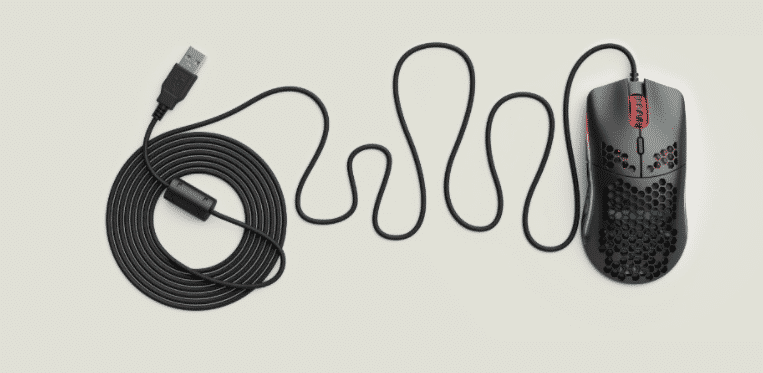
So, if you try and press down harder enough on the side, you will eventually activate the first side button. It is kind of weird. However, on the models that I received, I had to push very hard and I cannot imagine a person doing that with no intention of pressing that area. So, for me, imagining someone who will have such a hard grip even in an outrageous mode seems impossible.
Despite the fact that it seems hard to do it, the fact that it is happening is worrisome. Though I didn’t face any issue with this problem in my gaming, Glorious must look into the matter and set the actuation point perfectly on the button itself.
The cable of Glorious Model O: There is a one-line explanation for this. “It is the best stock cable that in a wired gaming mouse.” If I say so, I mean it. The cable is so flexible and lightweight that popping it into a bungee gives a feeling that there is no wire at all. It gives a feeling and is not actually wireless, so don’t interpret my words wrongly.
You Can Also Read, Best Mouse Bungees
The Mouse’s Performance and Sensor
The Glorious model O comes embedded with an industry-standard 3360 sensor. The sensor is widely known for its flawless output. So you are not going to encounter any issue with the implementation of movement. Also your every move will be translated on-screen with pixel-perfect accuracy.

The issue of mouse jittering, acceleration, or smoothing is history now. And you don’t have to worry about these issues anymore. Sensors like the 3360 are standard sensors in use nowadays and their delivery is perfect.
And for this reason, the companies can not battle on this front and have to establish themselves in different manners. The Model O however does the job perfectly here.
Glorious Model O Driver / Software
Since the mouse is a plug and play device you don’t need any glorious model o software before playing a game. Just plug it into your CPU and start gaming. However, if you want to download it you can go for the optional software.
This optional software will allow you to adjust the lighting setup of the mouse, along with the LOD, Polling rate, and other similar settings related to the mouse. The glorious model o software is user-friendly and nicely developed.
It is organized in a very decent manner to allow you to do what it is actuallyfor, without the need to read a whole set of instructions on the manual. I personally find it very odd to read manuals for such things, it feels like I have to launch a satellite.
While I was browsing one of the best social media platforms of gamers, Reddit, I came across this million Dollar question about the Model O, that says, “Do hotels improve performance?”
Also, in many of the Glorious Model, O Reddit reviews people mention that the holes help in making you a better gamer. They say that holes make the mouse drastically lightweight. I don’t agree with such concepts at all. The answer to the question can be both Yes and No.

For many, lightweight can work for others it can be a blunder for their gaming. It’s all about personal preference and comfort. For example, if you ask me about my gaming, I would not prefer a very light weight mouse. It won’t suit my gameplay style.
Also, If buying mouse-made plates became a pro, then it might be hard to see many players on the hot set of top games today.
There are chances that if you are using a medium-weight mouse the Model O can get you WOW! For like a couple of houses and if the lightweight is your thing then maybe you can end up becoming better at the game you are using the mouse for.
However, this is not going to happen with everyone and thus I cannot say that “Buy Glorious Model O and become a Pro.” This will be unfair to the talents in the gaming scene. The model O gives you a very pleasant experience, thanks to the cable too.
I personally love the design of Model O and would also prefer my mouse to be light-weight. Hence I will agree with the fact that honeycomb holes on the Glorious Model O are anything but a gimmick.
The Grip on the Model O from Glorious
This is the most important part of my glorious model O mouse review and you might be thinking why? Because since I know about the launch, the main concern to this best gaming mouse is the Grip.
This glorious model o review mentions here a couple of times about the safe shape of the Model O. I did not face any problem with the grip on either the glossy one or the matte one. I think the grip on the model O will serve a large audience without any issue in its lifetime.

For those, who prefer to have a full palm grip, the mouse might lack a bit due to the slope toward the bottom. Other than that it will perfectly serve the audience in terms of grip on the mouse with minimal or no issue at all.
The Bottom Line of Glorious Model O Review
Glorious has given a lot of time to their research before coming up with the Model O. They took feedback, glorious model o review and suggestions from the gamers on social media forums like Quora and Reddit, to know their views about the ideal gaming mouse. Model O is their attempt to deliver the output for the feedback and suggestions.
One of the reasons for the hype in the gaming market that Glorious has created is the regular interaction of the makers to the end audience. The Glorious Model O has almost everything that a gaming mouse lover desires in recent times. The mouse has the best cable, top sensor, good build, and is extremely lightweight.
Additionally, the look and feel is also top class with the RGB lighting and the honeycomb design. In short, the Glorious Model O mouse is a combination of the latest hit technological and aesthetical innovations. And who wouldn’t want that? Yes, we all want it badly.
However, there are some minor problems related to the quality control of the mouse that you can rectify in the mass production process. And since it is an all-in-one kind of solution for gaming mouse enthusiasts, it certainly deserves to be praised.
You can opt to buy this mouse if you are someone who wants the top features in one mouse including lightweight. If I were given an option to buy this product, I will go for it for sure. Also, I would recommend you all check for manufacturing issues before you have paid the price for one and started using it regularly.
We are always open to your suggestions and questions. You can post your comment below to give you feedback and suggestions or to ask about anything that we missed in this review. At last, I am excited for what Glorious will be bringing on the plate in the “Model I” of its O. D. I. N line-up.







