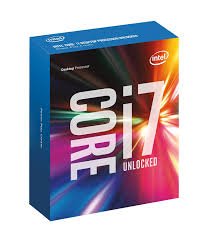DrDisRespect COD: Warzone Settings and Keybinds
DrDisRespect COD: Warzone Video Settings
| Screen Mode | Fullscreen | |
| Resolution | 1920x1080 | |
| Refresh Rate | 240 Hz | |
| Aspect Ratio | Automatic | |
| Resolution (Render) | 100 | |
| Brightness | 50 | |
| V-Sync | Disable | |
| Field Of View | 100 | |
| Quality Of Particles | Low | |
| Filter Anisotropic (Texture) | Low | |
| Resolution (Texture) | High | |
| Framerate Limit (Custom) | Unlimited | |
| Cache Shadows (Spot) | Enabled |
| Shadow Map Resolution | Low | |
| Tessellation | Near | |
| Impact Of Bullets | Enable | |
| Anti-Aliasing | SMAA 1X | |
| Lightning Of Particle | Low | |
| Ambient Occlusion | Disabled | |
| Cache Shadows (Sun) | Enabled | |
| Special Effects | Very Low | |
| Blur Motion (World) | Disabled | |
| Frame Per Second | Enable | |
| Film Grain | 0.25 | |
| Filmic Of Strength | 1.00 | |
| Depth Of Field | Disable |
| PLAYER INFO | |
|---|---|
| Player | DrDisRespect |
| Real Name | Guy Beahm |
| Born | March 10, 1982 |
| Country | |
| Game | COD |
DrDisRespect COD: Warzone Keybinds
| Crouch | Left Ctrl | |
| Prone | Z | |
| Jump/Mantle | Spacebar | |
| Sprint/Steady Aim | Left Shift | |
| Use/Interact | E | |
| Move Forward | W | |
| Move Backward | S | |
| Move Left | A | |
| Move Right | D | |
| Firing Mode (Toggle) | B |
| Toggle Camera | V | |
| Melee/Zoom | V | |
| Reload | R | |
| Open Map | M | |
| Auto Run | H | |
| Aim Down Sight | Right Finger Mouse Button | |
| Scoreboard/Inventory | Tab | |
| Equipment (Lethal) | Thumb Mouse Button 4 | |
| Field Upgrade | X | |
| Use Armor Plate | Q | |
| Equipment- Tactical | Thumb Mouse Button 5 |
DrDisRespect Mouse Settings
| Transitioning Timing (ADS) | Gradual | |
| Sensitivity | 5.00 | |
| Polling Rate | 1000 Hz | |
| DPI | 400 | |
| Filtering | 0 | |
| Distance Coefficient (Monitor) | 1.33 |
| Smoothing | Disable | |
| Acceleration | 0 | |
| Low Zoom (ADS) | 1.00 | |
| High Zoom (ADS) | 1.00 | |
| Mouse Sensitivity (ADS) | Relative | |
| Vertical Sensitivity (Multiplier) | 1.00 |
DrDisRespect COD Gaming Gear
DrDisRespect COD Warzone Settings FAQs
Dr Disrespect is a pillar of the online gaming community and a popular streamer. He plays shooter games and streams on YouTube on a daily basis. Dr Disrespect has a sizable fan base that has followed him since his Twitch days. He is also recognized for his on-screen image, which consists of a vicious, irreverent, and faster figure who appears to be wearing bob wig, glasses, a skin shirt.
DrDisRespect was born in Canada in Mississauga.
DrDisRespect uses the Roccat Vulcan 122 to play games.
DrDisRespect uses the ROCCAT KAIN 200 AIMO gaming mouse to play games.
DrDisRespect uses the NVIDIA GEFORCE RTX 2080 TI Founders Edition graphics card.
DrDisRespect uses the TURTLE BEACH ATLAS AERO gaming headset when playing games.
DrDisRespect uses the BenQ XL2546K gaming monitor.