
Be it a first-person shooter like CSGO or any third-person shooting game, your performance will depend on how nicely you control your mouse and how fast you react in the game. Mouse acceleration and its properties are something that certainly help you here.
Professional players are highly skilled at controlling mouse and the movements. You must be thinking, but ‘How do they do it?’ The answer to that is their awareness of the hardware and settings related to the game. They actually know what settings to use.
If you have seen a pro player eliminating an opponent by taking a headshot with a pistol, it’s because they have the necessary settings turned on. Mouse Acceleration or Mouse Accel is one such property that is used in the pro gaming set up but is very hard to master.
Here, we will tell you all about what is mouse acceleration CSGO and how to use it. You’ll also learn whether it can help you in enhancing your (CSGO) gameplay or not.
What is Mouse Acceleration?
Mouse acceleration, also known as mouse accel is the ratio of the cursor to the acceleration of your hand on the desk. It is about the movement of your mouse pointer on-screen or in-game related to the fast and slow movement of your mouse on the desk.
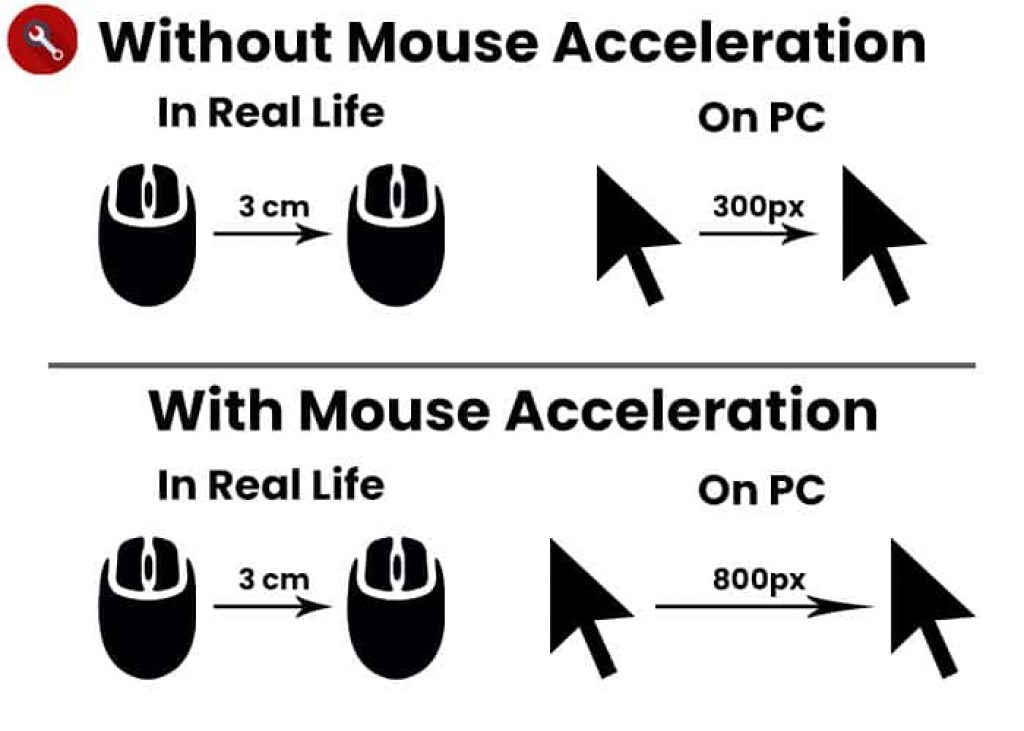
For professional Gaming Mouses, it is considered to be a big no. Experts suggest that this setting must be turned off for gaming mouses and they should be used as raw as possible when processing movement.
Though some professional players like swag from CSGO prefer to turn on the mouse acceleration from the software. Hence, swag mouse accel curiosity is super famous everywhere.
Why Mouse Acceleration is Not Recommended For Normal Gamers?
In general, not everyone agrees with the fact that mouse acceleration is a bad thing. But, most of the expert gamers agree that it is something that should be avoided. While some of the professional gamers like to turn on the mouse acceleration inside the games’ settings, but that, they have had practiced a lot to control the acceleration and perfected it.
It must be understood that a good gaming mouse should never have a built-in feature of mouse acceleration where it cannot be turned off in a click/or in the native settings (setting of the mouses’ software), as most of the gamers would not wish to face movement and aiming issues while playing.

Having a good precise aim in a game is all about practice and muscle memory. If you have seen some of the top players taking absolutely crazy headshots every other game they play, it is because they have practiced for dozens of hours on honing perfecting their aim after.
Is Mouse Acceleration Considered Good in Pro Gaming?
Now comes the question, what is mouse acceleration good for exactly? Is it actually good for pro gaming? Well, let’s learn all of this. If we talk about the most insane flick of mouses landing in an instant kill shot is mostly just an attempt that luckily eliminated the enemy player.
Such instances in gaming happen after hundreds and hundreds of hours of practice. Such practices allow the brain to understand and guide your hand to exert the exact amount of pressure on the mouse.
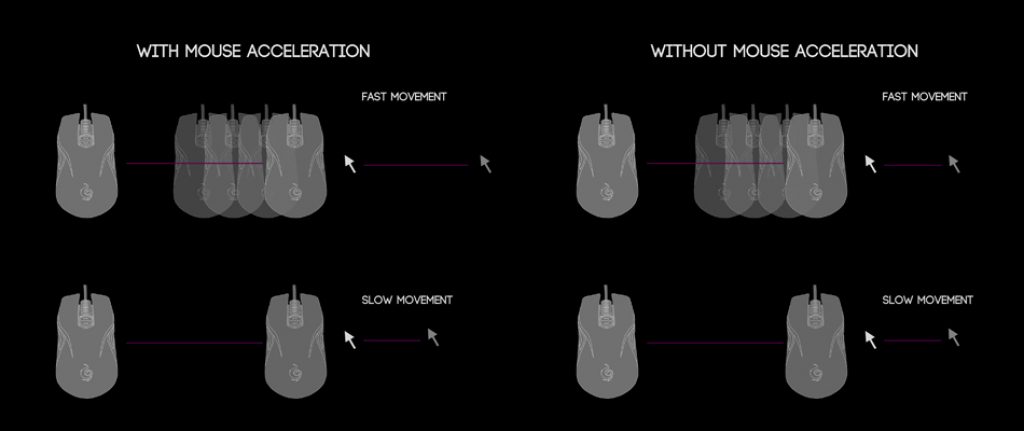
Having a perfect aim is like riding a bike. The more experienced you are the better you know where to accelerate and where to put brakes. The same goes for mouse acceleration while aiming in a shooting game.
If you are looking for consistency at your aiming in-game you must understand that it is much easier for your brain to understand real-time movement than an accelerated movement. And hence it is recommended that you play your game with mouse acceleration settings turned off.
Also, with excellent mouse acceleration, you also need best mousepads for CSGO to have a real gaming experience.
What Do CSGO Players Suggest About the Usage of Mouse Accel?
Even the best of the CSGO players recommend keeping the mouse acceleration settings turned off. According to the CSGO experts, turning on the accel setting ends up affecting the movement of the crosshair on the screen.
When the mouse acceleration is turned off in-game the ratio between the crosshair and the mouse is 1:1. This means that your crosshair will move in a proportional manner to the distance you move your mouse on the table.

In case if the mouse acceleration settings are turned on, the movement of the mouse and crosshair becomes disproportionate and will depend on how fast you are moving your mouse on the table.
So, in order to maintain consistency at aiming in-game most of the CSGO players prefer keeping the mouse acceleration settings turned off. So make sure to set it at 0 in your CSGO settings menu until you are willing to try and learn.
How to Turn Off The Mouse Acceleration Settings in Windows?
Turning off the mouse acceleration settings in windows is not a tough task all you need to do is locate the additional property of the mouse. This can be done in many ways. The easiest one is to navigate to the mouse settings through the control panel.
Here’s a stepwise process of turning off the mouse acceleration:
- Step 1: Open control panel.
- Step 2: Change the view of the control panel to ‘show large icons’ view or ‘show small icon’ view.
- Step 3: Locate the mouse icon and double click to open it.
- Step 4: Under the ‘select a pointer speed option’ untick the ‘enhance pointer precision option’.
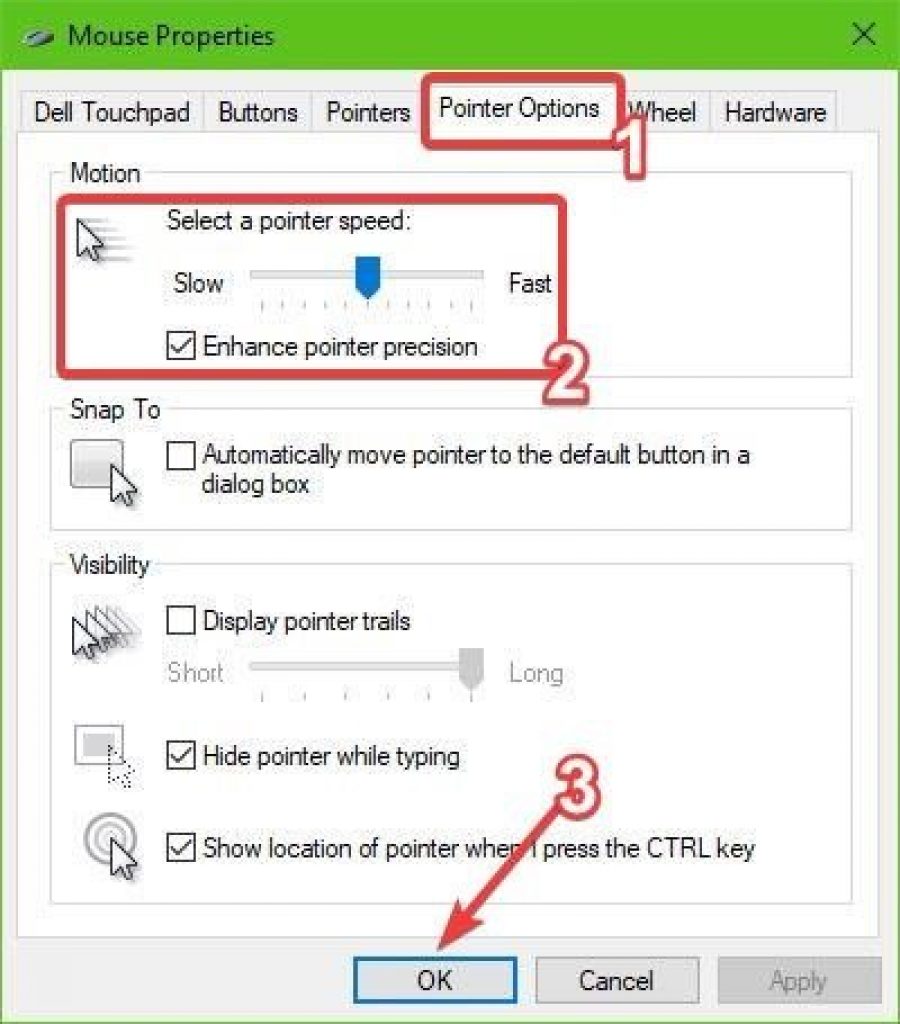
- Step 5: Click apply at the bottom.
- Step 6: Check if the mouse is working in a normal manner.
- Step 7: Click ‘OK’ to save the settings. Now you can use your mouse without acceleration.
Note: Do not make changes to the Slider Bar in the pointer Speed option, else you might find it difficult to handle your mouse as it will increase the DPI of your mouse.
Also read, Best Mouse Bungees
Conclusion
Overall if we talk about mouse acceleration, it is only good if you have practice at handling it precisely. Else it can make a mess for you as you will find it very difficult to stop your inter/cursor or in-game crosshair at the desired position on-screen.
So it is recommended by most gaming professionals and experts that you turn it off. Though some of the top names have mastered the skill of mouse acceleration in CSGO and they do wonders with it in the game.
At last, we hope you got a decent idea about swag mouse accel, what is mouse acceleration CSGO and what is acceleration for mouse keys in games. Drop down any suggestions or tips to help us as well as other readers.







