
Gamers always get confused with what mouse sensitivity settings they should use for the best gaming experience. Here comes the role of perfect sensitivity calculator into play.
Many would suggest that the settings choice is up to you, but the suggestions are really not very helpful. This is because, many new gamers have little or no knowledge about the gaming world and tips & tricks related to it.
In this article, we will discuss the best tips and practices that could help you to improve your performance. However, before starting the article we would also focus on the difference between sensitivity and ‘true sensitivity.’
As we are talking about sensitivity it is better to understand that the different games required different sensitivity. For example, if you are using a sensitivity level of ‘2’, it might perform very fast in some games as compared to others. This happens because different games have different hardware sensitivity which changes the end result.
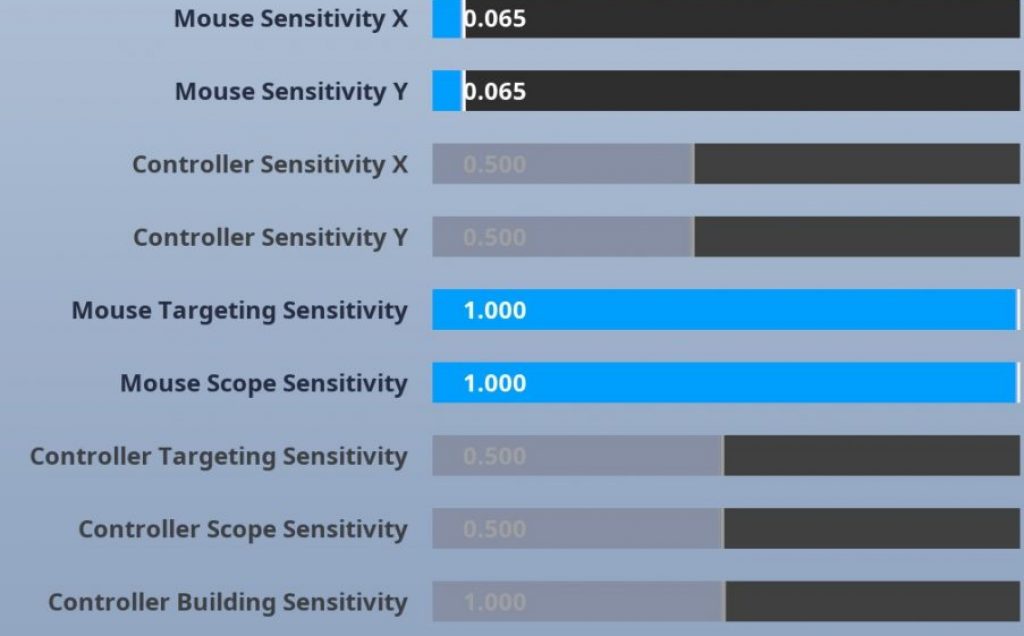
So when the gamer is talking about sensitivity, they mean to make the mouse travel to a certain distance in the game. To understand the ‘true sensitivity’ of the mouse, we can use eDPI to compare different games. Before learning how to calculate edpi let’s get into the main article first.
Why is Mouse Sensitivity Important?
Sensitivity is one of the most important things in the gaming world. The adjustment of the sensitivity decides the quality of your performance.
It allows making fast movements in the game and helps you to accurately aim at the enemy. Whereas, the low sensitivity means the user has to make big movements with the mouse to move the cursor farther.
However, on the PC the low sensitivity does not always indicate that your device is slow. If the DPI of your mouse is good then the low mouse sensitivity means you have to move the mouse further to get an accurate movement.
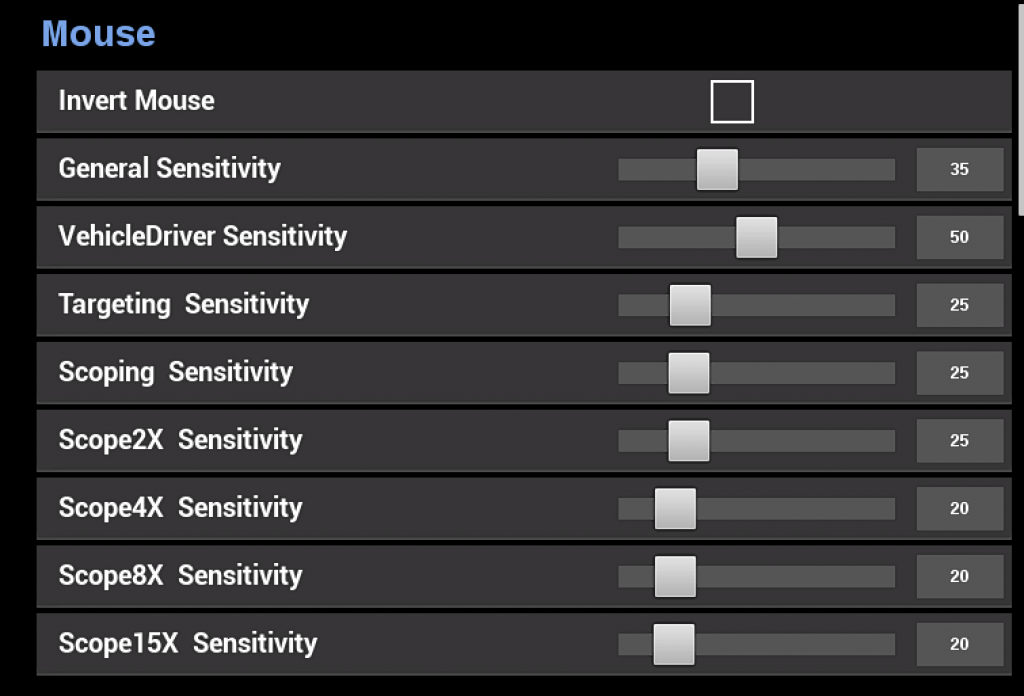
On the other hand, sensitivity in the console world is different. If you have a good DPI mouse then the high sensitivity would mean even the tilting of the stick would cause a lot of movement.
Whereas, the low sensitivity means that the user has to lean the stick in one direction for a while to get any movement. Here’s why people prefer mouse sensitivity converter usage.
In-Game Mouse Sensitivity and True Sensitivity
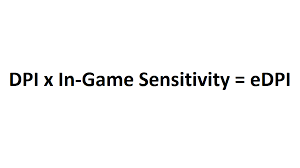
True sensitivity and in-game sensitivity are two different terms. So before changing the setting of your mouse it is important to understand the difference between these two.
The DPI of the mouse and the eDPI calculator both together would give a different user experience on mouse sensitivity. Whereas, in-game sensitivity is what experience during an online game.
To get a perfect mouse-sensitivity, you need to find the balance between the mouse, in-game settings, and your purpose.
What is Best Sensitivity? Is it a Personal Preference?
The perfect sensitivity is more of a personal choice but not all of it. To get the best sensitivity you should understand what matches your preferences. You might be okay with high mouse sensitivity but the sensitivity might be great for your performance, and that might be the reason that is holding you back.
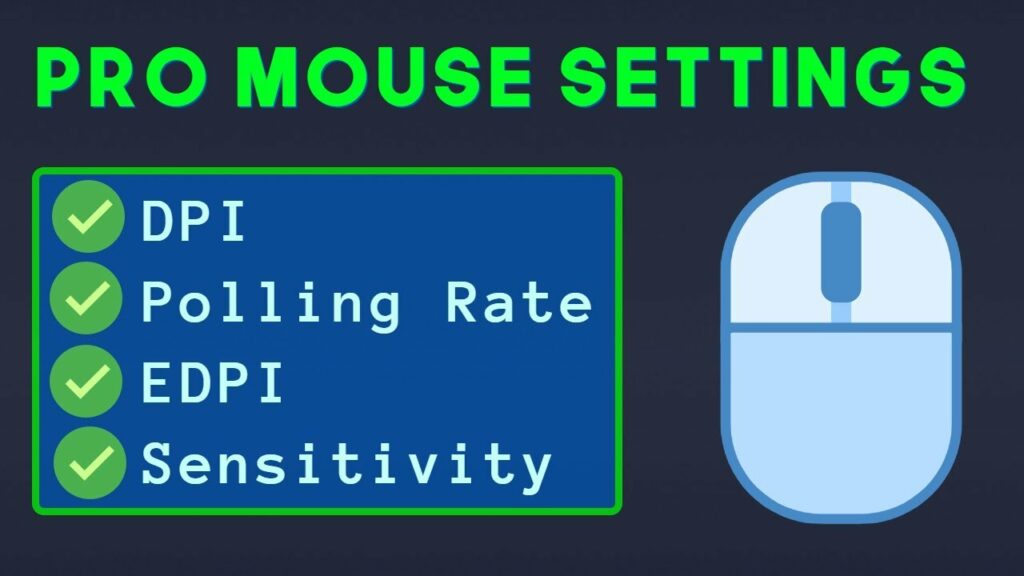
The following are a few points that could help you to get the best sensitivity for games:
- The first and important point is, lower is better.
- The pro players consider keeping the mouse sensitivity low as it provides them better control over the mouse and cursor. The lower of the sensitivity means that the bigger mouse movements. However, it also ensures to be accuracy.
- The user should also try that if they can make a 180-degree turn without lifting up the pad.
How to Find the Best Mouse Sensitivity?
Before finding the perfect adjustment for the mouse sensitivity but you need to do some trial and error techniques. It is the ideal process to get our perfect sensitivity.
The PSA Method
PSA Method is a short form of the Perfect Sensitivity Approximation Method. The following steps will help you to find the right adjustment for your purpose.
- Tune your sensitivity to turn around 360 degrees around your pad.
- The above step will provide you with a base number.
- After that, try to turn up or down a few points within the game.
- Within a period you can then dial the sensitivity in.
- The longer you stick to a setting that would be the better setting for your use.
Mouse Sensitivity for Game
The mouse sensitivity works differently in different games. So if you are a gamer and want to improve your game, then you should consider changing the setting of the sensitivity.
For the different games, you have to adjust and try different settings. Hence before changing mouse sensitivity or using mouse sensitivity converter for yourself, read and understand the setting of each of the games.
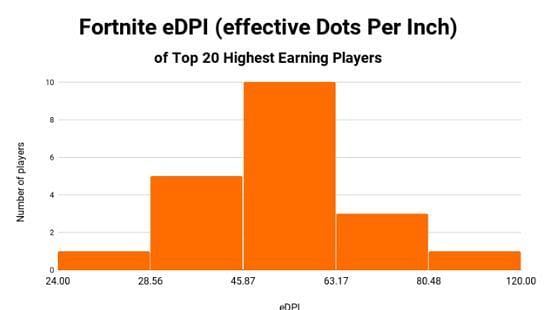
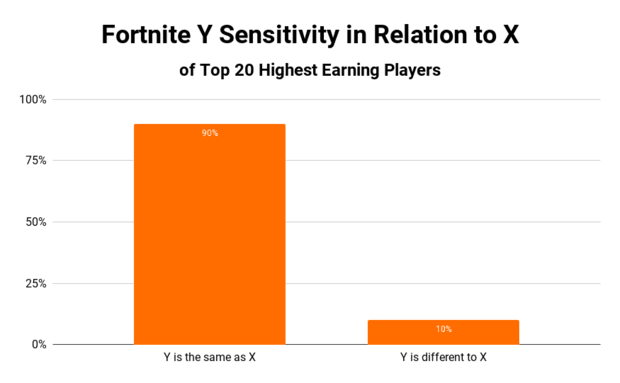
Checking what a pro-player is using as their setting is a good idea, but we do not recommend that. It is always best to find out what works best for you.
To check whether your mouse-sensitivity settings are helping you or not, practice it by hopping into an empty server or practice map, then set the sensitivity and try to track a no-moving bot or bullet hole or object or anything that is static in the game world.
While practicing if you find out that you are able to track easily but facing difficulties while quick moves and flicks; then you can increase a little bit of sensitivity. With the constant trial and error method, you would be able to find the best sensitivity setting for you.
Also Find, What is Mouse Smoothing ?
Perfect Sensitivity Calculator
You may have the most expensive mouse pad but without the right settings, you can’t use the mouse to the fullest. The user should always focus on the DPI setting of the mouse and also consider adjusting a few settings to improve the aim in the game. Hence, sensitivity calculator is important.
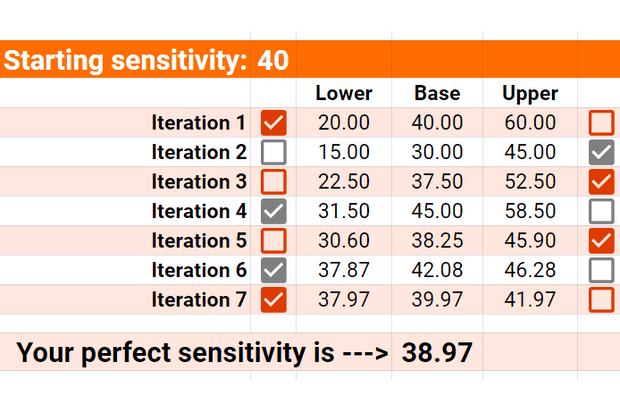
Why use the Mouse Sensitivity Calculator?
While starting a new game, you should not get much used to the wrong mouse sensitivity. As the wrong sensitivity of the mouse would directly affect your gaming performance. Hence to ensure that you can use the mouse sensitivity calculator.
The calculator helps to multiply the base sensitivity by 0.5 to find a low sensitivity. And if you multiply it by 1.5 then you would get the highest sensitivity. Be it best sensitivity for valorant or any other mouse, always choose the right settings.
How to use the Mouse Perfect Sensitivity Calculator ?
To calculate the sensitivity of the output, the user needs to feed the value of the single value of base sensitivity. You can get the base sensitivity by moving the mouse across the mousepad to complete a 360-degree movement.
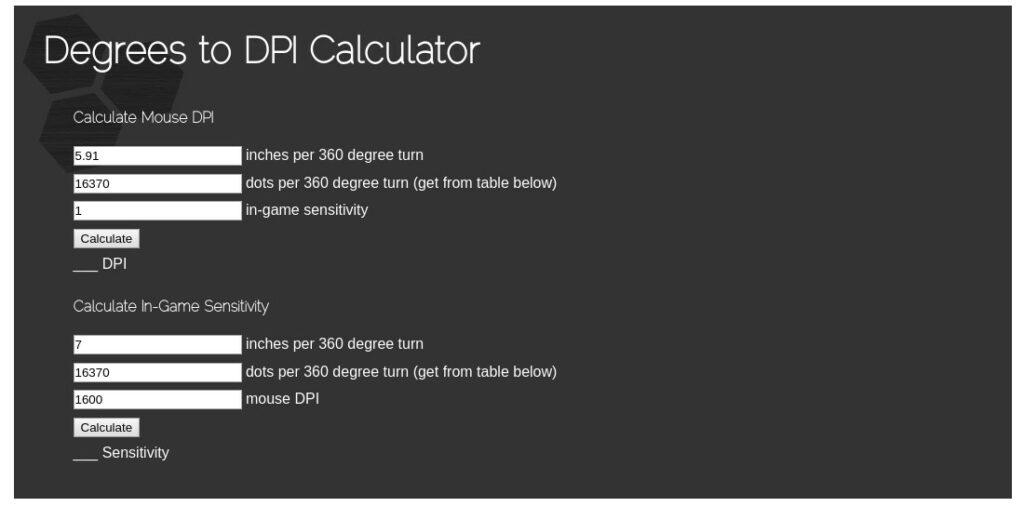
After getting the base sensitivity, you need to follow the stepwise instruction for choosing “low” or “high”, according to the preference. So, now you know that apart from the best mouse pad you also need great mouse settings.
Conclusion
So, here you learnt all about perfect sensitivity calculator for your mouse. However, most of the settings and adjustments depend on personal preference.
There is a point where the overall mouse sensitivity becomes too high for the shooters and they need to lower down the adjustments. Some pro gamers like the high overall sensitivity, on the other hand, most casual gamers like to keep the settings low.
Apart from articles, or pro gamers’ preferences, it is important to find your own comfortable state of sensitivity that works best for you. It is tempting to change the settings once we are used to it. And keep on doing a little bit of trial and error adjustment to find the perfect mouse sensitivity for yourself. Once you find that sensitivity you are good to go!







