
From the pros of Fortnite, Valorant to CSGO, and DoTA2 many have been seen using the Ducky One 2 Mini keyboard. Despite being new to gaming keyboard manufacturing, they are doing a remarkable job here too. Widely praised for making no-nonsense and sturdy keyboards, ducky has delivered some remarkable non-gaming products earlier. These products have earned them a very good name in the industry. The keyboard that we are reviewing today is one of their new gaming series. The Ducky One 2 Mini Review will be focused on those who are looking for aesthetically designed, feature-loaded pro gaming keyboards for their gaming rig.
A bit about the Brand | Ducky One 2 Mini Review
Some brands make such an image in a product category that you don’t need to talk more about them. Known for making quality keyboards, Ducky is one of the top keyboard manufacturers around the world. And, I believe that if you are a keyboard enthusiast you would already be knowing about this brand. However, for those who don’t know Ducky, let me tell you that this is a brand that despite not being so famous among the gamers is used by the many professional players of different gaming arenas.
Ducky is an underrated brand in the gaming scene. Despite being such a good product and a frequently picked one among pros, the brand has not gained much popularity in pubs and the regular gaming crowd. The reason behind this could be the cold marketing policy of Ducky. Imagine a player like ‘SoOn’ from overwatch using a Razer product. The company would have within days endorsed his name to gain popularity among the overwatch crowd.
- Delivers Quality
- One of the best keyboard manufacturers around the world
- Under-rated among regular gamers
- Professional players are switching to Ducky products at an increased rate
- Firm, compact and sturdy products
However, it is Ducky’s problem that they are so under-rated and this doesn’t mean that I will praise them uselessly for this reason. You will agree to the fact that having a nicely maintained mechanical keyboard will increase your comfort, performance (If you used a membrane one before), and the aesthetics of your gaming rig. A mechanical keyboard can be really useful in a game that needs instantaneous and precise movement skills. Take CS GO for example. A mechanical keyboard for CS Go can help you a lot in performing well in-game.
Ducky has been an old name in the mechanical keyboards fraternity since they became popular. Today I along with my team of experts and feedback of pros will be reviewing one of the top of line products of Ducky that is the Ducky One 2 Mini.

First Impression | Ducky one 2 mini
The best part of mechanical keyboards is that they come in all shapes and sizes. Pertaining to this fact, the first thing that you notice about the Ducky One 2 Mini is its size. The keyboard is very pretty looking and cutely small in size. When I inspected it in one look, I found the bezels to be quite thin or you can say no bezels at all. This gives the keyboard a very clean compact and attractive look. Also, you will note that there is no waste of space in between the keys.
- Perfect 60% keyboard, with clean and attractive look
- Almost little to no Bezels
- Sturdy and firm shape
- Efficient use of space
- Has wireless cable
- Come with an attractive ocean blue ‘enter keycap’
And this when combined with the fact that the Ducky one 2 mini has wireless cable, makes it one of the best portable (on the go) compact keyboards that I have seen in recent days. I think Blue is the color that Ducky wants to use as a brand color. The reason I am saying this is the enter key. The enter key came installed with an ocean blue color keycap, which is quite contrasting to the other black keys and looks good.
The Main Product | Brief about the Ducky One 2 Mini as a whole
Despite being a mechanical keyboard the Ducky one 2 mini is surprisingly lightweight and compact. However, I don’t see any compromise made on the features part to achieve this feat. The body is made from good quality plastic, which is one of the reasons for the lightweight. The body of the board despite being made from plastic seems durable and sturdy. All you can do is push the mainframe a bit on the side near the shift and the enter keys.

The font on the keycaps is very natural-looking and is not absurd like some brands do to make their product look unique. But, in my opinion, a generic font on the key face is best. The ergonomic of the keyboard is nice too. So, if you choose a decent lighting profile, no one would lay even a question if you took this thing to the office. However, one thing to be kept in mind is that you should not prefer the clicky switches if you are taking this thing to the office.
- Comparatively lightweight mechanical keyboard
- Plastic body
- The durable and good quality plastic material used
- Nice ergonomics too
- Decent RGB lighting (Nothing much overwhelming about lighting)
- White backplates enhance the RGB efficiency though
The RGB lighting on the Ducky one 2 mini is not out of the world or the best in the market either. One can say that the RGB lighting in this keyboard is above the normal standards of the market. However, the white backplate enhances the appearance of the RGB setting to the very next level.

Packaging Ducky One 2 Mini | What is the “Extra-Factor”?
Packaging has been one of the best reasons why I personally like Ducky. Their “Extra-Factor” always leaves me pleased. The packaging of the Ducky One 2 Mini is quite nice. It comes with a thin plastic cover, which is not a big deal, but it is helpful in carrying the keyboard anywhere while protecting it from dust and dirt. So yes, since they included this with the package, they get full marks here.
Other than that, you will also find a branded keycap puller from Ducky, which generally is not provided by many mechanical keyboard manufacturers. Additionally, you can find the instruction manuals along with a bunch of extra keycaps in the ocean blue color as the Enter Key. However, you will also find the black enter keycap with a limited edition “Year of the Dog” spacebar keycap inside the package. So, we can say that ducky gives you good options to customize your keyboard directly out of the package. Either you can go all black or partially ocean blue, that too without spending any extra amount on customization.
- A plastic cover for easy-to-carry usage and protection from bag-dirt
- Branded Ducky keycap puller (Most top brands don’t offer this)
- Few extra keycaps in the ocean blue colors in the box
- Extra black enter keycap provided separately if you want uniformity
- The package includes a limited edition ‘Year of the Dog’ spacebar keycap
- The colors of the additional keycaps are a surprise factor
- Other than the Ocean blue they can come in Red, Green, and Yellow
According to the information available on Ducky’s website, the special keycaps can come in any of the 4 random colors. Other than the Ocean Blue, they can come in Red, Green, and Yellow. I don’t know whether it is a good or a bad thing. However, these additional keycaps are certainly a free and fun addition to my collection, any color will look good.

Features and build quality | Ducky One 2 Mini Review
Ducky claims the One 2 mini to be a 60 % keyboard. This means that this keyboard is 60 the size of a TKL keyboard and is primarily designed to be compact and have a small footprint. So, if you are a person who is looking for extra keys and media buttons, this keyboard is certainly not for you. However, the keyboard provides a feature to record macros directly from the keyboard itself, without the need for any software, if it pleases you. By the way, I don’t prefer using macro myself and hence I am not an expert on the matter. But, with Ducky you get an instruction manual, which tells you all about these macros in an elaborate manner. If you are buying a mechanical keyboard, remember the instruction manual as the most important document you need to use the full functionality of your keyboard.
The ducky one 2 mini also has the n-key rollover (NKRO) feature. This means that you can press as many keys as you want at once and all of them will be registered by your CPU. Now you won’t miss a skill while in-game due to fat-fingering the wrong key altogether. However, certainly, you won’t be pressing more than 10 keys at once. One can easily understand that having NKRO in a mechanical keyboard is a testament to how well-built the keyboard is. The ducky one 2 Mini is a good example of that.
- TKL
- NKRO feature
- No media buttons
- Very Specific, straightforward, and no-nonsense gaming keyboard
- Instruction manual with explanation related to the Macros
- RGB profiles are neatly implemented
- On-keyboard gaming option (Unique)
- Can play minesweeper & roulette on the keyboard itself
As mentioned earlier, the Ducky One 2 mini features a plastic body with the keycaps sitting inside the casing on a white backplate. Now, this setup allows the RGB lighting of the keyboard to shine a bit more loudly and attractively. On top of that, the lighting profiles that ducky has included in the one 2 minis are quite neatly implemented. These profiles include all the usual stuff like rainbows, wave, reactive lighting, etc … However, additionally, you can also play a few games on the keyboard, like roulette and minesweeper. Though, I am certainly sure that most of us would never play these. Still having a harmless little extra is not a bad idea at all.
Ducky one 2 mini gives you the access to customize the RGB lighting fully according to your wishes. However, the possibilities and options are limited compared to some of the other competitors out there, but the lighting job is done finely by the one 2 mini. So, if you are among those who like to flex about the RGB stuff of their rig, the one 2 minis will certainly not disappoint you. After all, how many keyboards out there let you play minesweeper on their RGB backlit keys?
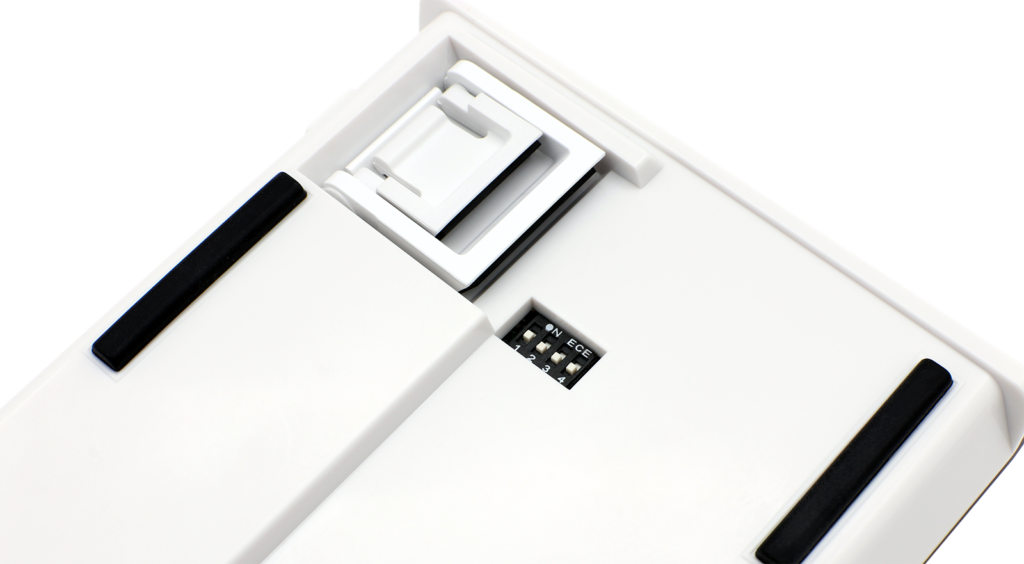
The Bottom of the Keyboard
The bottom of the keyboard is neatly organized. It has rubber feet that give a decent grip to the keyboard on the table and features 4 adjustable feet. This allows you to choose between three different height levels. The cable that comes along the keyboard is a plain rubber cable that uses USB-C to connect the keyboard to the PC. Performance-wise the cable is perfectly fine, but in my opinion, it is a bit short and stiff.
Whatever this little board has to offer is sufficiently more than you can expect from its size. Ducky has loaded as many features as they could on the one 2 mini. However, it does not meet the demand for a full-fledged multimedia mechanical keyboard. But what it does is enough to get you amazed by this little keyboard.
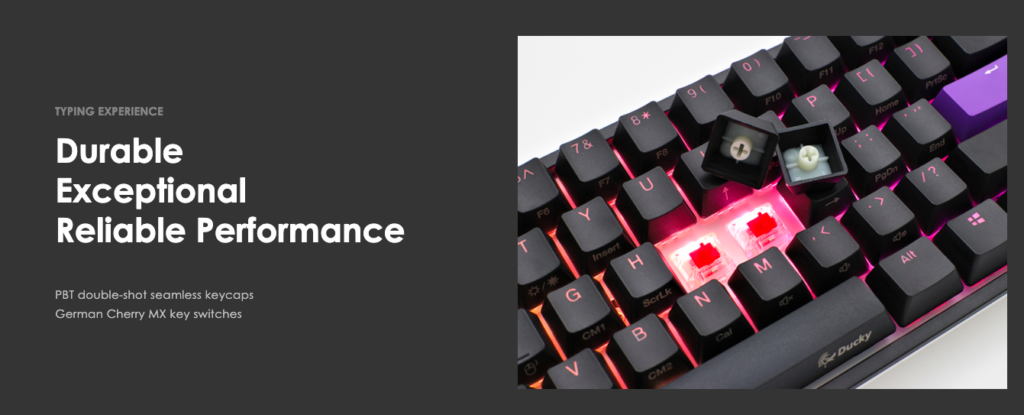
Daily Usage and Performance Feedback | Ducky One 2 Mini Review
The main usage of a keyboard is typing and the one 2 mini serves an extraordinary typing experience. Though, I am certainly not a keyboard fanatic, who has a huge collection of keyboards and custom-made stuff in my drawers like many people writing reviews out there. But of all the keyboards that I have used and reviewed with all the variety of switches, the Ducky One 2 mini has the most extraordinary and the nicest typing experience that I have ever had till now.
The keypresses on this board feel smooth for every other key and there is no extra key wobbling or rattling noises. The feeling is similar to the broader and larger keys like Spcaebard, Shit, and Enter keys among others. The larger keys feel equally smooth and sound perfectly fine. You might notice that the spacebar sounds a bit louder compared to other keys but this sound is not distracting at all.
In my opinion, if you are trying to convince someone to get a mechanical keyboard, the Ducky One 2 mini is the best specimen that you can ask him to try before purchasing. Why I am saying this is because the one that I got my hands on featured the Cherry MX Red switches and the standard cherry stabilizers. Now with the top end switches and stabilizers like those anyone is likely to change his mind.

One can also note that the sound of the keyboard is not at all cranky or very loud. The switches and the stabilizers that have been used are proof of the one 2 mini having a good sound.
Similarly, the performance of the keyboard is exactly as the specifications suggest. No marketing gimmick is linked to this keyboard. Ducky is a manufacturer that believes in delivering. And, if you were to ask me, I would say that the one 2 mini is living proof of this statement. I used the board to play the recent top featured and most played games including, Assassin’s Creed Odyssey, Overwatch, Battlefield V, and many other different types of small games. And after using it to play these, what I feel about one 2 mini is that it is very consistent, responsive, and highly reliable. Though, if you are among those who used Arrow keys in games, this one is not for you (it doesn’t have them), but you can always use the W, A, S, D in place.
- extraordinary typing experience
- Smooth keypress feeling
- No extra sound
- Nothing about the feature of the keyboard is a marketing gimmick
- consistent, responsive, and highly reliable
I also used this keyboard to do some of my typing tasks and found it to be quite reliable and easy to adopt, so no marks deduction for typing. I also noticed that my fingers were landing on the right keys and my accuracy was better on this keyboard.
You might also like | Apex Pro TKL: Mechanical Gaming Keyboard With Mastery Of Steelseries
In case this is your first 60% keyboard, the ducky one 2 mini has the little touches that will help you get used to its smaller form factor achieved without compromising the key size. The caps lock glows to a plain white color when turned on as the caps lock indicator is absent on the keyboard. Also, the visible indicator at the bottom of the keys helps you to easily understand the alternate function of different keys. Since, the alternated indicators are not printed on transparent keycaps they are not visible in the dark without the backlight on, which is quite obvious for dark keycaps. These things are quite clearly mentioned in the manual of the one 2 mini.

After using this keyboard for a while now, I can confirm to you that, there was a lot of brainstorming, and implementation efforts made by the people at Ducky to bring this thing into existence. This thing is flawless, reliable, and easy to carry and it was evident throughout my experience with this board. However, a USB Passthrough would have been an amazing add-on, but there are some compromises you have to make to get a 60% keyboard.
Conclusion and recommendations | Ducky One 2 Mini Review
No one can deny the fact that Ducky has delivered a class with the One 2 mini 60% mechanical keyboard. The lightweight keyboard is compact and is packed with very elegant and useful features. However, some of the features are not so useful for everyone. The one 2 mini also delivers the best typing experience at least for me so far.
All this combined with a detachable cable and a comparatively small form factor makes this keyboard ideal for the gamers who are always ready for LAN party and pub matches. The keyboard is a real gem for increasing the desk space as it has a very small footprint. However, since this keyboard lacks the arrow keys and function keys means that it won’t be ideal for everyone. However, if you can manage without them then, the Ducky One 2 mini keyboard will deliver you well.
I also checked with some of the pro gamers and according to them the Ducky one 2 mini-reviews for a fortnight, warzone, CS GO, etc FPS and battle royal games were quite convincing. They also praised the RGB effort of Ducky. According to some pro fortnight gamers, this is not the best that Ducky can offer but it produces some really good lighting profiles.
So, if you ask me if the One 2 mini is worth investing in, I will give you a thumbs up with a note that goes for this keyboard if you are someone who likes a compact, and well-organized keyboard. Also, make sure you don’t use a lot of function keys and arrow keys.
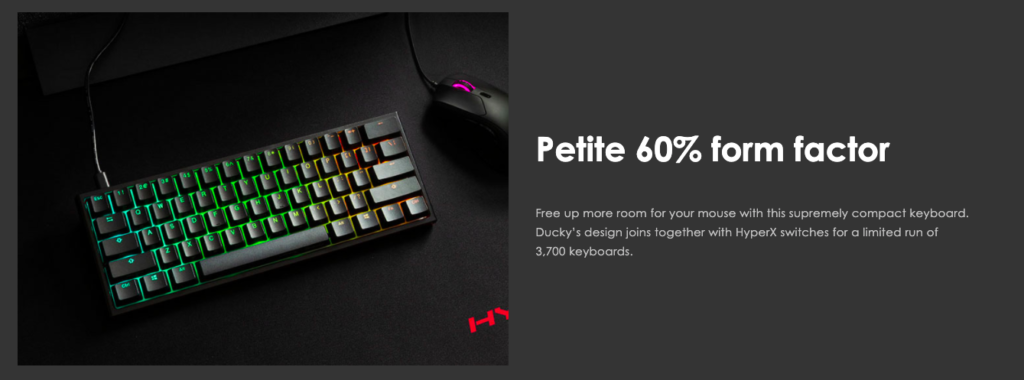
However, to be very honest, Ducky could have gone for a more metallic finish and a much sturdy body. However, that would have cost a raise in weight. Also, the cable part is not satisfactory for me. Despite being de-attachable the cable does not give a premium feel. But for what ducky is offering in a 60 keyboard, pulling out such issues is just nitpicking.
So if you are a gamer looking for a small compact and on-the-fly keyboard, the Ducky One 2 mini is your weapon. Also, I would like to hear your experience about the keyboard, and feel free to ask anything that you want to know about the keyboard and is not mentioned in the review, in the comment box.









