Does not matter if you want a white-themed build, or replace a loud fan, you want everything to look professional and clean right? After detailed research, we are finally here with the best RGB case fans to make your PC build illuminate and glow like heaven.
We tested dozens of RGB PC fans ranging from 120mm to 200mm to see if they fit all criteria or not. Also, we kept crucial factors in mind while reviewing the best RGB fans for you like build quality, acoustics, pressure, airflow efficiency, and visual quality.
After taking all these things into consideration, we’ve compiled this review guide of our best RGB fan cases to light up your PC build. From high-end to budget-friendly picks, you will get everything here. So, let’s begin this bright journey now!
Best RGB Case Fans To Bright Up Your PC Build | A Quick Glance
| Ranking | Best RGB Case Fans | Reviews |
| 1. | Corsair LL Series LL120 RGB 120mm Dual Light Loop | 5 out of 5 |
| 2. | Thermaltake Riing Trio 12 RGB TT Premium Edition | 5 out of 5 |
| 3. | NZXT Aer RGB 2 | 4 out of 5 |
| 4. | Thermaltake Riing Plus 20 RGB TT Premium Edition | 4 out of 5 |
| 5. | Antec Prizm 120mm Addressable RGB Case Fan | 4 out of 5 |
| 6. | Cooler Master MasterFan MF200R RGB | 4 out of 5 |
Best RGB Case Fans To Illuminate Your PC Build! Detailed Review
1. Corsair LL Series LL120 RGB 120mm Dual Light Loop
Corsair LL Series LL120 RGB 120mm Dual Light Loop
2. Cooling Method: Fan
3. Noise Level 24.8 dB
4. Item Dimensions: 4.72 x 4.72 x 0.98 inches
Want to make yourself future-proofed? Wells Corsair LL120 RGB fans give something exactly similar to that. You can install these aesthetic fans in your PC to give your build a super bright glow and create a cyberpunk aesthetic. Undoubtedly, Corsair is a big name for gamers and you can buy their best Corsair fans without thinking twice.
We were impressed with a controller through which you can adjust the light as you like. Also, these fans flaunt their “Over Loop System” & you get two fans for different functions. What we love most is that you can use both the fans for RGB lighting with rotating effects. These fans are so beautifully made that aesthetic gamers won’t miss it.
As we mentioned earlier, Corsair is truly out of the world and they prove it by offering an excellent software called “ICUE”. With software, you can control the fans from outside and you also won’t have to do any hard work in installing them. With the Corsair software, you can easily install and control the modes, patterns, and airflow with just one click.
Corsair LL120 fans are available in 140mm and 120mm sizes. Before you go to the market, make sure you check your case spacing. These fans are louder than other flagship fans because the fan’s speed is at 1500 RPM approx. This is an excellent indication to show that the tempering is minimized. So, you can skip it for sure.
But there’s a problem. It is the price. The Corsair LL120 is a very expensive product. The Corsair RGB fans cost you about $130 for 3 fans with “Corsair Lighting Pro”. But for the features and the glow this best 120mm case fan gives, it’s worth your money.
2. Thermaltake Riing Trio 12 RGB TT Premium Edition
Thermaltake Riing Trio 12 RGB TT Premium Edition
2. Cooling Method: Fan
3. Noise Level: 25 dB
4. Item Dimensions: 4.72 x 4.72 x 0.98 inches
Thermaltake is a well-known company that provides top-quality accessories. You can easily find Thermaltake aesthetic cases and PSUs in the market. To our huge surprise, the brand also started supplying RGB fans.
We were truly amazed by the performance of the Thermaltake Riing Trio fans. It provides more than sufficient airflow to your system and cools down the high temperatures. You get a remote control to manage these patterns and RGB lighting.
This product offers a 9-pin USB connector, which is different from other flagship models. This is convenient if you don’t want to mess with wires anymore. We were amazed how the 9 pin connectors make it easier to set up fans.
The “RGB Plus Ecosystem” is one of the incredible features. This ecosystem mode lets you sync all RGB fans in your system. The integrated best RGB software will handle the rest. Simply say “Hello Thermaltake”, and you will see all the details clearly on the display.
You can also set up weather scenarios using the thermal take panel. Isn’t it amazing? You get this model at a noise level of 25 dBA, which is much quieter and more relaxing. So, all in all, these fans are well worth your price.
3. NZXT Aer RGB 2NZXT Aer RGB 2
NZXT Aer RGB 2
2. Cooling Method: Air
3. Noise Level: 35 dB
4. Item Dimensions: 4.7 x 1 x 4.7 inches
NZXT is an aesthetic brand and it sure fulfills its promises. They create beautiful-looking CPU coolers and chassis that can improve the overall appearance of your computer. And we listed this product because with this case fan you get full value for your money. These fans are literally priced half the price of their competitors like Uphere RGB fans and Noctua.
NZXT RGB 2 gives you full control of your RGB styling. This product, like most NZXT products, requires the CAM to control the RGB and lighting effects. This will add to your difficulty in installing RGB control software on different hardware. But the good news is that the total package, even with the additional cost of NZXT products, remains affordable.
We can’t stop counting the features of this RGB case fan. Even though the LED is only on one side, the other sidelights glow up your PC build just perfectly. The fans are super stylish with excellent airflow. Fluid dynamic bearings are durable and four-pin connections allow the pulse width modulation to perform best at 500 and 1500 RPM.
In a nutshell, hurry up and grab this product before it slips out of your hand. Get your best gaming chair and best gaming keyboard to play hardcore gaming sessions with your beautiful glowy PC. And don’t forget to click the beautiful aesthetic pictures to make your friends a little jealous of your super illuminating PC build.
4. Thermaltake Riing Plus 20 RGB TT Premium Edition
Thermaltake Riing Plus 20 RGB TT Premium Edition
2. Cooling Method: Fan
3. Noise Level: 29.2 dB
4. Item Dimensions: 7.87 x 1.18 x 7.87 inches
The 200mm Thermaltake fans are massive and this means one simple thing: A perfect airflow system. The TT Riing Plus 20 fan fits perfectly in the front case with a 117 CFM. Although it might not be the quietest, still with the 30dBA noise at max level, so, we can’t consider TT Riing Plus 20 fans that loud.
Thermaltake offers the option to add the fan controller to this fan, which gives you some flexibility. You can also install third-party software to adjust the fan settings. It is very easy to use and provides countless options for tweaking the RGB section. Also, it will alert you if there are any problems with the fan’s working.
All in all, this beastly fan is literally amazing and gives you airflow with a pure glow to your system. Moreover, its sleek design is sure to appeal to a lot of people who are looking for RGB lights but still prefer a cleaner look.
You can’t afford to slip this product off your hand, because once you do, we don’t know when you will get it again. The reason is that this case fan is in huge demand and most of the time it gets out of stock. So grab this amazing deal right now and make your PC build glow like bright lights. You will thank us later!
We Belive you are a Gaming Enthusiast, You Might like Best CPU Coolers For Ryzen 7 5800X
5. Antec Prizm 120mm Addressable RGB Case Fan
Antec Prizm 120mm Addressable RGB Case Fan
2. Cooling Method: Fan
3. Noise Level: 32.6 dB
4. Item Dimensions: 4.72 x 4.72 x 0.98 inches
Antec is renowned for its cooling systems and best RGB case fans at a reasonable price. These products have earned Antec a solid reputation. Their products are reliable and durable, but they also have a great build. Antec Prizm is available in either a 5-pack or 3-pack bundle.
It offers a long-lasting performance due to its sturdy plastic construction. So if you are someone who believes in one-time investment, then go for Antec Prizm fans only. It has standard 120mm fans so there is no need to worry about compatibility.
Maximum fan speed is the best quality feature of the Antec Prizm. The fan can run at up to 2000rpm and has a very precise airflow. Sadly, the Antec Prizm fan’s acoustics are a little noisier, however, they are not annoyingly loud.
The RGB quality of the fan is excellent, with no visible LED lights. The RGB light isn’t flashy and gives it a subtle but vibrant look. You will love this best 120mm case fan because it is stylish, has subtle RGB lighting, a sturdy look, and whatnot! Grab it now!
6. Cooler Master MasterFan MF200R RGB with 200mm
Cooler Master MasterFan MF200R RGB with 200mm
2. Cooling Method: Fan
3. Noise Level: 28 dB
4. Item Dimensions: 7.9 x 7.9 x 1 inches
We believe there are many gamers who want RGB setup but don’t want to spend huge bucks. So, we are finally ending our list with our last yet most affordable option i.e. Cooler Master MasterFan. This RGB case fan will meet your bill while keeping your system glowy.
The 200mm size is the most attractive feature of this fan case. Such fans are rare to spot and we see them often in smaller cases only. These best-budget RGB fans offer interesting benefits that attract gamers of all niches. So, let’s see if a 200mm RGB fan is right for you or not.
We have mentioned it like 1000 times that larger fans can push more air through your case. This fan, at 200mm, flaunts the best airflow rate as compared to other fans. Its competitors might spin more but they produce more noise and here our case fan clearly wins.
If you are looking for fans that offer quiet performance and excellent cooling, large fans are worth your consideration. You can also use software or an RGB controller to use the fans. However, before buying one, make sure your PC can fit this beast. So, go grab it now!
Frequently Asked Questions (FAQs)
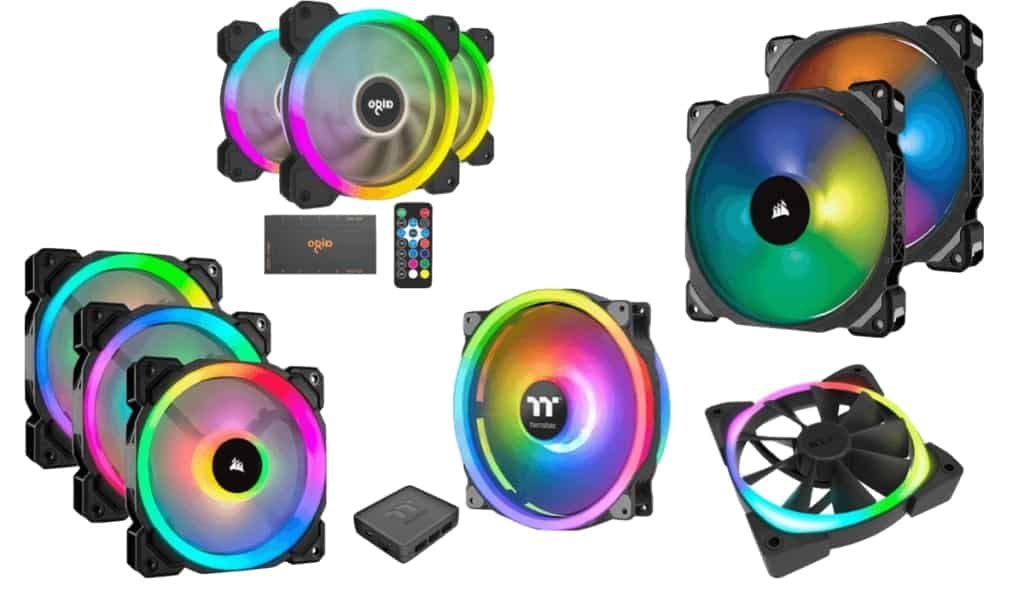
Q1. What are the Best RGB Case Fans in 2022?
The best PC case fans with RGB are:
- Corsair LL Series LL120 RGB 120mm Dual Light Loop
- Thermaltake Riing Trio 12 RGB TT Premium Edition
- NZXT Aer RGB 2
- Thermaltake Riing Plus 20 RGB TT Premium Edition
- . Antec Prizm 120mm Addressable RGB Case Fan
- Cooler Master MasterFan MF200R RGB
You can find high-end as well as best budget PC fans from this list.
Q2. What is the difference between RGB and ARGB?
Talking about the ARGB vs RGB battle, well both are the same thing. They were designed to serve the exact same purpose. However, ARGB is slightly more advanced than RGB. The use of LED RGB technology has increased significantly in the last few years. This led to the introduction of ARGB. ARGB allows for multiple colors, unlike RGB technology which can only display one color at once. ARGB fans allow for more customization and can make your motherboard cooler and more colorful than RGB fans.
Q3. Do RGB PC Fans need RGB Headers?
RGB headers connect RGB fans to components of the PC, such as the motherboard. Most RGB fans only need a 3 or 4 pin connector to function properly and connect to the rest components. There are however some RGB fans that don’t have these connectors. You can connect these RGB fans to the motherboard via an RGB header. These are built into the motherboard. If your motherboard doesn’t have any RGB headers, you can get around it by buying RGB fans with their own connectors.
Q4. Are 140mm Fans more efficient than 120mm Fans?
No matter if you build PCs as a hobby or enjoy gaming in your spare time, it’s certain that your case will generate a lot of heat. So, it’s crucial to cool your PC case so it doesn’t heat up too much.
The 120mm fan case will generally be the best option. It is quiet and can handle heavy workloads. The 140mm fans can provide more power on a hardware level. This means they can push air through the system with greater efficiency and offer extra quiet operation.
Q5. How can I find out if my Motherboard supports RGB?
Don’t panic if you are trying to determine if your motherboard supports RGB or not. It’s really easy. Take a look at your manual, which you received when you bought yourself a motherboard. Find the RGB section of your motherboard and identify which type of headers it has. This will allow you to check if your motherboard supports RGB.
Q6. Is RGBs Bad for your PC?
RGB does nothing special except illuminate your PC build like heaven. It does not affect your performance. The RGB lighting system’s main goal is to make your PC look aesthetically pleasing. These lights are great for dim rooms. The RGB lighting system allows the user to see the keys and creates a dimly lit gaming ambiance.
The Concluding Advice
We totally understand that your first thought is going for the cheapest RGB case fans from the above list. But remember, buy those fans only that can run for a long time because no one likes their fans to die easily.
Fortunately, all RGB case fans here are durable with stylish looks. Not only this, these fans are quiet and offer excellent static pressure. All in all, the above-mentioned picks are superiors in their specific fields.












