
Generally, while playing around with settings to get the perfect output for our gameplay we come across many alien terms. Recently, a lot of focus was on VSync. What is Vsync and What does VSync do? Should it be turned ON or OFF? There are a thousand questions revolving around this topic that have confused a lot of gamers. Today we will tell you all that you need to know about the VSync feature.
Firstly, VSync is a video-related feature or setting and has nothing to do with other sessions of settings like control and sound, etc. And secondly, VSync is an abbreviation used for Vertical Synchronization. We know that the non-abbreviated term made the thing more difficult for you. Nat making it complex any further, let’s get to the point directly.
What is Vsync?
In order to understand VSync, you will first have to understand how the graphic rendering process works inside a computer or laptop. Your gaming PC or Gaming Laptop has a way of rendering the graphics to your screen. This process can be performed by a device called a graphics card. This can be integrated within your processor or be added as an independent component.

The main job of these graphics cards is to process the binary data and paint it on your screen so that you can see it in a visual form. If you are even reading this, it’s because you have a graphics card on your device that is processing the binary information and delivering visual information in terms of letters and words. The main function of the graphics processor is to paint the visuals on your screen.
How Graphic is Processed?
Supposed you took a picture on your DSLR and transferred it to your PC. Now, if your computer will not decode the visual information saved on your DSLR to display on your screen all you will see are 0s and 1s. So, to display the picture or video on your screen the graphics processor of your computer will encode the information in colors and frames and when these frames move fast, overlapping each other, either you get an animation or a video.

The rate at which the graphics card processes the data/frame is called ‘ Frames Per Second’ or FPS. Now while playing a game the faster your graphics card processes the frames, the smoother your game will look. So the higher the FPS, the better and smoother the graphics output.
VSync Explained
Now you know, how graphics are processed? You might also be aware of the fact that every display device has its own frequency of displaying an image. On one end graphics are being processed to be displayed on the screen. And on the other, your display is ready to display the information trying to meet up the frequency of frames.

Now, the maximum amount of frames that a screen can display in a second is the “refresh rate” of that display device or monitor. The maximum refresh rate of a display or monitor is fixed and is depicted in hertz of Hz. The ratio between the FPS and Refresh rate must be 1:1 to keep things glitch-free.
What Happens When This Ratio Does Not Match?
It is human nature to have such questions in mind. And you have the right question. The real problem begins when the FPS is higher and the refresh rate is lower. So, your CPU is overfilling the Display device or monitor and the monitor is unable to handle it. Since, the monitor is not able to keep up with the demand, the sync breaks. Once the sync between the two breaks, it results in Screen Tearing. When this happens an image appears to be cut in half.
Vertical-Synchronization-Tear
Now since the synchronization broke due to oversupply, this is where the VSync feature comes into play. VSync is a software input that, if turned on in an application, tells the machine to keep sync between the screen refresh rate and the frames being processed per second for a smooth output and to prevent screen tearing.
This process is achieved by either freezing the game engine or buffering the frames until the display device or monitor is ready to display the next frame. However, this feature is only useful if you are playing a 3-D game. Today the systems are so advanced that the screen-tearing seems to be history for a 2-D game.
Nowadays, computers feature next-generation high-end processors. Alongside that, they are complemented with smart display devices having very high refresh rates.
Advantages of VSync
Since the thing is made to make a balance between your CPU and Display device, it is definitely worth a try. But using it if you are not expecting a screen tear is not recommended. If you turn it on, it will bring your graphics processors’ efficiency to match with that of your display device or monitor. This will allow them to work in unison and hence eliminating any chance of screen tearing.
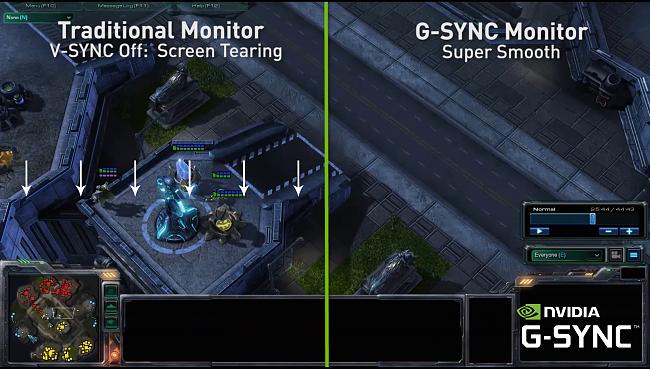
This setting can come into use for very old games too. Where your screen is overpowering the demands of the game. One thing that you must know is that the graphics processors are being made to process as fast as they can. Due to the increasing competition, technology is advancing at a remarkable pace.
Now, if you are playing an old game, it will be very easy for your process to process it and hence its output will increase drastically. This can cause it to overheat. So, Enabling VSync will cap the processor’s output keeping it under control according to the demand of the screen.
Disadvantages of VSync
As you know, VSync is a feature that makes the frames wait to be displayed when the monitor is ready too. This can cause problems for the PC. Since the brakes are being applied on the processor you will see that it is misbehaving. You might see that a keypress or a mouse click is being registered in a delayed manner.
Now, if this happens in an FPS kind of game, you will have to wait for the next round and no delays else you are long done. Such delays can be really fatal in some fast-paced games and you will not be able to manage this.
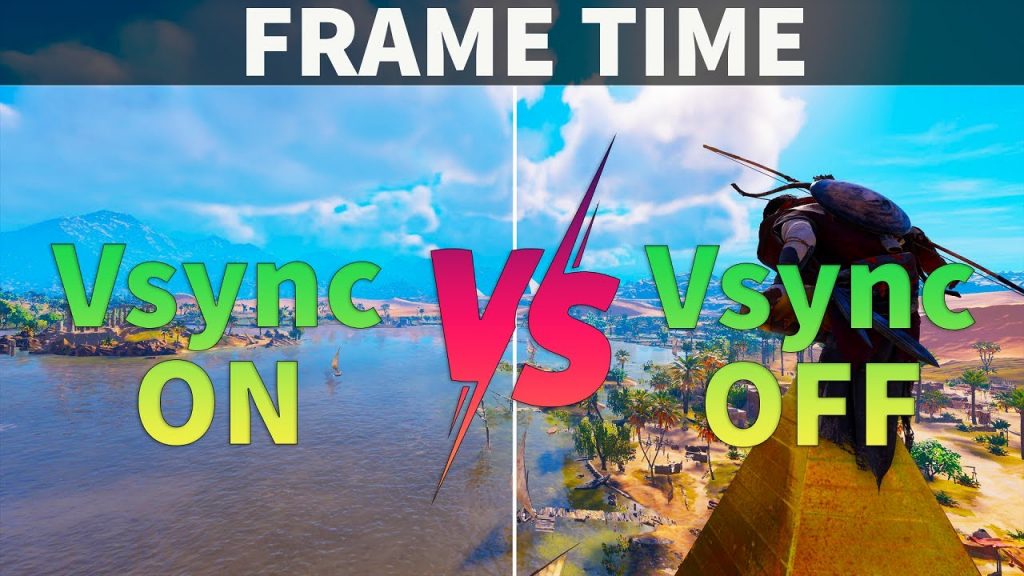
Developers have worked out to reduce this lag by using some technological advancements. But it is always worth keeping in mind that if you turn on Vsync, you will notice that your actions are quite less responsive than before.
Ratio Mismatch in Vice-versa Case
The Vsync is great when the frame rates from your graphics card are exceeding the refresh rate of your monitor. But, did you think, what when the refresh rate is exceeding the FPS?
It generally happens in games that are loaded with extreme graphic moments. For example, games like far cry, Tomb Raider, Assassin’s Creed, etc. use a very high level of in-game graphics and can only be delivered by typo end graphics cards. In this case, your graphics procession units like the Nvidia 1660 will not be able to match the high demands and hence the frame rates will fall.
In a graphically intense moment, if the VSync is on, the graphics card might further drop down the FPS. It will do so to meet the display device’s preference. And this will result in an even bigger drop in the FPS. However, advanced technology like ‘Triple Buffering’ can help in such cases. But the problem with such technologies is that they are not available for all.
Types of VSync
We all know that there are only two manufacturers that marvel at the graphic processing field. They are AMD and Nvidia. From the above reading, you might have understood that the VSync feature is available in the graphic processing scene for quite some time now.
However, now these top manufacturers have begun to advance the VSync. These hardware powerhouses of the gaming industry have started to come up with a much better, stable, advanced form of VSync, that eliminates some of the problems related to it. You certainly might be interested in knowing them and we are interested in telling that to you.
There are mainly two types of VSync:
- Nvidia G-Sync
- AMD FreeSync
The Nvidia G-Sync
This technology was developed by the Nvidia corporation a couple of years ago. The Nvidia G-Sync is a groundbreaking technology that does the work it was made for quite nicely. The G-Sync technology from Nvidia is impressive, it does its work of keeping sync between the monitor’s refresh rate and FPS ingeniously. As a result, you get a smooth gaming experience. However for this to work effectively you need to be certain that your GPU can handle the graphics of the game.
The Nvidia G-Sync is developed to give the users not only a smooth gaming experience but much more. It is designed to eliminate some of the drawbacks of the standard VSync. The drawbacks of VSync, that the Nvidia GSync is capable of eliminating include, no screen tearing, screen stutters, high latency, or sharp drops in FPS. However, there is a catch! For this to work perfectly you need a monitor that is capable of G-Sync or comes with G-Sync features and an Nvidia GPU to be able to use it.
AMD FreeSync
AS we all know that AMD is a direct business rival of Nvidia. Hence, the AMD FreeSync is a valid right-to-reply placard from them. And not to surprise, the results are great. The FreeSync delivers up to the expectation and performs equally efficiently as the Nvidia GSync. However, recently with the improvement in AMD tech is being commended everywhere.

Just like the G-Sync, For AMD FreeSync too, you will need a FreeSync Enabled monitor and an AMD GPU to use the feature.
You might like: Best ways to Reset Pokemon Moon to get shiny stars.
Should I Turn VSync ON or OFF?
The main concern is should sync be on or off and how it would affect your gaming experience. You can keep this feature on or off depending on the game’s requirement and your preference. So, in the care of your Graphics card producing more frames than your monitor can process you can enable the VSync. As, if not turned on, it may result in overheating and screen tearing for your monitor. One can enable the wow vertical sync from the setting of the Graphics processor’s software to calm things down.
However, if you are playing a heavy graphics game, the frame rates will be lower than the refresh rate of the monitor. It is best if the VSync is turned off in this case. Since there is no tearing or over-processing to fix, the VSync if left on will only slow down the GPU and cause worsening FPS and Input lag. So in the higher refresh rate and lower frame rate case, you might prefer keeping it off as you will not be able to manage lag and sudden drops in the FPS.
When wow vertical sync is used correctly, it can be a turnaround for your bad gaming experience. It will help you in keeping things smoother and cooler. However, if used wrongly, it can really irritate you badly. Now you know should sync be on or off as per your settings.
Conclusion
Finally, to sum, one can say that VSync is useful but not at all times. So, you will have to be wise enough to understand what is Vsync and what does Vsync do in gamin. We hope that we answered your questions related to the Whats and Hows of VSync.
If you want to ask anything else about what is vertical sync or still have some doubts related to VSync, we are here for you. Let us know about your queries in the comment section and we will make sure to revert back with a valid response.







