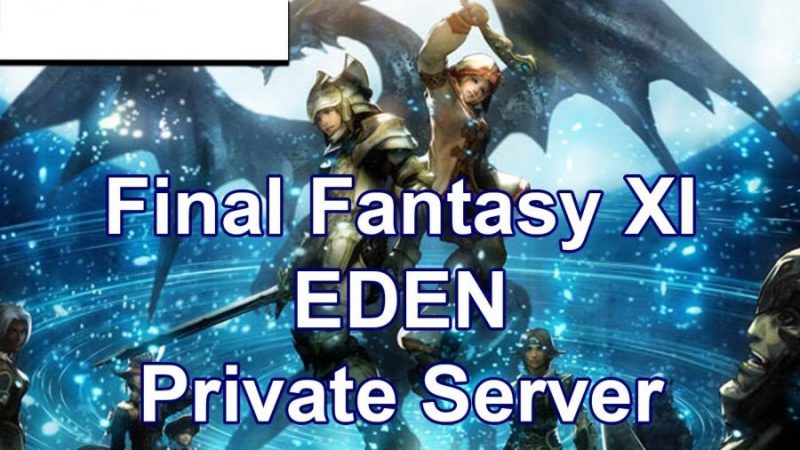
Players of Final fantasy 11 knows that the game has changed a lot. To give the exact old experience, many private servers have come out of which FFXI Eden Server is the most trusted one.
The private servers to keep up with the current game environment, have made a lot of changes in the final fantasy 11. It is still not the same as it was earlier.
These steps were important that they took to maintain the popularity of the game and maintain the number of people playing the game, but it didn’t work out well.
Fortunately, many private servers have been introduced to give you the same experience. Eden server is one of those servers. It is one of the famous servers that people usually prefer to play final fantasy 11.
This is a full guide on Eden servers. We have mentioned everything that you need to know about the FFXI Eden servers. This article covers the following sections:
Basic Server Information of FFXI Eden Server
Eden FFXI server is a private server that is created for FFXI. It is created to recreate the level 75 of final fantasy XI. It is almost similar to the original server. The Eden server is a Darkstar project. They have their team for the development of new features, fix bugs of the server, and fix the missing mechanics too.

There is some of the basic information that you need to know about the server before opting for the server. These are some of the points why we prefer opting for FFXI Eden fantasy rather than other private servers.
More Information About the FFXI Eden Server
- The expansion era of the server is Treasures of Aht Urghan.
- Exp rate is 1x.
- Fame rate is 1x.
- Skillup rate is 1x.
- Movement speed of era default is 40.
- HP warp and explorer Moogles are disabled.
- Fields of Valor is disabled.
- Level sync is enabled.
- Exp bands are of original values.
Steps to Make a Character on the Ffxi Eden Server
We are mentioning the steps you need to take to create a character on the FFXI Eden server and trust us, it’s easy. It can be the simplest yet tricky task to create a character. So, follow these steps and create your new character within minutes.
1. Install the Game
The first thing that you need to do is to install the game. Visit the site: https://edenxi.com/. On the left of the site page, you will see a link to install the game. Click on the given link. After clicking on the install link, you will be redirected to the page with all the links to the game.
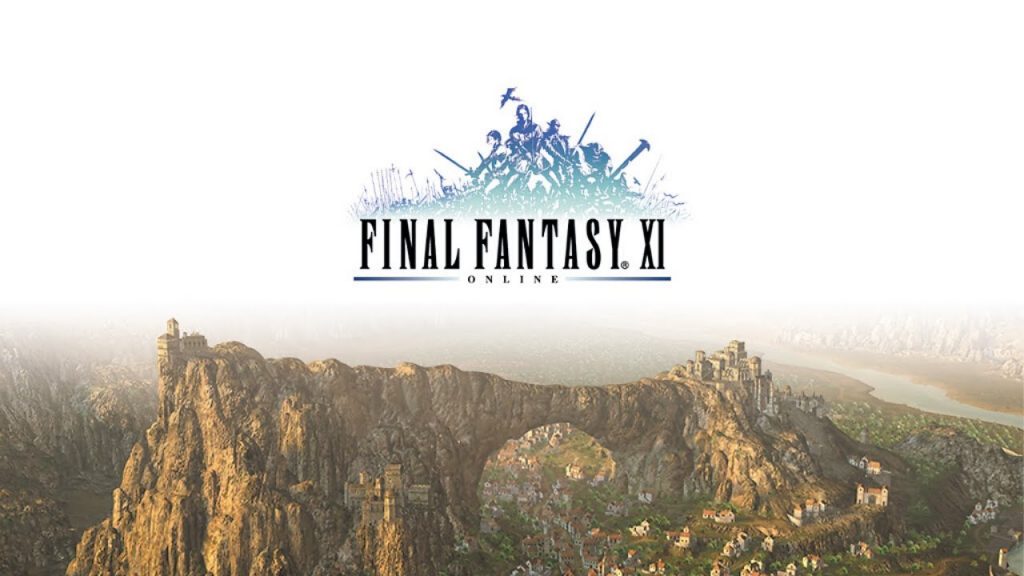
Download the game according to the specifications of your computer system. There will be various links to download but we recommend you using the 3.0 installer link. This link will redirect you to a website that will help you download the file faster.
2. Unzip the Files
The files that you have downloaded are in the zip format. You have to unzip the folder in your most preferable location. After unzipping the folder, you will be provided with several files. You have to click on the exe file to run the installer. After this follow all the steps that the installer asks you to perform.
There is no extraordinary thing that you need to perform to install other than that you do to install other basic applications. If you already have a retail FFXI installed in your system, you will have to change the path of the game files at the time of installation.
3. Create an Account
Before setting up a character for your game, you have to create an account. Double click on the folder in which your game files are stored. Find your folder. You can see that there is already pre-made loading options present.
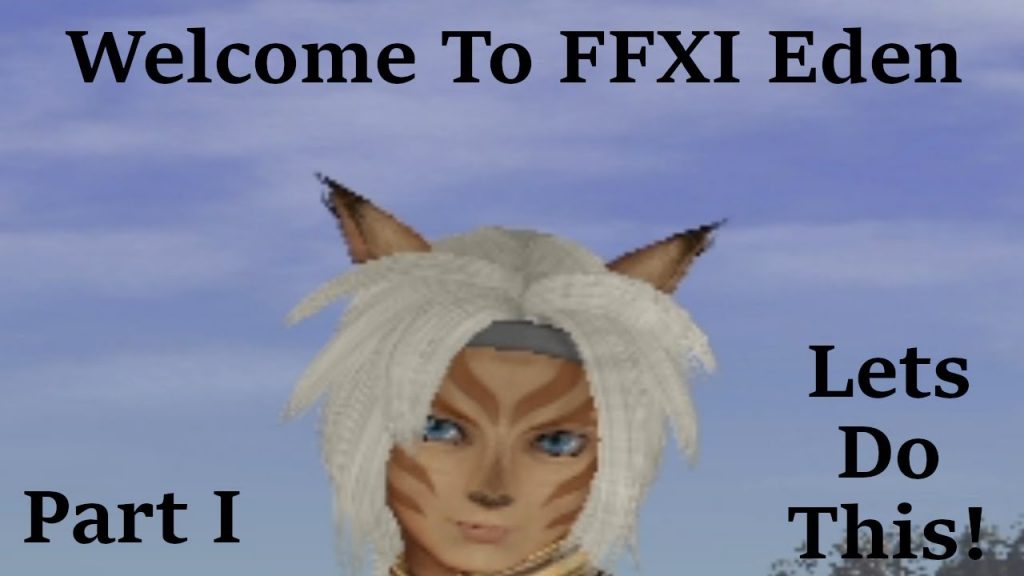
For now, you can click on any of these and can change them later according to you. A prompt looking like a Dos box will open up. Type 2 and press the enter button. You can now create a new account.
Always try to get a username and password that can be easily remembered. Once you are done with creating the account, the next thing is to type 1 and log in to the game.
You have great taste in games. CSGO Autoexec could be of your interest.
4. Customize Your Game by FFXI Eden Server
The last thing that you have to do is to customize your game, characters according to your choices. You will be provided with many options to improve graphics, texts, icons so that you can make it a high definition game. So why wait? Complete your eden fantasy right now.
Some Recommended Add Ons
So here’s a list of add on that we recommend you should opt for while installing your game. This will make your gaming experience better.
1. AllSeeingEye
This is a popular add on and was very popular till windower v3. After windower v4 released, this plugin was no more available and there was no alternative also. Additionally, it is very simple to use. It will be on when you will load it and will be off when will unload it.
2. EquipViewer
This is the other plugin we are going to talk about. This plugin helps you to view everything that you have equipped in the game. Also, it will overlay all the equipped items that you currently have.
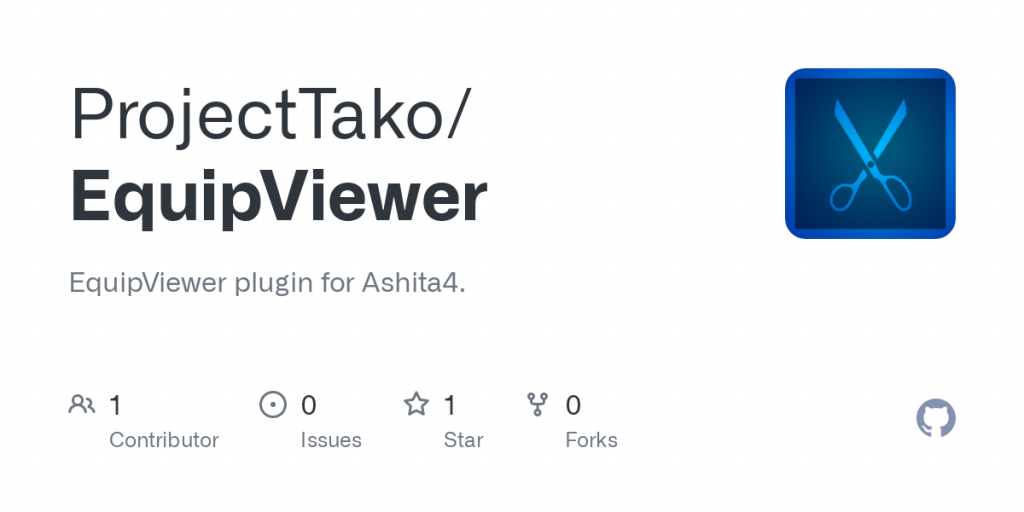
You can view it anywhere on the screen. We recommend it because it shows them in a smaller space and you can change the color to translucent.
3. Menus
This menu addon can be used with Ashita. It allows you to access your auction house and the delivery box anywhere you want in the zone. Hence, you will not have a safety check and you need to make sure that it is one of the menus that are usually accessible.
4. Takopop
You can use this Takopop addon with Ashita. It makes it easier for you to do Voidwatch. It enables the user to initiate Voidwatch battles. The user does not have to go through different menus before starting the VoidWatch match. It also supports displacers. Users can buy a more number of the cell at a single time from NPC.
5. Homepoints
The next plugin in the list is Homepoint. When homepoint wrap was added, it was determined that you might not need to unlock a homepoint to wrap it. Additionally, this addon helps you to wrap the home points irrespective of the fact that you have locked them or unlocked them.
6. ScanZone
This addon helps you to scan the current zone that you are in. Moreover, after enabling this addon, the server will send the client an update packet about the name, id, and position of the players.
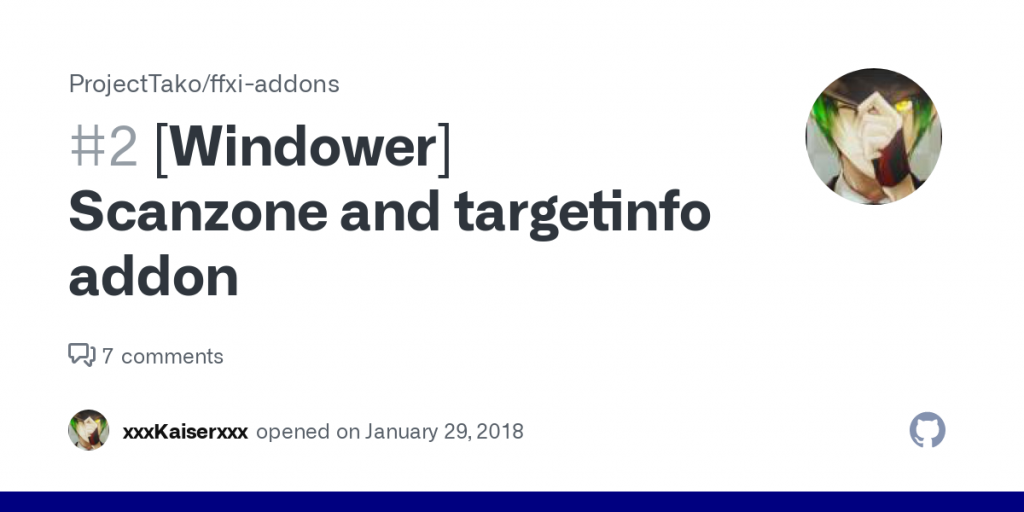
Not only this, the client will read the update packet to collect certain data about the current zone and will display the data in the chat log.
Frequently Asked Questions
Q1. From where can I download eden FFXI ?
You can download the FFXI from its official website. A folder will be downloaded in a zip format. Unzip the folder and click on .exe file. It will start installing then. Not only this, you get an additional list of all the applications in the folder, choose the applications which you want to install.
Q2. Do I still have to pay for FFXI?
Yes, there is still a subscription fee that you have to pay to play ffxi. Even though it is 2020, there are still lots of people who play final fantasy 11. Moreover, the game still has a big fan base and it is one of the major reasons for which this game is still payable.
Q3. Is Eden FFXI available for Mac?
FFXI is available for Mac. You get Bootcamp for free when you install it for Mac. Also, you still might have to pay for parallels while playing on Mac.
Q4. How can I still play Eden FFXI ?
There is now only pc version available for ffxi. Its service for the Xbox and PlayStation 2 ended in 2016. Afterward, Japan launched a mobile version in 2016 and it worked for the next four years. The service for the mobile version ended in 2019.
Q5. Which server is best to play FFXI?
One of the best and the most populated server in FFXI is Asura. Almost everybody prefers to play on this server. The second most populated server in FFXI is Odin. Most of the people that are present in this server are Japanese.
Q6. What is the subscription fee for FFXI ?
You have to pay 12.95 dollars monthly to play ffxi. You have to pay 1 dollar as a character fee. And you need to spend pay 2 dollars for both Mog wardrobe 3 and Mog wardrobe 4 monthly. All in all, this is all you have to pay for playing ffxi.







