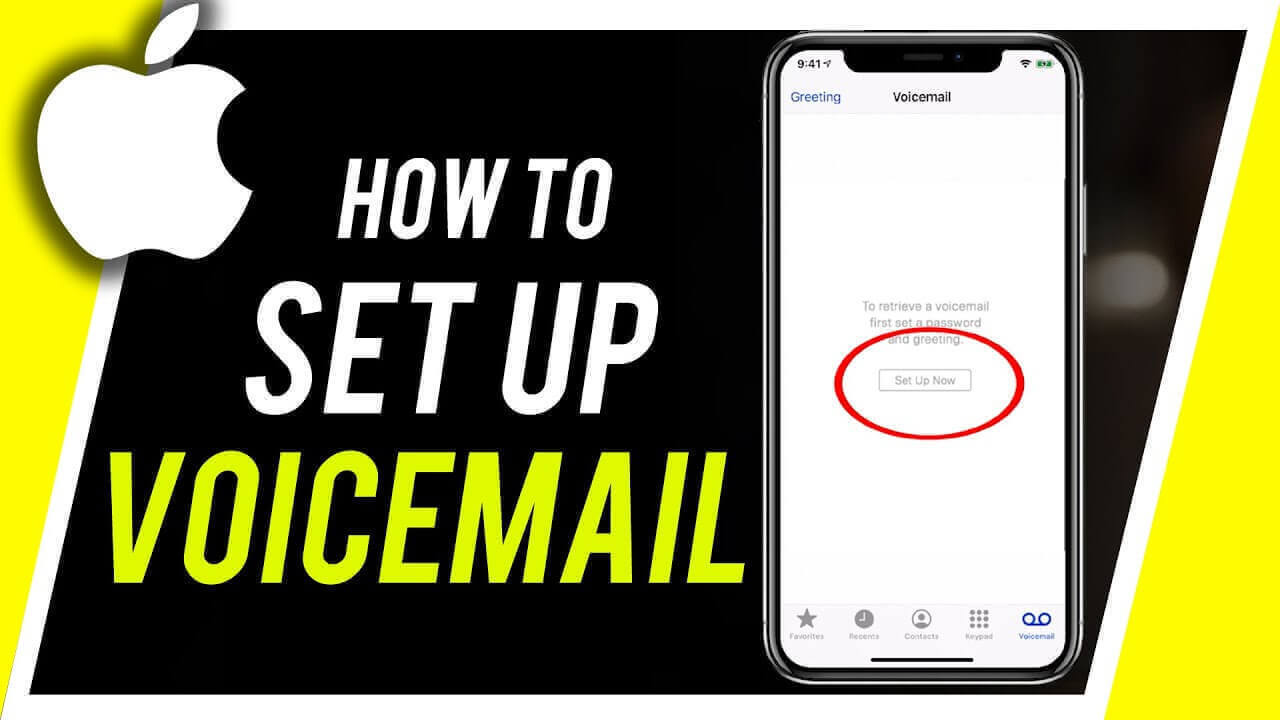
As with all smartphones having a voicemail feature, the iPhone has the voicemail ability built into the Phone application. Even if you’re someone who prefers calling using the top messaging applications, there’s still the benefit of creating your voicemail on iPhone function.
Voicemails are able to pick up important calls, even if they aren’t able to pick up the call immediately. If there’s a phone number that you don’t recognize, you can forward the call directly to voicemail. This avoids you from having to answer a flurry of unwanted calls.
Making voicemail available for your iPhone is easy and fast.We will go through everything as to how to set up voicemail on iPhone. Let us begin.
How to Set Up Voicemail on iPhone ? (Top Methods)
iPhone voicemail not working issue can be resolved by following the methods below.

1. Open the iPhone Phone App
Some phones provide the option of activating voicemail using the phone application. The exact types of voicemail settings you can access will depend on the service and phone that you’re using. If you have a carrier supporting native visual voicemail, you can configure your voicemail right through the phone dialer. This is the application you call from. If you’re looking to set the voicemail, open the iPhone’s dialer application. The phone icon is white with green backgrounds that are typically located on the Home screen.
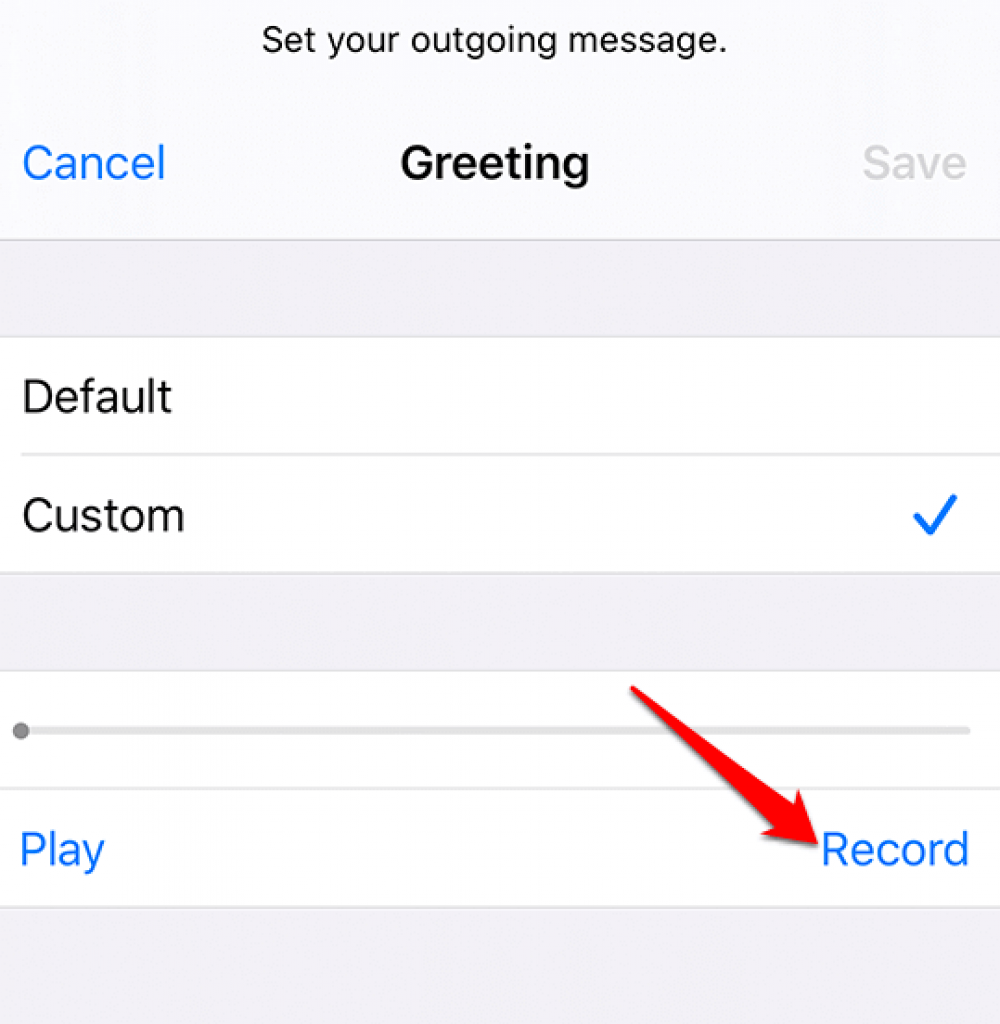
Further Steps
- After you have opened The Phone application on your iPhone, tap to open the Voicemail tab.
- Press the Setup button to set up an account and a greeting.
- Create a voicemail password and then verify the password. Passwords must contain at least 4 digits in length, but not greater than 7.
- Then, on the next screen, select the default greeting or a customized greeting. The default is already selected.
- If you choose Custom, then tap the record button in the lower left corner to record a personalized greeting. Tap Stop to stop recording and play to hear the message you recorded.
- If you are satisfied with the music you’ve heard, tap Done to save your existing greeting.
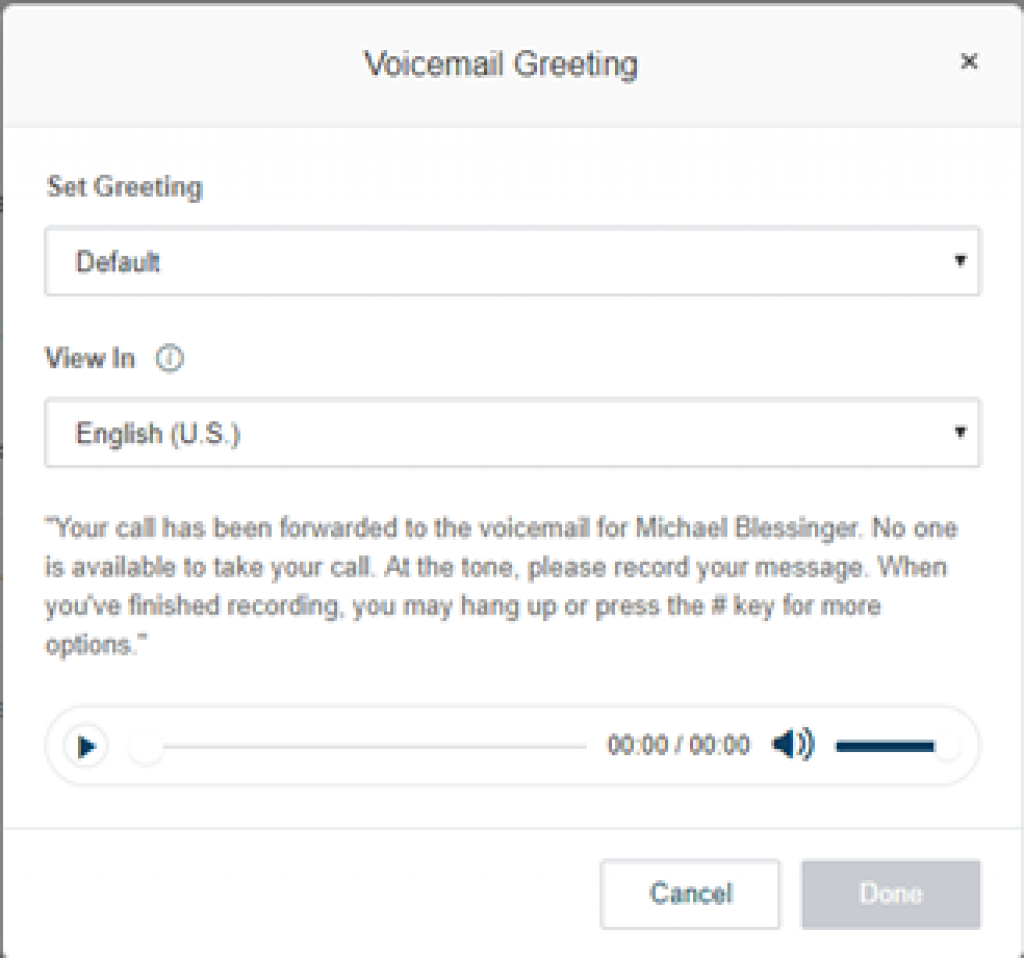
Anyone calling you while you aren’t answering the phone will hear that greeting now.
Do you want to alter your voice message at any time? Simply go over to the voicemail menu within the Phone app and select “Greeting” in the upper left hand corner of the screen. After that, you’ll need to repeat steps 5 to 7 above.
2. Set Up Voicemail on iPhone Via Websites & Apps
Before you launch the visual voicemail feature, it is best to first set up and become familiar with the basic voicemail feature. If you’re a new customer to a service or have recently switched providers, the company might need you to establish your voicemail with them directly. If you’re still getting used to their phones, or aren’t receiving many calls, the standard voicemail service is suitable.
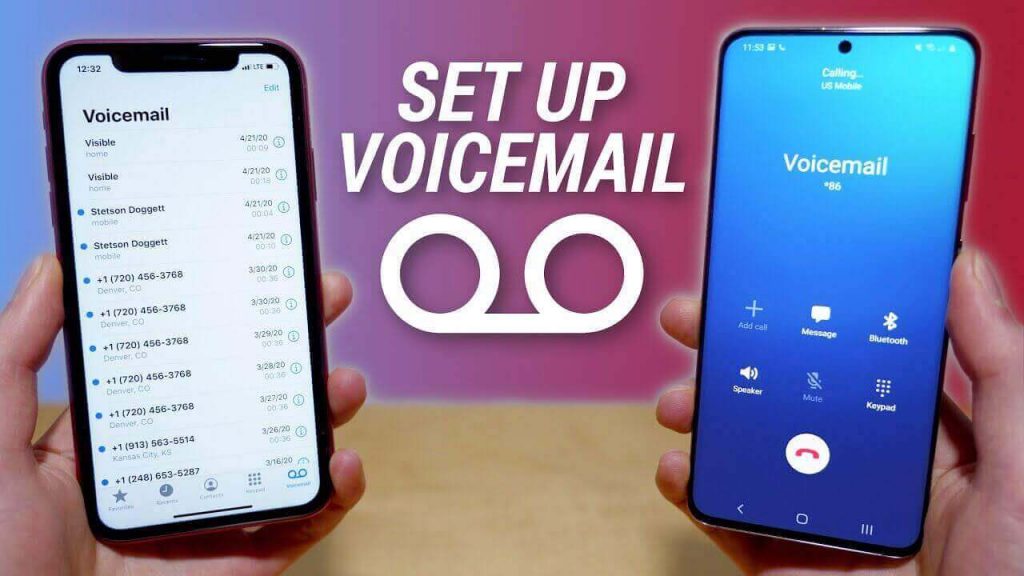
The setup procedure will differ based on the service you have. But, each setup will generally follow the exact steps in dialing your correct telephone number and creating your voicemail.
Sprint
Press the number 1 to the Sprint phone & start a voicemail. For setting up the voicemail feature, we suggest going to the website & find out more about the procedure here.
AT&T
The AT&T specific instructions are here. Click ‘1’ or tap click the Voicemail button to navigate into your phone’s voicemail. You will be asked to select or record an appropriate greeting, if you’ve not done it before. AT&T will ask you to make an account with a password. If you are receiving a lot of calls, it is possible to upgrade your phone service for additional storage. However, this isn’t required for voicemail with visuals.
Verizon
Verizon’s website has an FAQ page that explains how to set the voicemail feature on your phone. For iPhone users, you need to go through Apple’s instructions page to learn the setting up of a voicemail system.
Vxt
Visual voicemail applications like Vxt can help users cut down on time. Further, it also provides additional useful features. These features include voicemail transcription along with smart voicemail greetings, voicemail-to-email, & in-app transcription. Vxt is available for download for both iOS & Android. Unlike other alternatives, Vxt also offers integrations via Vxt Web with other useful tools like Slack, Pipedrive, etc.
Vxt offers an unpaid version of the app , but it has certain limitations. The paid plans are reasonably priced and suitable for small businesses, salespeople, and others. It can save a lot of time and allow them to stay on top of important contacts.
3. Call Your Service Provider to Set Up Your Voicemail

Although the Phone application can be used to set up voicemail for certain iPhones. It also depends on the place you live that will determine if this feature is feasible. The older models of the iPhone may not allow you to create your voicemail through the phone application. In addition, your service provider might include a section in your settings that deals with creating and managing voicemail.
There are certain cases like in Australia & New Zealand. Here, to make your voicemail available, you need to dial the number for your voicemail from the service you use. You can locate the phone numbers for well-known Australian carriers here:
- Optus – 321
- Vodafone – 121
- Telstra – 101
The voicemail numbers of popular New Zealand service providers are also featured here:
- Vodafone – 707
- 2Degrees – 202
Depending on which carrier you are with, when you set up voicemail you’ll be asked to record your name. You can then follow the prompts to personalise your greeting, change notification methods & set up a security code.
If you’re still struggling to set your voicemail, then you’ll have to call the support department of your mobile carrier. Contacting the helpline of your service provider will connect you with an individual. Contact information for the specific carrier you have chosen is available through their site.
If you’re not sure which service provider you have, you can check the homepage of your billing details. Make time in your schedule. There is a high volume of calls depending what time it is during the day. You could be placed waiting for a lengthy time while you wait to make contact with somebody.
Read More: Wifi Card for PC Guide
Last Words
This is all we have for “How to Set Up Voicemail on iPhone?” We have three basic methods kept under our radar. These universal solutions will surely help you in one way or the other. For further unresolved queries, you can always get back to us anytime.







